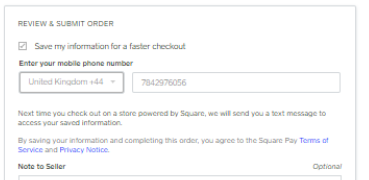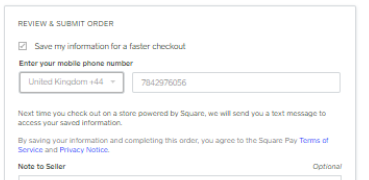- Subscribe to RSS Feed
- Mark Topic as New
- Mark Topic as Read
- Float this Topic for Current User
- Bookmark
- Subscribe
- Printer Friendly Page
Hi, how can fix my item? I have listed a test digital item and gone to purchase it and my card declines! I can purchase physical item with the same card with no issues!
thanks
Adele
- Mark as New
- Bookmark
- Subscribe
- Subscribe to RSS Feed
- Highlight
- Report Inappropriate Content
Thanks for sending that on @AMOrhard-Reid, sorry it took me a while to look into this!
I can see that the item is priced at £0.50. At the moment, the minimum transaction amount required to process a card payment with Square is £1.00 so that could be why you receive a decline message when trying to order this item.
I hope this help! Let me know if you have any other question.
Community Engagement Program Manager, Square
Have a burning question to ask in our Question of the Week? Share it with us!
- Mark as New
- Bookmark
- Subscribe
- Subscribe to RSS Feed
- Highlight
- Report Inappropriate Content
Hi @AMOrhard-Reid, so sorry to hear you had this issue!
Can you send me a link to the digital item you were testing with? I can definitely have a look on my end here.
Community Engagement Program Manager, Square
Have a burning question to ask in our Question of the Week? Share it with us!
- Mark as New
- Bookmark
- Subscribe
- Subscribe to RSS Feed
- Highlight
- Report Inappropriate Content
Thanks for sending that on @AMOrhard-Reid, sorry it took me a while to look into this!
I can see that the item is priced at £0.50. At the moment, the minimum transaction amount required to process a card payment with Square is £1.00 so that could be why you receive a decline message when trying to order this item.
I hope this help! Let me know if you have any other question.
Community Engagement Program Manager, Square
Have a burning question to ask in our Question of the Week? Share it with us!
- Mark as New
- Bookmark
- Subscribe
- Subscribe to RSS Feed
- Highlight
- Report Inappropriate Content
@tranguyen OMG that makes perfect sense! Thank you so much - I'll go change the price and try it out.
- Mark as New
- Bookmark
- Subscribe
- Subscribe to RSS Feed
- Highlight
- Report Inappropriate Content
Glad I could help @AMOrhard-Reid. Feel free to reach back out if you have any other question!
Community Engagement Program Manager, Square
Have a burning question to ask in our Question of the Week? Share it with us!
- Mark as New
- Bookmark
- Subscribe
- Subscribe to RSS Feed
- Highlight
- Report Inappropriate Content
@tranguyen it was very short-lived elation! Now I'm getting an E.164 error ????
https://dellipops.square.site/product/digital-test-item/44?cp=true&sa=false&sbp=false&q=true
- Mark as New
- Bookmark
- Subscribe
- Subscribe to RSS Feed
- Highlight
- Report Inappropriate Content
the E.164 error only happens when I select 'save details for future checkouts'
- Mark as New
- Bookmark
- Subscribe
- Subscribe to RSS Feed
- Highlight
- Report Inappropriate Content
Gotcha, thanks for letting us know @AMOrhard-Reid! Looks like it's an issue with the save details checkout - if you don't select this box, does the site let you complete the order?
Community Engagement Program Manager, Square
Have a burning question to ask in our Question of the Week? Share it with us!
- Mark as New
- Bookmark
- Subscribe
- Subscribe to RSS Feed
- Highlight
- Report Inappropriate Content
@tranguyen yes if i don't select the save details then I can checkout fine - what it looks like to me is that when entering your phone number for the save details even though I change the dropdown to the UK code +44 it doesn't register the change and puts the US code which of course doesn't work with my UK phone number.
- Mark as New
- Bookmark
- Subscribe
- Subscribe to RSS Feed
- Highlight
- Report Inappropriate Content
Oh no, @AMOrhard-Reid! Can you let me know where the error occurred - was this after you've entered all the information and about to complete the order or did it occur earlier on?
Also, do you see an option to "Save my information for faster checkout" and was this tick or untick?
Community Engagement Program Manager, Square
Have a burning question to ask in our Question of the Week? Share it with us!
- Mark as New
- Bookmark
- Subscribe
- Subscribe to RSS Feed
- Highlight
- Report Inappropriate Content
@tranguyen ive just checked again and it changes back to us+1 when you try to continue
- Mark as New
- Bookmark
- Subscribe
- Subscribe to RSS Feed
- Highlight
- Report Inappropriate Content
this still isn't fixed. On checkout of any digital item, after all info has been input, if you check the 'save details for faster checkout' box it asks you for a phone number and when you change it to the UK country code and then select commit to buy, it changes the country code back to the US code and gives an error and you are unable to continue to purchase.
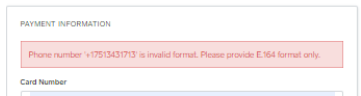
- Mark as New
- Bookmark
- Subscribe
- Subscribe to RSS Feed
- Highlight
- Report Inappropriate Content
So sorry about this, @AMOrhard-Reid! I've created a ticket for you with our engineering team - they are working to implement a fix for this but I don't have an exact timeline as to when this will be rolled out. Once I have an update from the team, I'll be sure to let you know immediately.
In the meantime, customers will need to untick this box for the sales to go through. It is definitely not ideal but we are hoping the issue will be resolved soon!
Community Engagement Program Manager, Square
Have a burning question to ask in our Question of the Week? Share it with us!
- Mark as New
- Bookmark
- Subscribe
- Subscribe to RSS Feed
- Highlight
- Report Inappropriate Content
hiya @tranguyen did you discover what was wrong with my digital item?
- Mark as New
- Bookmark
- Subscribe
- Subscribe to RSS Feed
- Highlight
- Report Inappropriate Content