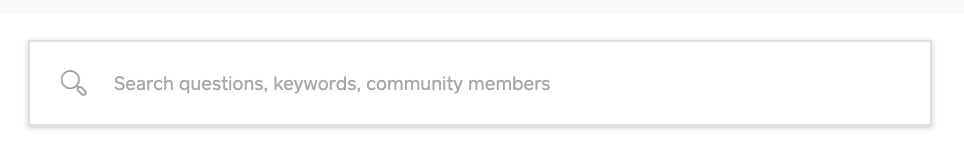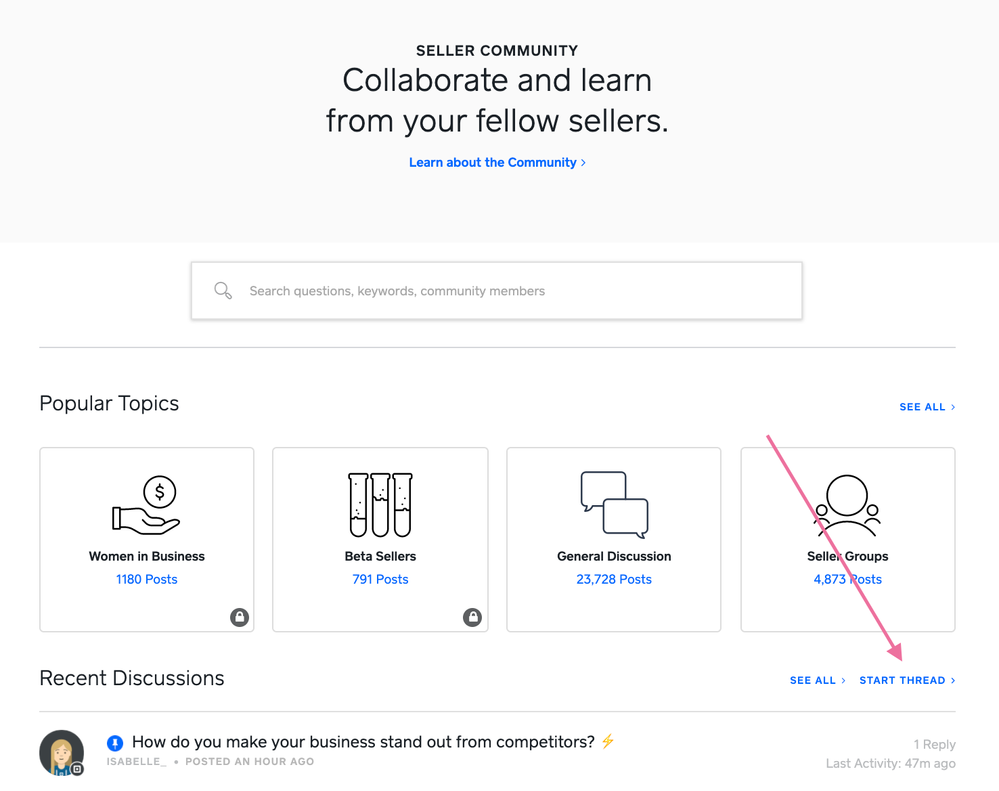- Subscribe to RSS Feed
- Mark Thread as New
- Mark Thread as Read
- Float this Thread for Current User
- Bookmark
- Subscribe
- Printer Friendly Page
- Subscribe to RSS Feed
- Mark Thread as New
- Mark Thread as Read
- Float this Thread for Current User
- Bookmark
- Subscribe
- Printer Friendly Page
Great question!
There are tons of answers and content within the Seller Community that may answer your question without giving our Support Team a call (see below for the steps to call in). You can try searching for your question on the homepage of the Seller Community:
If you’re unable to locate an existing answer, feel free to start a new thread to ask your question. New Posts in the Community usually receive a reply within 48 hours or less:
You can also find answers to common questions in our Support Center.
If you’re still unable to locate an answer to your question, you can contact our Support Team via email, chat, or phone. Here is a great resource which explains the variety of ways to contact us..
If you’d like to call our Support Team, you’ll need your customer code when calling outside business hours. In order to find your customer code, try these steps:
- Sign In to your Square account.
- Click Resources in the top right corner of your screen.
- Click Contact and ask to speak to a representative.
Once you have your customer code, you can dial our Support Team phone line at (855) 700-6000 and enter your customer code.
***Please Note*** If you've been in touch with our Account Services team regarding an account verification request, you'll need to continue to correspond with them directly. The Seller Community is publicly visible, so to protect your privacy, we cannot provide insight into account specific questions. More information can be found here.
- Subscribe to RSS Feed
- Mark Thread as New
- Mark Thread as Read
- Float this Thread for Current User
- Bookmark
- Subscribe
- Printer Friendly Page
Where do I find my customer code
- Subscribe to RSS Feed
- Mark Thread as New
- Mark Thread as Read
- Float this Thread for Current User
- Bookmark
- Subscribe
- Printer Friendly Page
- Subscribe to RSS Feed
- Mark Thread as New
- Mark Thread as Read
- Float this Thread for Current User
- Bookmark
- Subscribe
- Printer Friendly Page
I have tried following instructions to find my Customer Code, but I cannot figure it out. I need to speak to an actual customer service rep, but I can't until I get the code and its seemingly impossible to get. This is awful customer service by the way. Help!
- Subscribe to RSS Feed
- Mark Thread as New
- Mark Thread as Read
- Float this Thread for Current User
- Bookmark
- Subscribe
- Printer Friendly Page
When will this page be updated on your site and voice message!!! horrible service!! all the links take you in circles expect this one!!! regret getting square and want my money back!! the worst customer service!
- Mark as New
- Bookmark
- Subscribe
- Subscribe to RSS Feed
- Permalink
- Report
- Subscribe to RSS Feed
- Mark Thread as New
- Mark Thread as Read
- Float this Thread for Current User
- Bookmark
- Subscribe
- Printer Friendly Page
The option to call Square is no longer available doing this process. Now there is only a back to menu option. Very frustrating!
- Subscribe to RSS Feed
- Mark Thread as New
- Mark Thread as Read
- Float this Thread for Current User
- Bookmark
- Subscribe
- Printer Friendly Page
I want my account cancelled now. I tried everyone of your pathetic automated options and until I put in a banking infor they wont let me cancel. I do not want an website builder with all of this. Publication only. You will not get my bank account and I will be contacting my bank to reject these charges you have already done.
- Subscribe to RSS Feed
- Mark Thread as New
- Mark Thread as Read
- Float this Thread for Current User
- Bookmark
- Subscribe
- Printer Friendly Page
Great question!
There are tons of answers and content within the Seller Community that may answer your question without giving our Support Team a call (see below for the steps to call in). You can try searching for your question on the homepage of the Seller Community:
If you’re unable to locate an existing answer, feel free to start a new thread to ask your question. New Posts in the Community usually receive a reply within 48 hours or less:
You can also find answers to common questions in our Support Center.
If you’re still unable to locate an answer to your question, you can contact our Support Team via email, chat, or phone. Here is a great resource which explains the variety of ways to contact us..
If you’d like to call our Support Team, you’ll need your customer code when calling outside business hours. In order to find your customer code, try these steps:
- Sign In to your Square account.
- Click Resources in the top right corner of your screen.
- Click Contact and ask to speak to a representative.
Once you have your customer code, you can dial our Support Team phone line at (855) 700-6000 and enter your customer code.
***Please Note*** If you've been in touch with our Account Services team regarding an account verification request, you'll need to continue to correspond with them directly. The Seller Community is publicly visible, so to protect your privacy, we cannot provide insight into account specific questions. More information can be found here.
- Subscribe to RSS Feed
- Mark Thread as New
- Mark Thread as Read
- Float this Thread for Current User
- Bookmark
- Subscribe
- Printer Friendly Page
That's the worst answer yet - I can't contact the team because the recording wants my customer code first!!!!! That's what I'm asking for!!!!! Ugh...
- Subscribe to RSS Feed
- Mark Thread as New
- Mark Thread as Read
- Float this Thread for Current User
- Bookmark
- Subscribe
- Printer Friendly Page
Hi @gaynel13 - Thanks for reaching out to us here on the Square Seller Community.
Sorry to hear of your frustrating experience in trying to contact Support thus far. Our standard Phone Support hours are 6am-6pm Pacific Time Monday-Friday. If you call outside of these hours, you will be required to enter your Customer Code to validate your account.
You can find your Customer Code here.
First, you'll need to sign in to your account, then scroll to the bottom and click on "More". Scroll to the bottom again and click on I DON'T SEE MY ISSUE, then "Call Us". The next screen will show your customer code and the number to call for support.
This customer code is used to validate your Square account and should be treated like any other piece of sensitive account information.
I hope this information is helpful but please do let us know if you have any additional questions. Always happy to help! 😊
Community Moderator, Square
Sign in and click Mark as Best Answer if my reply answers your question.
- Mark as New
- Bookmark
- Subscribe
- Subscribe to RSS Feed
- Permalink
- Report
- Subscribe to RSS Feed
- Mark Thread as New
- Mark Thread as Read
- Float this Thread for Current User
- Bookmark
- Subscribe
- Printer Friendly Page
Alanah,
THANK YOU SO MUCH! Of course I am new and clueless - and struggling.
Thank you for helping me to better understand this customer code thingy!
I feel better now and have a sense of what you are sharing - still cloudy but hopeful.
Again - gracias!
Happy New Year!
Gaynel
- Mark as New
- Bookmark
- Subscribe
- Subscribe to RSS Feed
- Permalink
- Report
- Subscribe to RSS Feed
- Mark Thread as New
- Mark Thread as Read
- Float this Thread for Current User
- Bookmark
- Subscribe
- Printer Friendly Page
Thats what I want to know
- Mark as New
- Bookmark
- Subscribe
- Subscribe to RSS Feed
- Permalink
- Report
- Subscribe to RSS Feed
- Mark Thread as New
- Mark Thread as Read
- Float this Thread for Current User
- Bookmark
- Subscribe
- Printer Friendly Page
Hi @Oddjobmann - Welcome back to The Seller Community, it's always nice to see you return with questions 😊
Great Question.
To locate your customer code, visit: squareup.com/code and the chat will walk you through getting your code.
Phone support is available Monday - Friday 6 AM - 6 PM PST. The telephone number is (855)700-6000.
As always, feel free to stop by The Community with question, concerns and even feature requests. We are more than happy to assist. ✨
Community Moderator, Square
Sign in and click Mark as Best Answer if my reply answers your question.
- Mark as New
- Bookmark
- Subscribe
- Subscribe to RSS Feed
- Permalink
- Report
- Subscribe to RSS Feed
- Mark Thread as New
- Mark Thread as Read
- Float this Thread for Current User
- Bookmark
- Subscribe
- Printer Friendly Page
agreed how do i get it right now
- Mark as New
- Bookmark
- Subscribe
- Subscribe to RSS Feed
- Permalink
- Report
- Subscribe to RSS Feed
- Mark Thread as New
- Mark Thread as Read
- Float this Thread for Current User
- Bookmark
- Subscribe
- Printer Friendly Page
Hi @selfmadebarbie - Welcome to The Seller Community, it's always nice to see a new face 😊
Great Question.
You can retrieve your customer code here.
I hope this helps. Let me know if you could use any additional assistance.
As always, feel free to stop by The Community with question, concerns and even feature requests. We are more than happy to assist. ✨
Community Moderator, Square
Sign in and click Mark as Best Answer if my reply answers your question.
- Mark as New
- Bookmark
- Subscribe
- Subscribe to RSS Feed
- Permalink
- Report
- Subscribe to RSS Feed
- Mark Thread as New
- Mark Thread as Read
- Float this Thread for Current User
- Bookmark
- Subscribe
- Printer Friendly Page
trying to speak with seller support.
- Mark as New
- Bookmark
- Subscribe
- Subscribe to RSS Feed
- Permalink
- Report
- Subscribe to RSS Feed
- Mark Thread as New
- Mark Thread as Read
- Float this Thread for Current User
- Bookmark
- Subscribe
- Printer Friendly Page
The title of this post has been edited by a moderator.
how do you get stupid
code? Not anywhere in my settings
- Mark as New
- Bookmark
- Subscribe
- Subscribe to RSS Feed
- Permalink
- Report
- Subscribe to RSS Feed
- Mark Thread as New
- Mark Thread as Read
- Float this Thread for Current User
- Bookmark
- Subscribe
- Printer Friendly Page
Hi there, @Bardwell - thanks for reaching out.
I've merged you post into one of the various threads of other Sellers also looking for their customer code. You can find all the details here.
Let us know if you need anything!
Community Moderator, Square
Sign in and click Mark as Best Answer if my reply answers your question.
- Subscribe to RSS Feed
- Mark Thread as New
- Mark Thread as Read
- Float this Thread for Current User
- Bookmark
- Subscribe
- Printer Friendly Page
Click here to go to the Square page for contacting their support team.
- Mark as New
- Bookmark
- Subscribe
- Subscribe to RSS Feed
- Permalink
- Report
- Subscribe to RSS Feed
- Mark Thread as New
- Mark Thread as Read
- Float this Thread for Current User
- Bookmark
- Subscribe
- Printer Friendly Page
how do you contact square
- Mark as New
- Bookmark
- Subscribe
- Subscribe to RSS Feed
- Permalink
- Report
- Subscribe to RSS Feed
- Mark Thread as New
- Mark Thread as Read
- Float this Thread for Current User
- Bookmark
- Subscribe
- Printer Friendly Page
Here's a link to Square's web page where the procedure for contacting them is laid out.
- Subscribe to RSS Feed
- Mark Thread as New
- Mark Thread as Read
- Float this Thread for Current User
- Bookmark
- Subscribe
- Printer Friendly Page
I've reached out to Weebly with my concerns requesting a response via the contact form on the site and also responded to that again via email. It has been 10 days without a response. I'm hoping that in posting here, someone will be able to take a minute to respond to me. Thanks.
- Mark as New
- Bookmark
- Subscribe
- Subscribe to RSS Feed
- Permalink
- Report