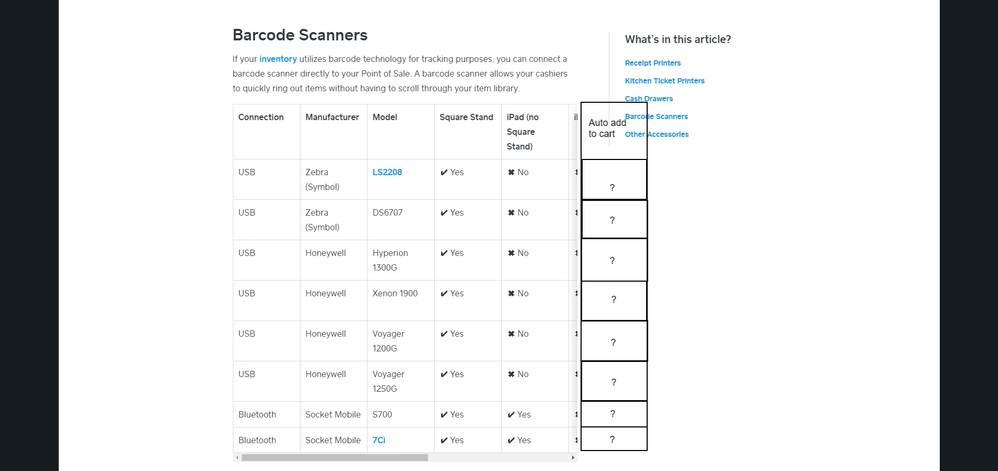- Subscribe to RSS Feed
- Mark Thread as New
- Mark Thread as Read
- Float this Thread for Current User
- Bookmark
- Subscribe
- Printer Friendly Page
I've searched the forums here and youtube videos for this answer. So far there is no one that totally clarifies which scanners on which platforms automatically add scanned items to the cart.
There is one video showing an ipad in a square stand automatically adding an item to the cart using the usb hub.
I found another video using the Socket mobile through bluetooth with an ipad.
Here is one video showing a usb scanner used on an android tablet.
I even found an article stating that the square app on android does not support this auto-add to the cart feature at all, even when using a "compatible" scanner.
Moderators keep pointing to the hardware compatibility page which does not answer this question. It would be so helpful if they added an "auto add to cart" column on that scanner compatibility section. If they tested all of these scanners out for compatibility, I am sure they already have that information available. All they would need to do is share it.
If you have square running with a scanner, please chime in with the scanner you are using (model) and the platform you are using it on (square stand, standalone ipad, android, square register, square terminal). We can start building a database with which ones do auto add and which don't.
For testing purposes I tried an "incompatible" scanner on both an android tablet and a standalone ipad and confirmed that it can search for the item correctly, but it will not add the item to the cart. This is with the scanner configured to automatically carriage return (hit the return button) at the end of a scan. As an added note, this scanner does add items automatically when running Vend POS. I am guessing that almost every scanner will do the same on the search bar as they just act like keyboards in a sense. The problem lies in how Square does not recognize the "return key" function from the item search section where hitting the return key would add the item to the cart. Accordingly, this is where users are getting frustrated since the one item being returned is not being automatically added to the cart. Automatically adding scanned items to the cart should be the norm, not the exception, especially for pos systems.
I have some Square-verified compatible scanners coming in and will test these and will update this post with the results, so stay tuned!
Hopefully with the help of the square community we can get this answered once and for all as this unknown information has been consuming hours of my time and others, as well. Thank you.
- Mark as New
- Bookmark
- Subscribe
- Subscribe to RSS Feed
- Permalink
- Report
I have been using the scanners on the approved list successfully with the square terminal. It won't work with the app.
- Mark as New
- Bookmark
- Subscribe
- Subscribe to RSS Feed
- Permalink
- Report
Since the scanner works with the terminal, which app wont it work with? Ipad, Iphone, Android etc?
Owner
Pocono Candle
Mark as Best Answer if this Helped you solve an issue or give it a thumbs up if you like the answer.
Square Support Number 855-700-6000.
Make Sure App and OS is up to date on your Device.
- Mark as New
- Bookmark
- Subscribe
- Subscribe to RSS Feed
- Permalink
- Report
I tried it on my Android phone and tablet but it didn't work as the barcode scanner needs a power source.
Using the square terminal with the USB hub as the power source, It scans standard barcodes properly and adds it to the cart. However, it doesn't scan ean-13 price embedded barcodes.
- Mark as New
- Bookmark
- Subscribe
- Subscribe to RSS Feed
- Permalink
- Report
I couldn't get it to add to cart with a terminal and barcode scanner.
- Mark as New
- Bookmark
- Subscribe
- Subscribe to RSS Feed
- Permalink
- Report
Which Barcode Reader are you using? Is it on the approved with Square list?
Hardware Compatibility: hardware-compatibility-by-device
Next Which Square System are you using on the terminal? Square POS does not support Barcode Scanning but Square for Retail (Free) does and so does the paid version of Square for Retail.
Square POS features: point-of-sale/software/features
Square for Retail Feature: Retail Comparisons
Square for Restaurants Features: Restaurants Comparison
Also with the Terminal I believe you need to use a USB bar code scanner according to another post but this may have changed if Bluetooth scanners work with a Terminal. I only use Square Stands with Barcode readers and the Free version of Square for Retail.
Owner
Pocono Candle
Mark as Best Answer if this Helped you solve an issue or give it a thumbs up if you like the answer.
Square Support Number 855-700-6000.
Make Sure App and OS is up to date on your Device.
- Mark as New
- Bookmark
- Subscribe
- Subscribe to RSS Feed
- Permalink
- Report
Thanks for reaching out, sorry for the slow reply, primarily a one woman show. I have a Honeywell Hyperion 1300g USB using the adapter to connect to my Square terminal and running Square Retail Free. I can search items, but it won't automatically add to cart.
- Mark as New
- Bookmark
- Subscribe
- Subscribe to RSS Feed
- Permalink
- Report
I do not have the Terminal from Square, I do have the Square Stand with a Barcode Reader. I can Search for Items, and search Items to edit pricing information from Different Screens. At the bottom of my Ipad it has different things I can choose from, Reports, Inventory and a few others. The one I click on to use the barcode reader to import the item and price is Checkout. I am not sure if Terminal has that screen or not. If I am not in the Checkout screen and I scan a Barcode it does a search for the item. Another thing is I know with Android Tablets when using a scanner, it does not automatically add items to a cart. It searches for the item, then you need to press add to cart. The reason I bring that up is, I am not sure if that is the way it works with a Terminal also.
Owner
Pocono Candle
Mark as Best Answer if this Helped you solve an issue or give it a thumbs up if you like the answer.
Square Support Number 855-700-6000.
Make Sure App and OS is up to date on your Device.
- Mark as New
- Bookmark
- Subscribe
- Subscribe to RSS Feed
- Permalink
- Report
To work with Android devices you need an OTG adapter. You need a 3 way one ( 1 for power, one to give power to android device and finally one for USB to plug your scanner in)
Now as for ean-13 scanning.... does the scanner you purchased support the EAN-13 format, and I am not sure if Square supports the EAN-13 scanning.
I just use standard barcodes with out pricing and QR or Aztec codes that have just a name or upc code to look up for the price.
This way I can adjust the price without rebarcoding everything in my store.
Hope this helps.
Owner
Pocono Candle
Mark as Best Answer if this Helped you solve an issue or give it a thumbs up if you like the answer.
Square Support Number 855-700-6000.
Make Sure App and OS is up to date on your Device.
- Mark as New
- Bookmark
- Subscribe
- Subscribe to RSS Feed
- Permalink
- Report
It's really stupid POS in 2022 which can't add the searched item to cart automatically. Just want to know that the software designers never went to a supermarket and see how a real POS works?
The square POS for retail design logic is like this:
1. On POS menu, you should put the cursor at searching bar
2. Scan a barcode or input SKU,
3. An item is found but it just lists this item there
4. YOU MUST tap it and add it to cart
5. Then you need tap the CLEAR button at searching bar to clear previous barcode
6. Start a new item search
This is really stupid POS.
By the way, I own Square Register.
- Mark as New
- Bookmark
- Subscribe
- Subscribe to RSS Feed
- Permalink
- Report
I'm having the same issue!
I have the the POS-Mate scanner from the list of compatible scanners. All I need it do is auto add to cart when scanning!!
If the same item is scanned multiple times than automatically increase the quantity to suit. Using the built in camera an an iPhone/iPad will function this way but not the scanner.
Just wanting the checkout process to be very basic and simple for staff but having to walk around the desk when the customer has bulky items to scan it, then walk back and tap add to cart, go back and scan the other large items is proving to be a problem.
Surely this is a straight forward fix in the software to rectify this
- Mark as New
- Bookmark
- Subscribe
- Subscribe to RSS Feed
- Permalink
- Report
@Jacob6 ;
I wonder if there is a setting you need to adjust for the Scanner.
I do not have your Scanner but when I use my scanner with a Chromebook or Laptop and Google Sheets or Excel i have to scan a Barcode or Series of Barcodes for the scanner to either add a TAB or Enter after the scan. This way it either goes to the next cell in the next column, or goes to the next row. Depending on what data I am entering for a spreadsheet. I am not sure how mine is setup up to work with Square besides being a HID Keyboard Emulation I believe.
I just looked to see what scanners are compatible with Square and do not see a POS-Mate brand scanner on this list:
I was going to try to see how you change modes which you may have to contact POS-Mate to see how to make it compatible fully with Square. Since Square sees it and it is working I believe its a setting in the scanner like needs a tab or enter or something to let square know it is done scanning.
Owner
Pocono Candle
Mark as Best Answer if this Helped you solve an issue or give it a thumbs up if you like the answer.
Square Support Number 855-700-6000.
Make Sure App and OS is up to date on your Device.
- Mark as New
- Bookmark
- Subscribe
- Subscribe to RSS Feed
- Permalink
- Report
Have tried changing the settings on the scanner for auto enter aswell as well auto tab and no change.
When scanned it brings to item up with options to enter stock count aswell as add to cart. I just want it to add straight to the cart without any prompts.
- Mark as New
- Bookmark
- Subscribe
- Subscribe to RSS Feed
- Permalink
- Report
@Jacob6 ;
I am trying to find the chart you provided above as every time I look for Square Compatible Barcode Scanners I do not see the Pos-Mate. I always find this one: compatibility/accessories/barcode-scanners
Do you have a Link for that chart you provided, since I see it is compatible with only 2 Square Products and has 3 "***" after wireless Barcode Scanner.
Even the chart from zen2 does not show Pos-Mate brand. Maybe it has limited functions.
I bought the Zebra DS6878 2D Wireless to Charging base model which is not on the list but the manufacturer was. On my Square stands I plugged it in and scans right to cart. Will take a video when I get to the store.
What Square hardware and app are you using?
I use the Square Stand and Retail POS app. Maybe if you are using the Square POS app and not retail maybe that is the problem? IDK.
Owner
Pocono Candle
Mark as Best Answer if this Helped you solve an issue or give it a thumbs up if you like the answer.
Square Support Number 855-700-6000.
Make Sure App and OS is up to date on your Device.
- Mark as New
- Bookmark
- Subscribe
- Subscribe to RSS Feed
- Permalink
- Report
@Jacob6 ;
Here is the video of me scanning an item and it adding it right to the cart. This is using the Default Settings for my Zebra DS6878 2D scanner. The 'Barcode' on my candle is a 2D Aztec code that the SKU is '16oz Smoke Eater'. This works the same way for a regular 1D barcode on items with a barcode.
video of scanning and adding right to cart
Since your scanner is working with Square but not auto adding it I am guessing this is a setting for the way the scanner is communicating with Square. I believe mine is set as a HID North American Keyboard interface in my Zebra Scanner, but I am not positive.
I had a Cheap scanner, worked with the IPAD, but not Square, and would only give me a message stating Found New Device That Is Not Compatible with Square, or something like that. Since Square is seeing your device, and letting you scan items into Square but you need extra steps; you may need to call Square to see how they recommend setting up the device they say is compatible. Maybe they have a Barcode you need to scan to get it to 'talk' to Square correctly.
Owner
Pocono Candle
Mark as Best Answer if this Helped you solve an issue or give it a thumbs up if you like the answer.
Square Support Number 855-700-6000.
Make Sure App and OS is up to date on your Device.
- Mark as New
- Bookmark
- Subscribe
- Subscribe to RSS Feed
- Permalink
- Report
- « Previous
-
- 1
- 2
- Next »