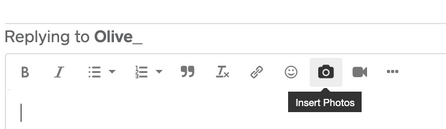- Subscribe to RSS Feed
- Mark Thread as New
- Mark Thread as Read
- Float this Thread for Current User
- Bookmark
- Subscribe
- Printer Friendly Page
Have you used Square Photo Studio? Share a picture! 📸
Hi Seller Community!
About two weeks ago, we launched a new feature, Square's Photo Studio App!
Photo Studio by Square makes it easy to take professional-looking product photos in just a few simple steps! This is a huge milestone for Square Online and hopefully has made an impact on your site already.
This week... we're hoping you'll share some of the photos you've taken using Square's Photo Studio App!
To share a photo, please click 'reply' to this post and click the camera icon to upload:
We can't WAIT to see your images! Thanks ✨
- Labels:
-
Question of the Week
-
Show and Tell
- Subscribe to RSS Feed
- Mark Thread as New
- Mark Thread as Read
- Float this Thread for Current User
- Bookmark
- Subscribe
- Printer Friendly Page
Yes! I’m amazed at how good the pics are and how easy it is. It is a little slow at adding our product list but we have a LOT of skus so maybe that is it. Sometimes if there is a pattern on the product, maybe one for the colors will blur out but if that happens we just throw it in front of a solid colored back drop. I love the new tech though!
Owner, Abigail's Gift Boutique and Abigail's Boutique St. Louis, MO
https://www.facebook.com/abigailsgiftboutique
https://www.instagram.com/abigails_stl/
- Subscribe to RSS Feed
- Mark Thread as New
- Mark Thread as Read
- Float this Thread for Current User
- Bookmark
- Subscribe
- Printer Friendly Page
Thanks for the feedback and for using the app! We'll look into the load times - it's likely the size of your product list but we'll see what we can do to speed it up
- Subscribe to RSS Feed
- Mark Thread as New
- Mark Thread as Read
- Float this Thread for Current User
- Bookmark
- Subscribe
- Printer Friendly Page
Yes, I love how good the pictures look with the plain backgrounds. Any tips when taking picture of items that are black?
- Subscribe to RSS Feed
- Mark Thread as New
- Mark Thread as Read
- Float this Thread for Current User
- Bookmark
- Subscribe
- Printer Friendly Page
Thanks for checking out the app! Typically using a white piece of poster board or a white wall and then making sure lighting is even works well for black items. If you're struggling to get more detail on the black item, positioning your light source so it's behind you can help. There are some great tips here on lighting from our professional photography team.
- Subscribe to RSS Feed
- Mark Thread as New
- Mark Thread as Read
- Float this Thread for Current User
- Bookmark
- Subscribe
- Printer Friendly Page
works pretty well! camera icon does not allow picture upload (says no permissions...)
- Subscribe to RSS Feed
- Mark Thread as New
- Mark Thread as Read
- Float this Thread for Current User
- Bookmark
- Subscribe
- Printer Friendly Page
No, but I will now that it is at the forefront of my mind. Thank you!!
- Subscribe to RSS Feed
- Mark Thread as New
- Mark Thread as Read
- Float this Thread for Current User
- Bookmark
- Subscribe
- Printer Friendly Page
YES!! This little app has made it so much easier to add images to my Square website! I'm hoping this will also have a positive impact on online sales. (Getting an error when I try to add a photo)
- Subscribe to RSS Feed
- Mark Thread as New
- Mark Thread as Read
- Float this Thread for Current User
- Bookmark
- Subscribe
- Printer Friendly Page
What error are you getting, @mythicrunning? Is it when you try to add an image to your reply here?
Seller Community, Platform
- Subscribe to RSS Feed
- Mark Thread as New
- Mark Thread as Read
- Float this Thread for Current User
- Bookmark
- Subscribe
- Printer Friendly Page
Yes, I have tried it and first impressions are...I really like it! I can see it really helping, especially to quickly upload images to site items. The only issue I found so far is that I can only upload one image per item. I usually add several images to each of my items. I also found that images with "hard edges" work best; I had a bird sculpture with feathers and some of the fringe area around the feathers wasn't clipped properly (but that is a difficult thing to automate).
Homestyle Charlie
Handmade Heirloom Ornaments & Charms
Check our links for retail Etsy orders and Wholesale Ordering Info
- Subscribe to RSS Feed
- Mark Thread as New
- Mark Thread as Read
- Float this Thread for Current User
- Bookmark
- Subscribe
- Printer Friendly Page
Thanks for the feedback! Multiple images is definitely something we want to add. You're right that things like fringe or feathers can be tough to automate. We've found gently shining more light from behind the item helps with defining the soft edges. It's also something we're looking to improve - so stay tuned
- Subscribe to RSS Feed
- Mark Thread as New
- Mark Thread as Read
- Float this Thread for Current User
- Bookmark
- Subscribe
- Printer Friendly Page
- Subscribe to RSS Feed
- Mark Thread as New
- Mark Thread as Read
- Float this Thread for Current User
- Bookmark
- Subscribe
- Printer Friendly Page
test
- Subscribe to RSS Feed
- Mark Thread as New
- Mark Thread as Read
- Float this Thread for Current User
- Bookmark
- Subscribe
- Printer Friendly Page
Not sure if clicking the camera icon uploads to my Square profile or someplace else. The GUI is not very intuitive.
- Subscribe to RSS Feed
- Mark Thread as New
- Mark Thread as Read
- Float this Thread for Current User
- Bookmark
- Subscribe
- Printer Friendly Page
Love to try it but my devices are Android. Any plans for an Android version?
- Subscribe to RSS Feed
- Mark Thread as New
- Mark Thread as Read
- Float this Thread for Current User
- Bookmark
- Subscribe
- Printer Friendly Page
This product listing was created through the photo studio app! I took the photos on my kitchen floor and immediately added the new item to Square. Super fast, easy and convenient!
https://www.shopfybr.com/product/Canvas-and-Mesh-Market-Tote/2787
Chief "Do Good, Feel Good" Officer
In store: 1528 Pacific Ave, Santa Cruz, CA
Online: www.ShopFybr.com
- Subscribe to RSS Feed
- Mark Thread as New
- Mark Thread as Read
- Float this Thread for Current User
- Bookmark
- Subscribe
- Printer Friendly Page
looks great! I'll have to try it soon.
- Subscribe to RSS Feed
- Mark Thread as New
- Mark Thread as Read
- Float this Thread for Current User
- Bookmark
- Subscribe
- Printer Friendly Page
That looks freakin' awesome, @shopfybr! Pardon my use of "freakin" - I'm just excited. 😁
Seller Community, Platform
- Subscribe to RSS Feed
- Mark Thread as New
- Mark Thread as Read
- Float this Thread for Current User
- Bookmark
- Subscribe
- Printer Friendly Page
It does a good job removing the background. One feature I would like to see is the ability to import photos from the camera roll.
Korie's Kloset
Korie's Kloset Facebook
Korie's Kloset X
Korie's Kloset TikTok
Korie's Kloset Instagram
Big Bows & Sassy Clothes
- Subscribe to RSS Feed
- Mark Thread as New
- Mark Thread as Read
- Float this Thread for Current User
- Bookmark
- Subscribe
- Printer Friendly Page
That feature was available in the test pilot app. I really liked that feature a lot.
www.reginamassagetherapist.com
- Subscribe to RSS Feed
- Mark Thread as New
- Mark Thread as Read
- Float this Thread for Current User
- Bookmark
- Subscribe
- Printer Friendly Page
Thanks for the feedback! That feature's definitely on our list