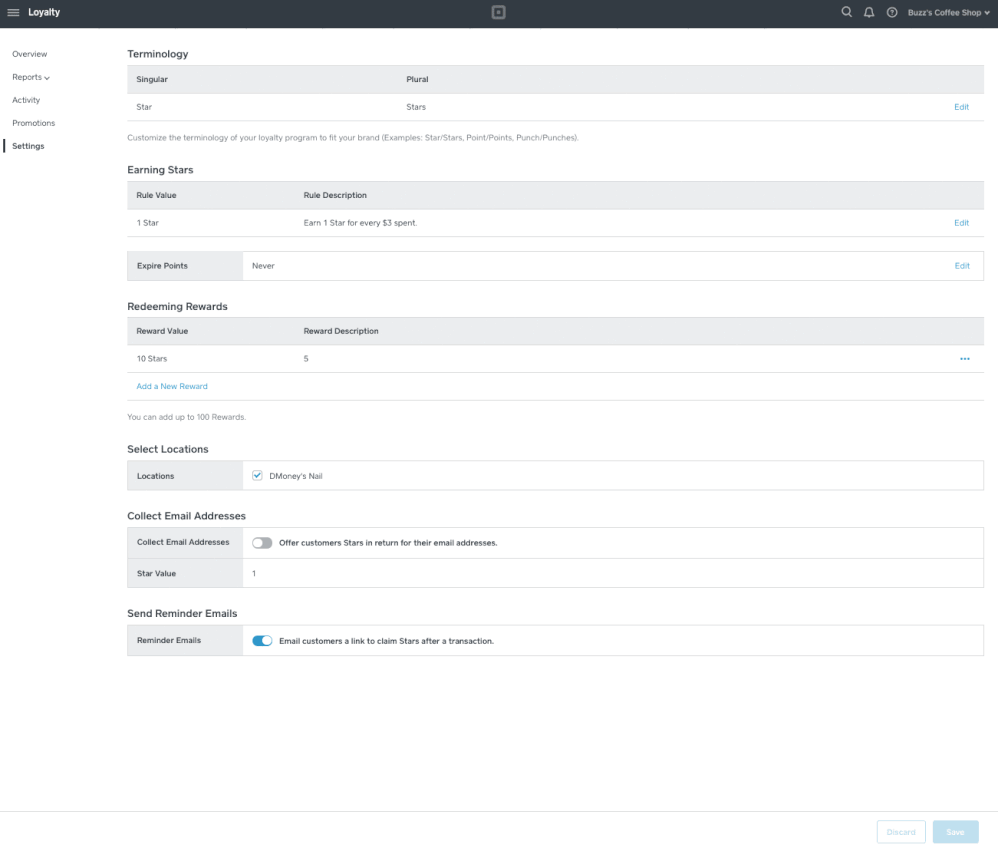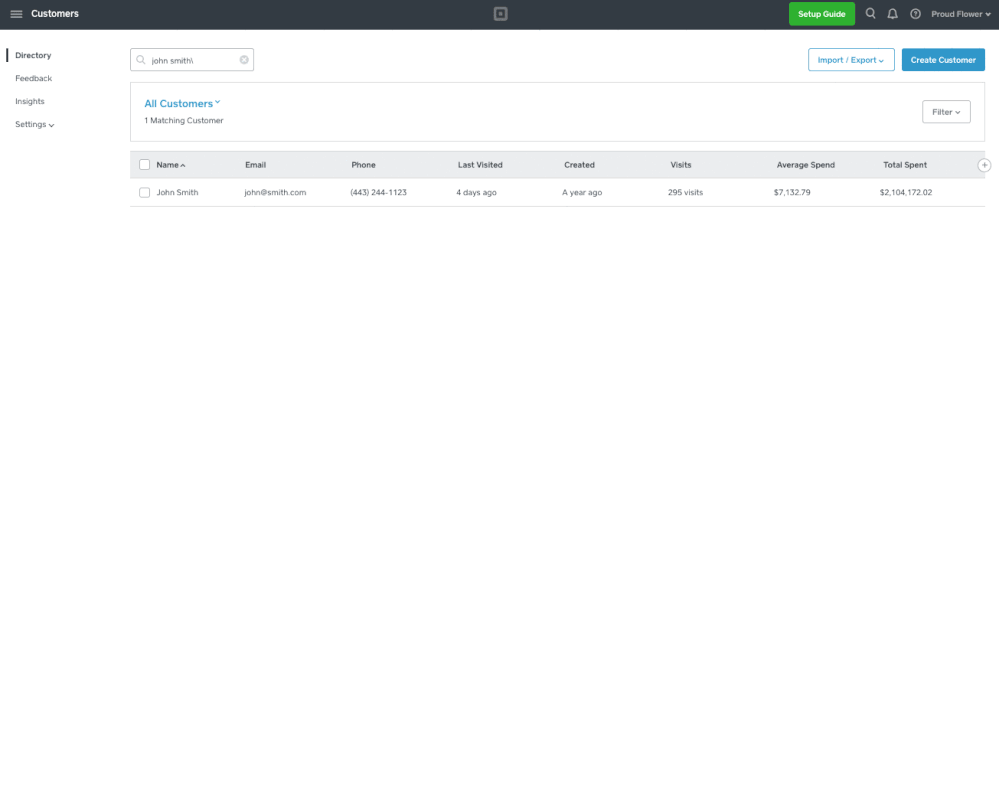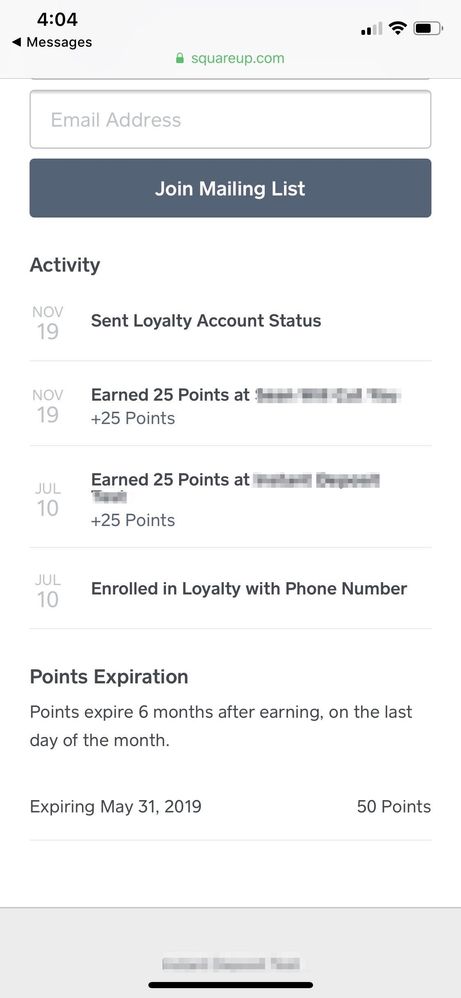You can now set an expiration date for your Loyalty Points
We’ve heard feedback from you that you would like to have the ability to expire loyalty points. Today we are excited to launch that functionality to you!
With this new feature, you will have the ability to set an expiration policy for your loyalty program. The expiration policy will be applied to all your customers’ existing loyalty points.
How does it work?
You can set up an expiration policy through updating your loyalty settings in the Square online Dashboard. For example, if you can set your 6 months expiration policy, any points earned by your customer will expire at the end of the month after 6 months from the day that the points was earned. In the example above, if you earn 10 points on Jan 6th. The 10 points will expire on July 31st if it was not redeemed before the expiration date.
1. Navigate to the Loyalty section of your online Square Dashboard and select Settings.
2. Under Earning Points locate Expiration > click Edit select Expiration (if you’d like to set a timeframe for expiration) or Never (if you do not want to set an expiration timeframe)
3. Click Confirm.
How will customers be notified?
Customers will receive a text reminder 14 days before their points expire, alerting them that their points are expiring soon and remind them to come in to redeem their points.
When you first set up an expiration policy, the change will be applied immediately to all your existing points, which will expire at the end of X months.
When you change your expiration policy, the change will impact future points. Existing ponts will continue to expire based on their existing expiration.
When you remove your expiration policy, the change will be applied immediately to all your existing points, which will no longer expire.
What will happen to all the existing points that my customers have accumulated?
All current points that have been accumulated will expire according to the timeframe that you have selected.
When you first set up an expiration policy, the change will be applied immediately to all your existing points, which will expire at the end of X months.
When you change your expiration policy, the change will impact future points. Existing ponts will continue to expire based on their existing expiration.
When you remove your expiration policy, the change will be applied immediately to all your existing points, which will no longer expire.
Why should I use this?
Having an expiration policy for your loyalty points creates a sense of urgency to your customers to use their points.This is a great way to encourage your repeat visits and faster redemptions.In addition, this provides more predictability for your business since customers will no longer be able to rack up 100’s of unredeemed points at a time.
Which points will be redeemed by the customers first?
When customers redeem their loyalty points, they will always use the points that will expire the soonest. For example, a customer has 20 points total. 10 points is expiring on January 31 and 10 points is expiring in March 31. When they come in and redeem 10 points on January 10th, they will be using the points that will expire on January 31st.
How can I see when a customer’s points expire?
You view when a customer’s points will expire in two ways:
In the Square Dashboard:
1. Go to your Customer Directory and select a customer.
2. Under Loyalty in the customer’s profile, click the three horizontal dots.
3. Click View Expiring Points to view total points that will expire for that customer.
In the Square Point of Sale App:
- Go to your Customers Tab and select a customer.
- Under Loyalty in the customer’s profile, click the three horizontal dots.
- Click View Expiring Points to view total points that will expire for that customer.
Where can a customer see more details on the expiration of their points?
They will get a text 14 days before their points expire, which will send them a link to their loyalty status page. Here they can see what your expiration policy is, how many points they have expiring, and the date they will expire.
Please let us know if you have any questions or feedback!
For more general information about Square Loyalty, you can visit our Support Center.
Thanks,
Lily