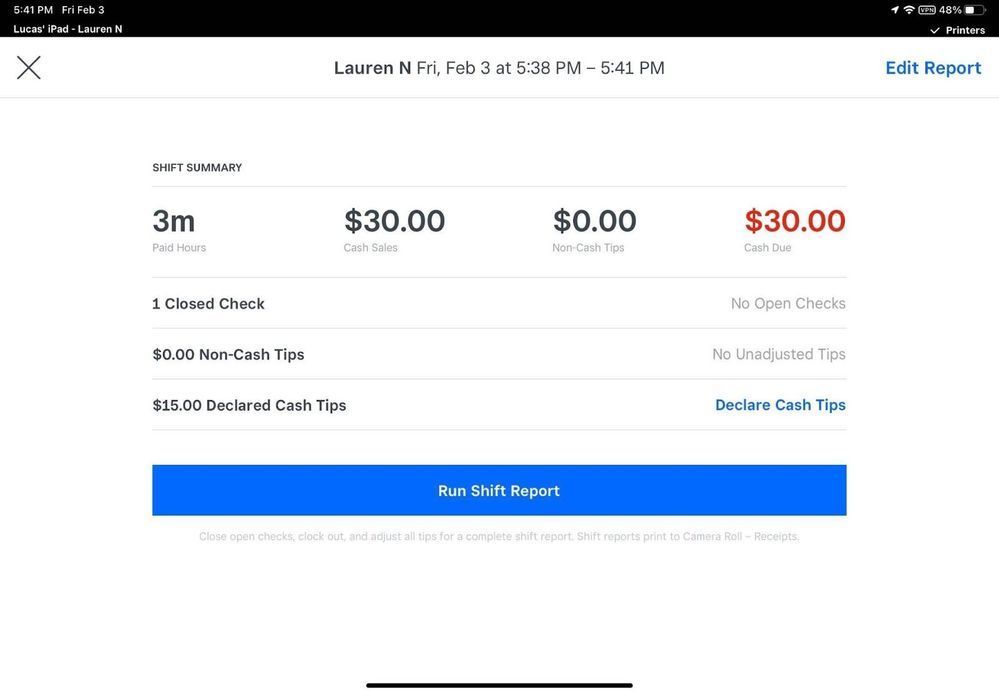- Subscribe to RSS Feed
- Mark Thread as New
- Mark Thread as Read
- Float this Thread for Current User
- Bookmark
- Subscribe
- Printer Friendly Page
[New] Declare Cash Tips from Shift Report
Hi Sellers!
We are constantly looking to help you streamline your operations. Today we launched additional support for cash tip tracking, which allows you and your team to declare cash tips without clocking out. Previously, you would have had to clock out to declare cash tips in order to generate an accurate shift report. With the initial launch of cash tip tracking, we learned that many of you want to keep your staff clocked in even after they run their shift report which was not possible before.
For businesses like yours, it’s critical for staff to clock in and out on time so that all of the hours they work are reported (and paid). In some cases, staff members might want to print their shift report before clocking out because there are other small tasks that staff still have to do before heading out for the day. The new functionality being introduced today helps managers to accurately account for cash tips by having their staff declare cash tips before running the shift report. At the same time, staff can continue to work after running the shift report without having to worry if their hours are reported or not.
You can learn more about Shift Reports here. You can enable cash tip tracking in Square Dashboard → Shifts → Settings → Tips. You can also go to Dashboard → Shifts → Labor & tips and select an employee to see their declared cash tips over a period of time or for an individual shift.
- Mark as New
- Bookmark
- Subscribe
- Subscribe to RSS Feed
- Permalink
- Report