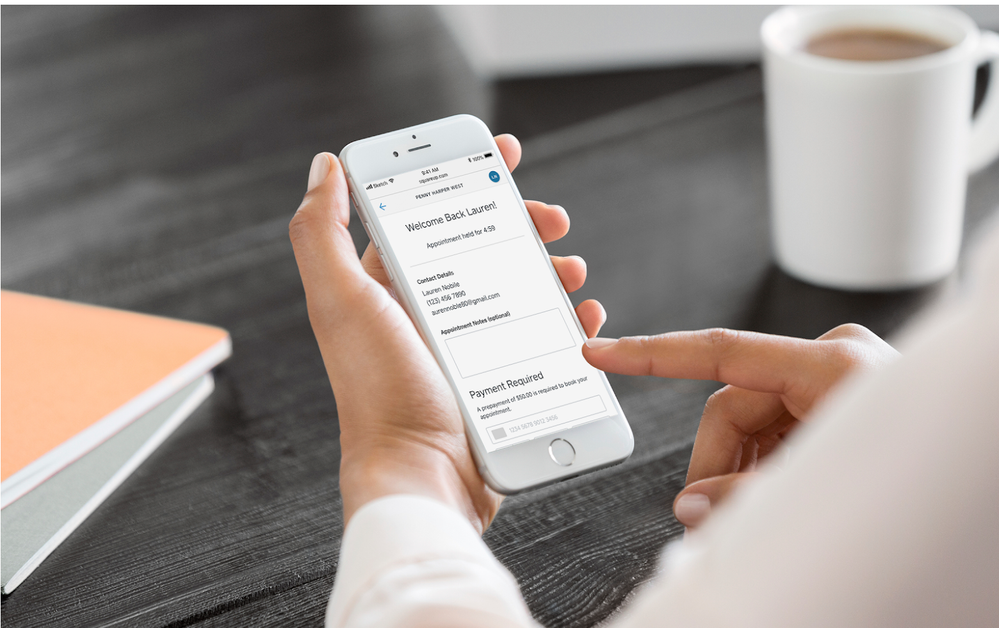[Updated June 7th, 2018]
Now live!!!
Introducing the newest, easiest way to book an appointment with Square! Now with Square Appointments, if a client books a service with your business, they’ll have access to their own online Customer Account.
The Customer Account streamlines the way your clients view and book appointments with your business. When your client books an appointment, we'll save their information — so the next time they visit your online booking site, they can sign in to quickly book with you or your staff.
The Customer Account is also a great way for your client to manage their own calendar. You will save time as your customers can view their past and upcoming appointments, as well as schedule a new one from your booking site.
Also, since clients use their phone number to sign in, you won't have to worry about them creating duplicate accounts. At each sign-in, a secure code will be texted to your clients, which they enter on your site to gain access to their account. It’s as simple as that, with no new passwords to remember.
Keep in mind, at the moment, there isn’t a way for your clients to edit information on their profile, but it’s coming soon. If they contact you to update their information, you can make adjustments from your Customer Directory from your online Square Dashboard.
As always, thanks for reading this far and being part of the Seller Community! New features like these are made possible thanks to your suggestions. If you have any questions or feedback about this feature, feel free to reply to this thread.