You’re now able to process an itemized sale with Virtual Terminal.
Some of y’all love how Virtual Terminal quickly lets you charge a customer’s card for a single amount – right from your computer. That’s great. We love it too and it’s not going anywhere. For other sellers, the inability to add an existing item, tax rate, or discount to the sale was a dealbreaker, so we built in that option as well!
Starting this week, you’ll see two options when logging into Virtual Terminal: Quick Charge and Itemized Sale. Use Quick Charge to, well, quickly charge a single dollar amount to a customer’s card.
Making an Itemized Sale allows you to add an item from your Item Library, a custom amount, and a single-use custom item. Once added, you’ll have the option to Customize the item or amount by adding a tax, modifier, and discount.
Here’s what the two options look like:
To make an itemized sale in Virtual Terminal:
- Log into your online Square Dashboard.
- Navigate to Virtual Terminal > Take a Payment. If you’re swiping a card with a Square Reader for magstripe, plug it into your Apple or Chromebook computer.
- Select Itemized Sale > add a custom dollar amount or item from your Item Library.
- Click Customize to add an existing modifier, discount, and tax to the sale.
- Add an optional note to the sale.
- Swipe or enter the payment card details provided by your customer.
- Click Charge.
A couple things to note:
- Creating a custom item will not save it to your Item Library for future use.
- Modifiers will only display for items they’re already assigned to.
- If you’re not seeing this new option in your dashboard quite yet, give it a few days while it rolls out to all accounts.
That’s it! Thanks for reading this far and being part of our Seller Community. As always, this update was made possible thanks to feedback like yours, so let us know what you think and any questions you might have by replying to this post.
Best,
Andrés