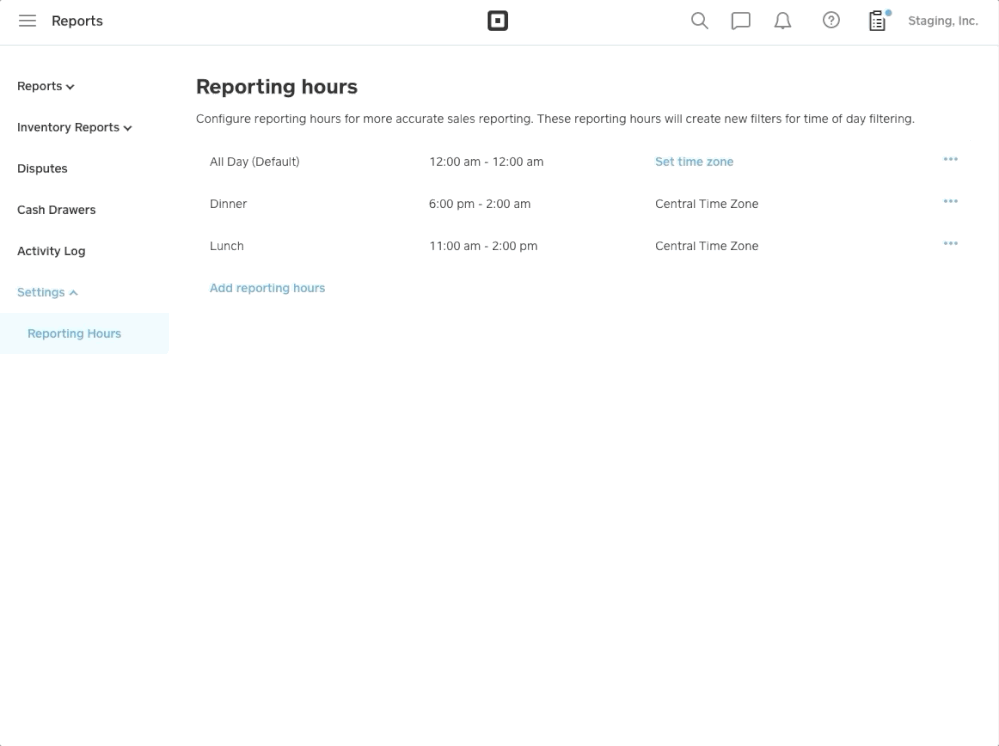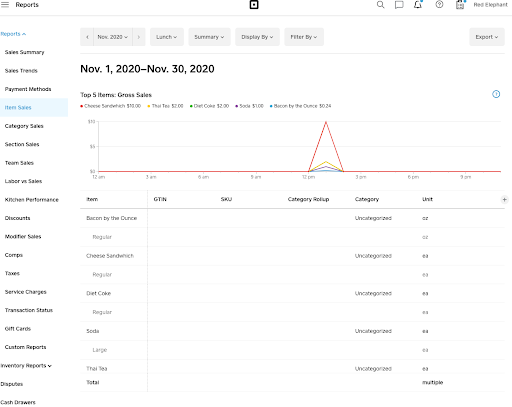Sales Reporting was created to help you gauge the success of your business and identify opportunities for growth or improvement. But for many Square sellers, your business hours are not reflected in the traditional 24-hour day. You know you need to view sales information based on service-based time periods.
Today we’re announcing the release of Reporting Hours in the Square Reporting on your Square Dashboard. With this feature you can establish time windows to view your sales data. This allows you to better slice and dice data in a way that allows you to see patterns and performance in a way that makes sense to your business.
Reporting Hours can be set on Dashboard reports in the Settings section and viewed as a filter on any report that uses a time window including the Sales Summary Report.
Let us know what you think!