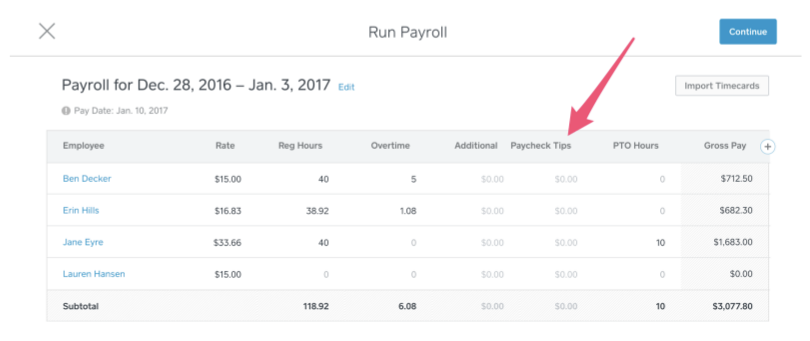New year, new features! Our Payroll team heard your feedback and took action. You can now pay out tips in your employee’s paycheck, and customize the columns you want to show or hide when you run payroll.
Let’s get down to business. You now have two different ways to pay tips to employees: Paycheck Tips or Cash Tips.
You should use Paycheck Tips if you want tips to be included in the employee’s paycheck. You should use Cash Tips if you want to pay tips outside of the paycheck (e.g. in cash at the end of the day).
Another way to make Square Payroll work for you: Customizable Columns
This new feature means that if you never pay double time to your employees, you can hide the column so you don’t have to see it every time you run payroll. To choose which columns you want to see when you run payroll, click the + icon in the top right corner of the Run Payroll grid and check the boxes of the columns you want to see.
Note: You cannot hide a column if you are using that column in the current run (e.g. if you are paying Jane 5 hours of Overtime, you cannot hide the Overtime column).
Thanks for reading! You can keep up with all of our latest releases by subscribing for email updates. Please feel free to start a new thread if you have any feedback for us.
See you next time!
Kelly and The Square Payroll Team