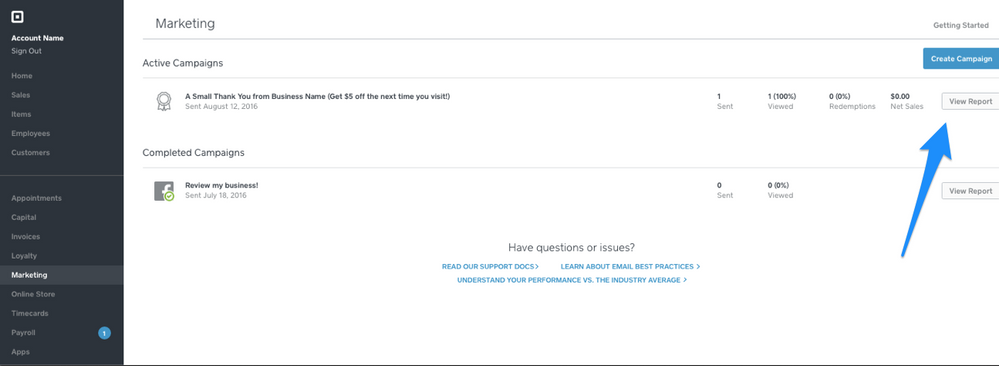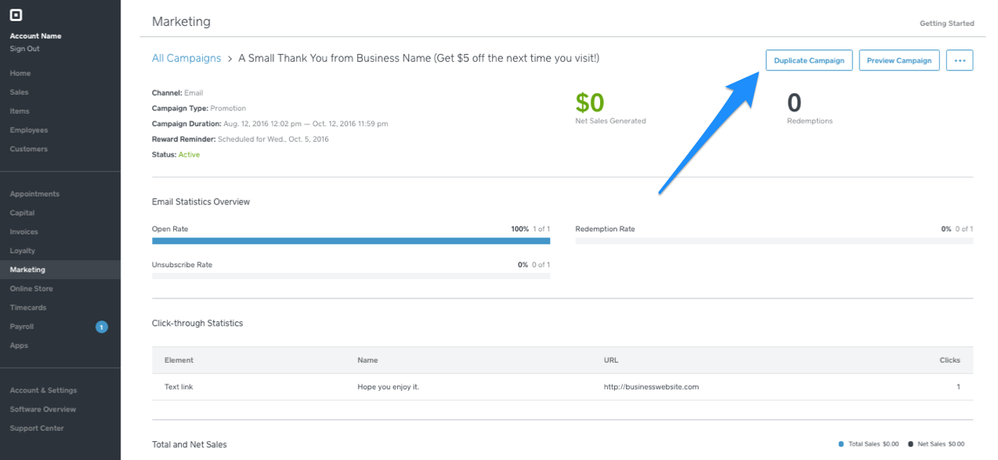Square’s Marketing team is at it again! A few weeks back, we unveiled the ability to solicit feedback from your customers right on your business Facebook page.
Today, we’ve got two more features that will help make reaching your customers and promoting your business even easier! You now have the ability to leverage advanced formatting capabilities to craft the perfect marketing campaign. Once you’ve finished creating your campaigns, you can resend your most successful campaigns again with just a few clicks!
Don't forget to subscribe to receive emails each time we post an update about the marketing product!
Every sale, announcement, and event are different, so we think your marketing campaigns should be too! You are now able to bold, italicize, add a link to the body of your campaigns and change your headers sizes, colors and fonts!
Your campaigns can now be as unique as your business.
Having to recreate campaigns over and over again can be very time consuming. We know you have better things to do with your time, so to help save you time, you can re-launch an existing campaign in just a few clicks.
It’s simple! Follow the steps below to send out a duplicate of an existing or expired campaign:
- Log into your Square Dashboard and select your Marketing tab.
- Locate the Campaign you would like to resend and click the View Report button.
- Tap Duplicate Campaign.
- Review your campaign and send!
Thanks for reading! We hope this new update will help save you time and help spread the word about your business! You can keep up with all of our latest releases by subscribing for email updates. Please feel free to start a new thread if you have any feedback for us.
See you next time!
The Square Marketing Team