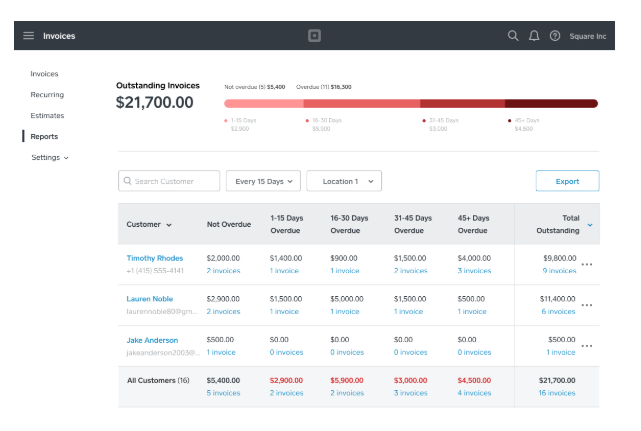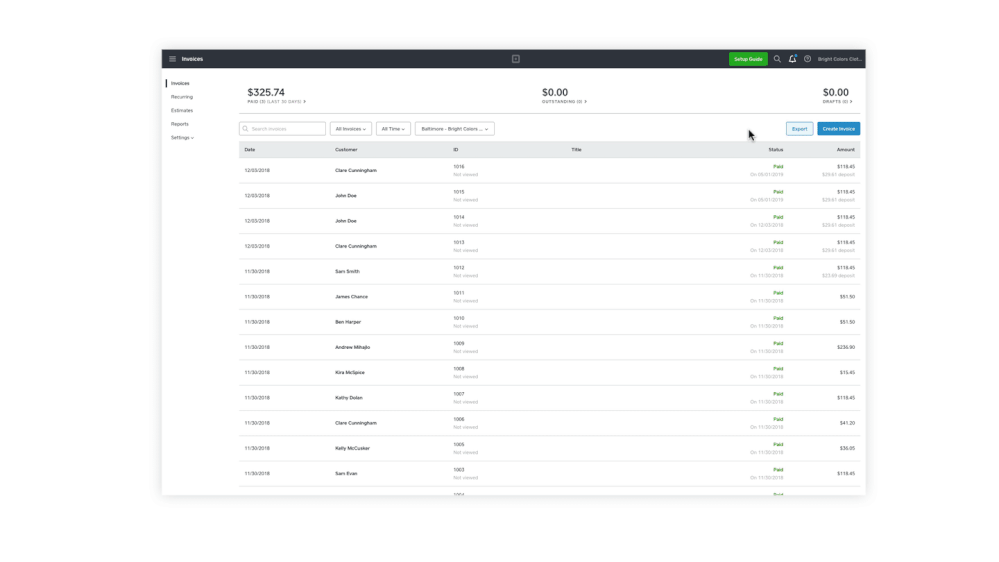Stay on top of outstanding invoices with the new Outstanding Invoices Report inyour online Square Dashboard. This report helps you view who owes you money, the amount they owe you, and how many days those invoices are overdue.
In addition to viewing your outstanding invoices, you will be able to send your customers a reminder, view customer contact details, or a filtered list of outstanding invoices for a particular customer. Keep track of your cash flow and view who owes you money and how much, all in one place.
To view your Outstanding Invoices Report:
- Navigate to the Invoices tab of your online Square Dashboard and click Reports to view all outstanding invoices.
- To view details for a specific customer, enter the customer name in the search bar.
Now you can also download your list of invoices, estimates and reports as a .CSV file. To do so, select Export from your online Square Dashboard and a file will download to your computer. You can export a specific set of invoices or estimates by filtering the list before exporting.
More details on how to view your Reports can be found in our Support Center. Please share any feedback or questions you may have!