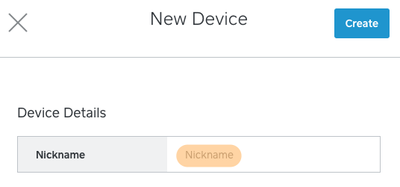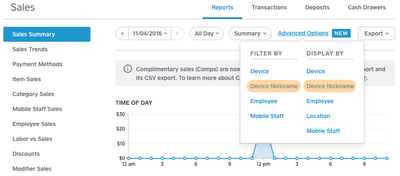Happy Friday, Sellers! 🙌🏻
We're excited to announce a new reporting feature that'll help you keep track of which payments were taken on a particular device. I present to you, Device Nicknames.
What's it all about?
You can now filter your reports in your online Square Dashboard by Device Nicknames.
Currently, you can create a Device Nickname and Device Code on your Dashboard so that your employees can sign in with the code instead of an email and password; however, there was no way to filter reports by these created credentials. Now you have the ability to filter by these created Device Nicknames in reports! These changes are also visible in your Transaction CSV exports.
To add a nickname to your device:
- Head over to your Devices tab.
- Edit an existing device, or add a new one by selecting Create Device.
- Add the name to the Nickname field.
- Select either Create or Save.
To view the device sales in your Sales Summary report:
- Navigate to your Sales tab.
- Select Advanced Options.
- Choose Device Nickname from the drop-down menu.
A Few Notes:
- If you edit the name of a device, the newest name for the device will always be shown in your summary reports. In the Transaction CSV, the name at the time of the transaction will be shown.
- Device Nickname reporting is only available for payments taken on Register versions greater than or equal to 4.51 for iOS and Android.
- Device Nickname reporting is not to be confused with the existing Device reporting.
- Device Nicknames are created within Dashboard along with a Device Code for the purposes of logging in, while Device names are from the physical hardware that the Square Register app is installed on (e.g. “Joe’s iPhone” on iOS devices, or a name entered into Register settings on Android devices).
- We plan to keep the original device reporting features as they are useful without up-front setup, and serve an important purpose for some Sellers.
Thanks for reading, and for your patience as we continue to improve reporting. If you have any questions or or suggestions, please feel free to start a new thread.
Have a fantastic weekend! 😎
Tom and the Dashboard Team
Psst! If you're interested, don't forget to subscribe to receive emails each time we post an update about online Square Dashboard reporting. 😉