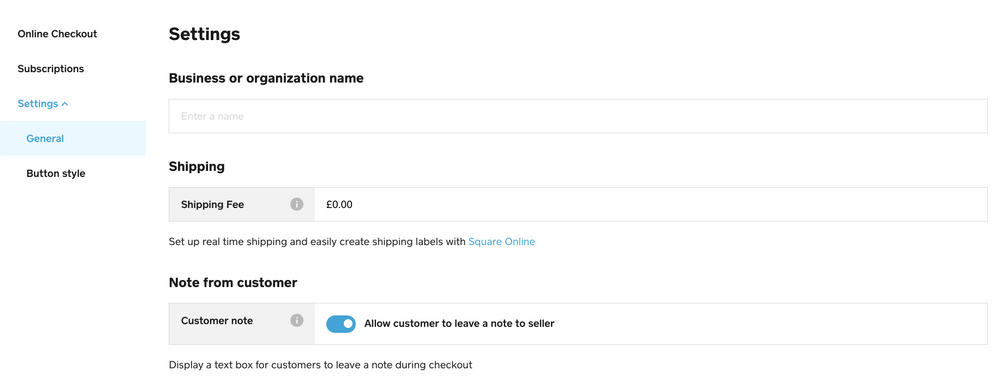Hey everyone! We’re excited to bring you the latest updates to Square Checkout Links! Read more below:
Images and descriptions
You can now add descriptions and images to your checkout links to give customers more details on what they’re buying or where donations are going. Head to your checkout links dashboard now to update existing links or create a new one.
Note from customer
Allow your customers to communicate with you by adding a note to their transaction when they purchase via Checkout Links. To enable notes from your customers, head to general settings for your online checkout links.
Important: If you have Square Online enabled in your account in addition to checkout links, then the Note from customer setting will actually be found in your Square Online advanced settings.
When you head to your online checkout settings screen, you’ll know right away whether that’s the case. Instead of seeing the option to enable Note from customer, you’ll see a link to Square Online. Head to your Square Online checkout settings and then click the Advanced settings button in the upper right to allow your customers to leave a note. The option is found under the Checkout options heading. Advanced tax and shipping settings for your checkout links are also available if you have Square Online enabled.
We hope you enjoy the latest updates and we’re excited to bring you more in the coming year!