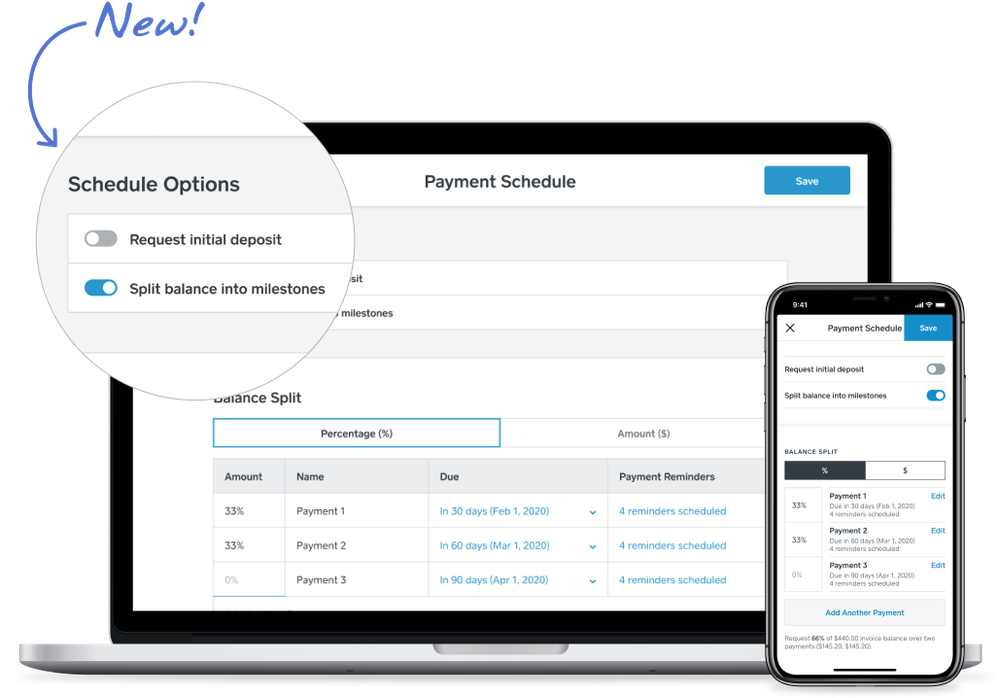01-28-2020
10:04 AM
After listening to your feedback, we’re excited to announce that we have launched the ability to schedule multiple payments from one invoice with Progress Invoices!
With Progress Invoices, you’ll be able to:
* Create a payment plan for your customers from a single invoice.
* Easily manage payments and generate cash flow as your job or project progresses.
* Track the status of your payments from the Deposits report.
* View a detailed Sales report once the invoice has been paid in full.
To get started, visit your online Square Dashboard or Invoices from the navigation menu in your Square app. Click Create Invoice and follow the instructions to create your first progress invoice.
Labels: