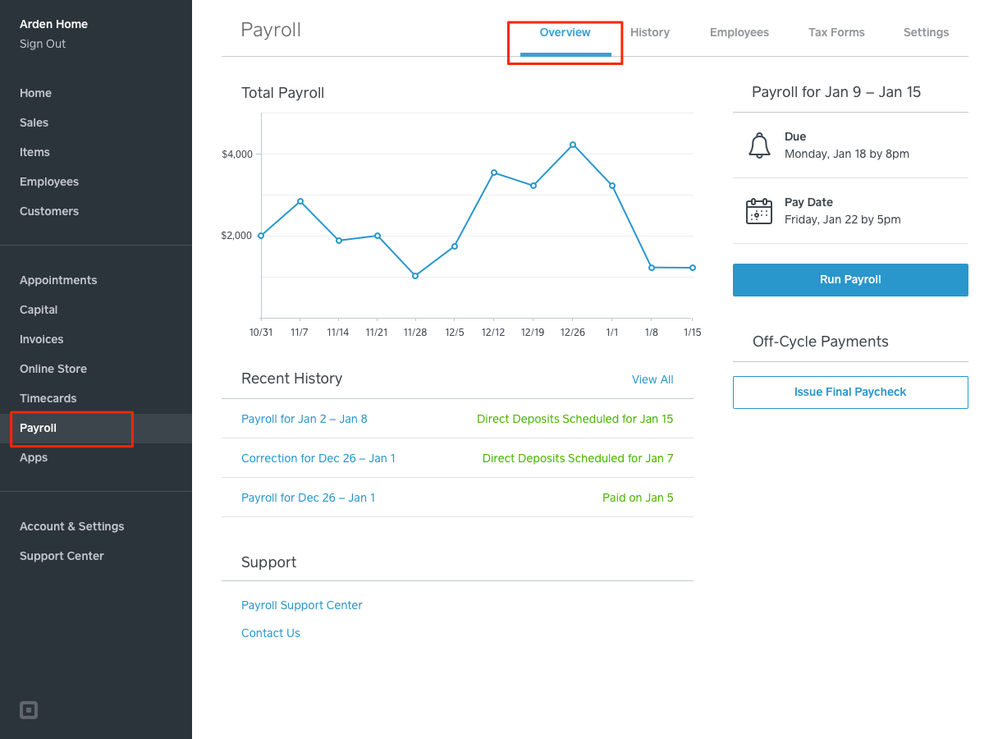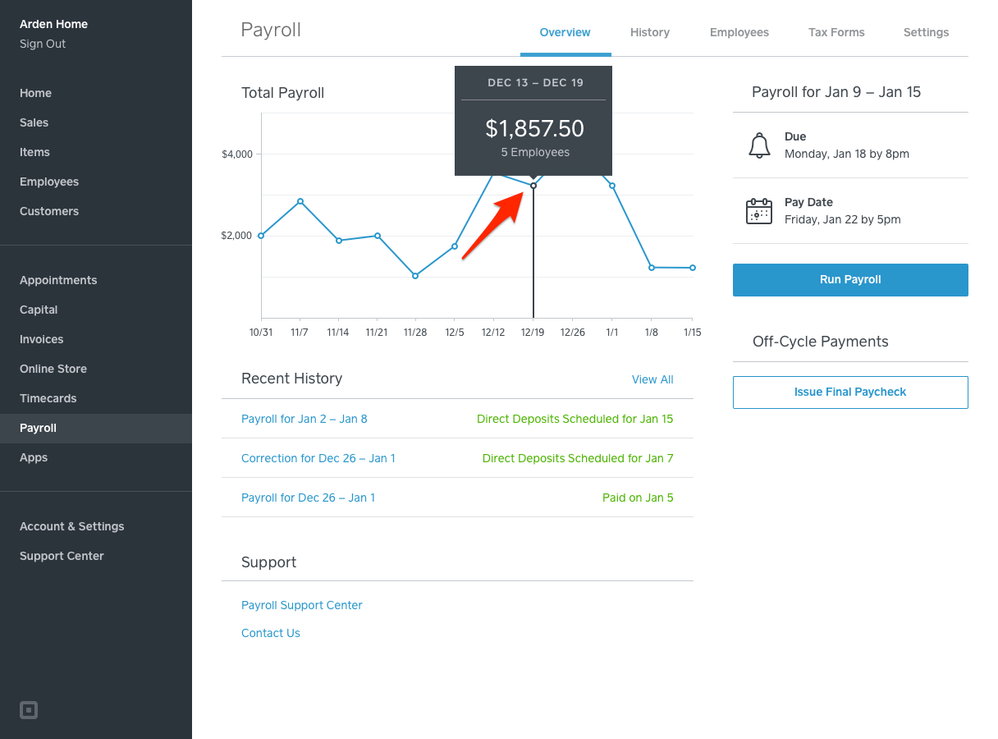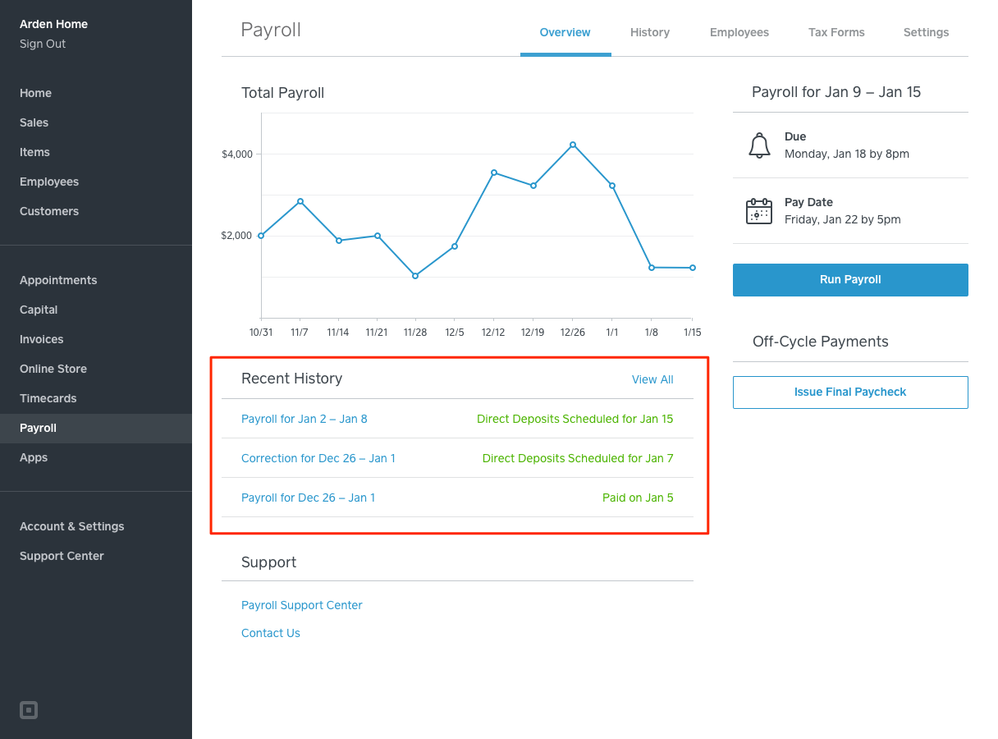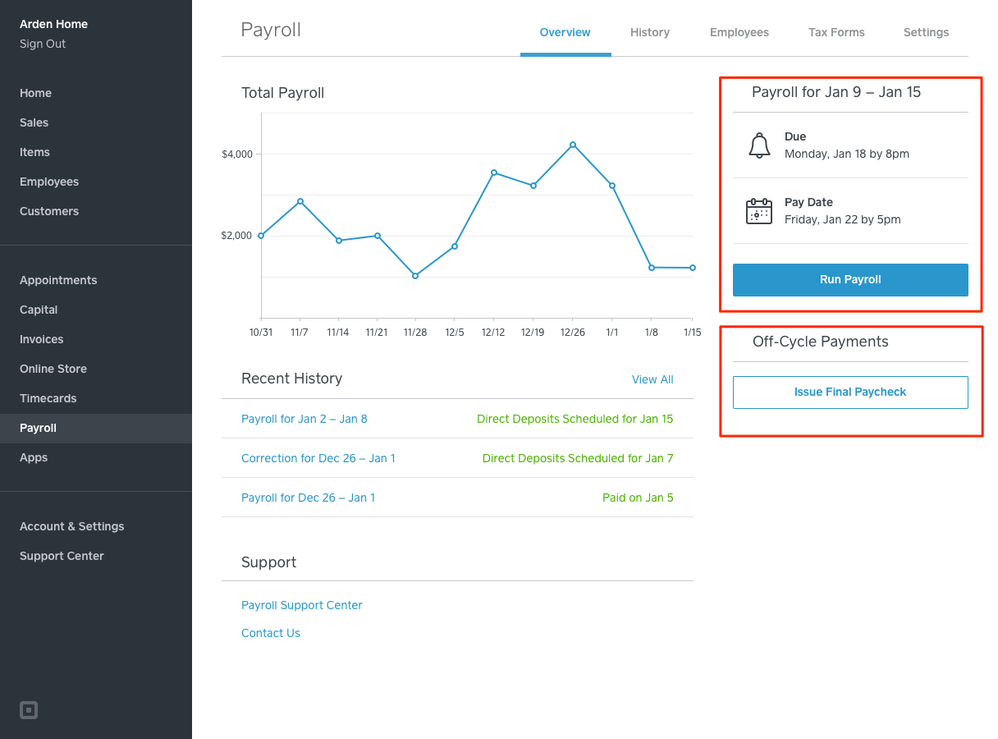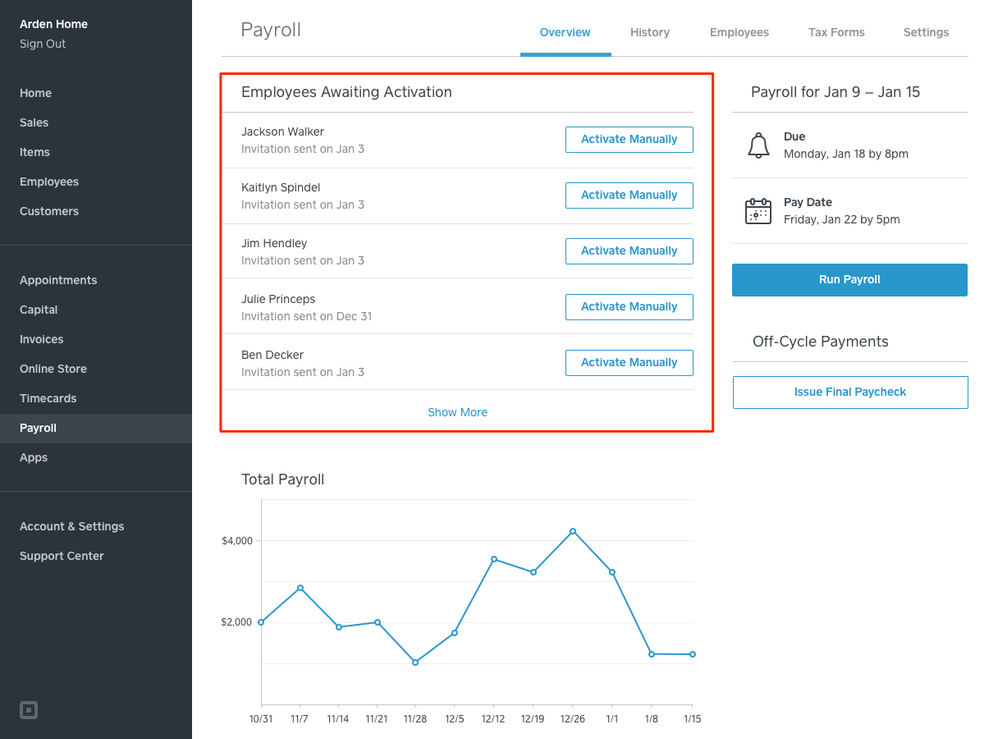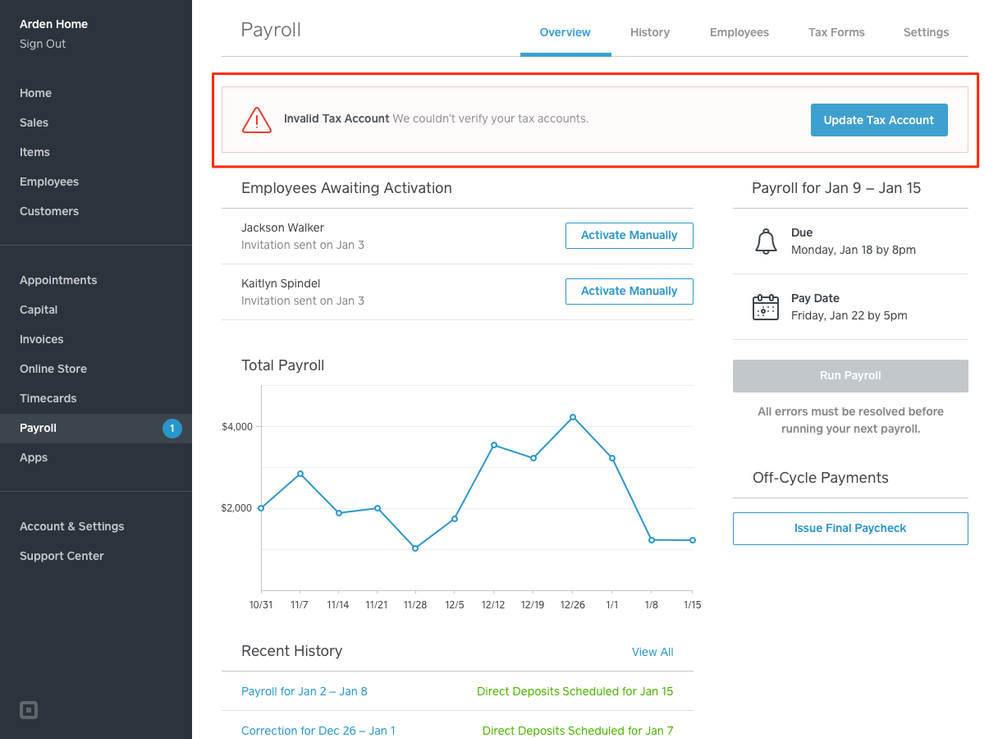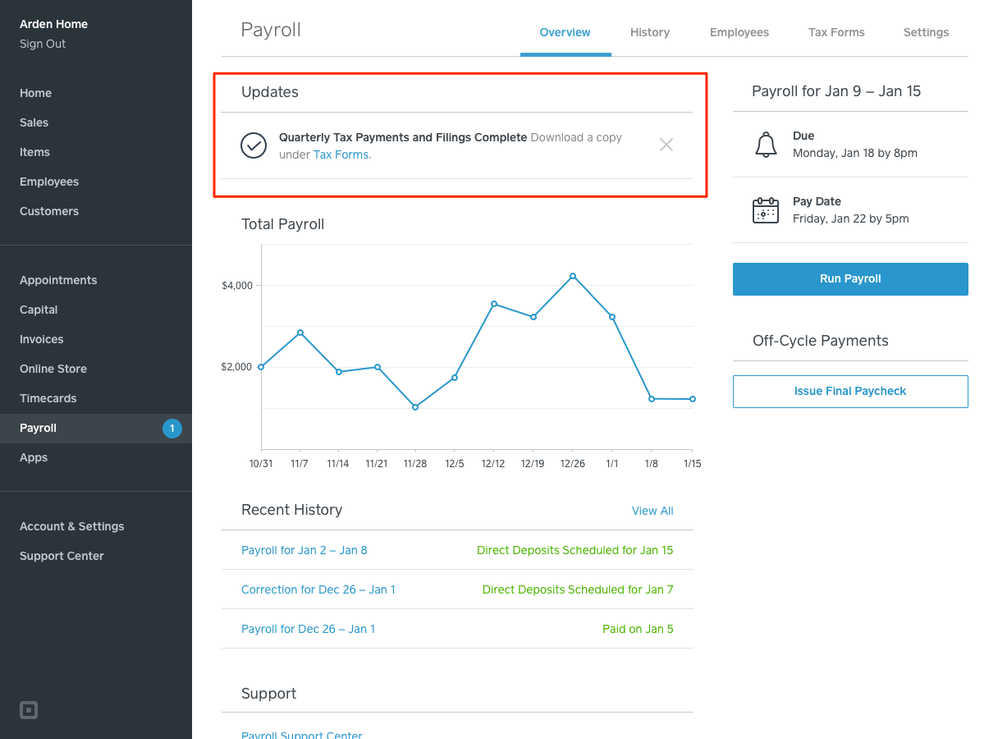Welcome to Square Payroll’s Product Updates! From here on out, we will be updating you with any product changes or enhancements that come out to make sure that you are up to date. Click here and subscribe to receive email notifications each time we publish a post.
We recently added a homepage to the Payroll section of your Square Dashboard. The homepage, which appears under the "Overview" tab, is designed to be a one-stop shop where you can access all of your payroll tools. Let's take a look!
The first thing you'll notice is a large graph, which shows your payroll costs over time. When you click on a point in time on the graph, you'll see the total amount paid, along with the number of employees paid out on that date.
Below the graph you'll see the three most recent adjustments, along with a link to view the rest of your history.
You can also choose to run payroll, or issue a final check directly from the homepage as well. Simply click on the appropriate button from the right-hand side of the screen.
What's also handy about the homepage is that it also shows alerts and updates regarding your payroll account. For instance, you'll see when you have employees awaiting activation, if there's any issue with your tax account, and confirmations when tax filings, and payments have been completed.
We hope you enjoy the new homepage, and that it makes it easier for you to keep up to date with your payroll. If you have any questions or feedback, please don't hesitate to start a new thread.
See you next time!
The Square Payroll Team