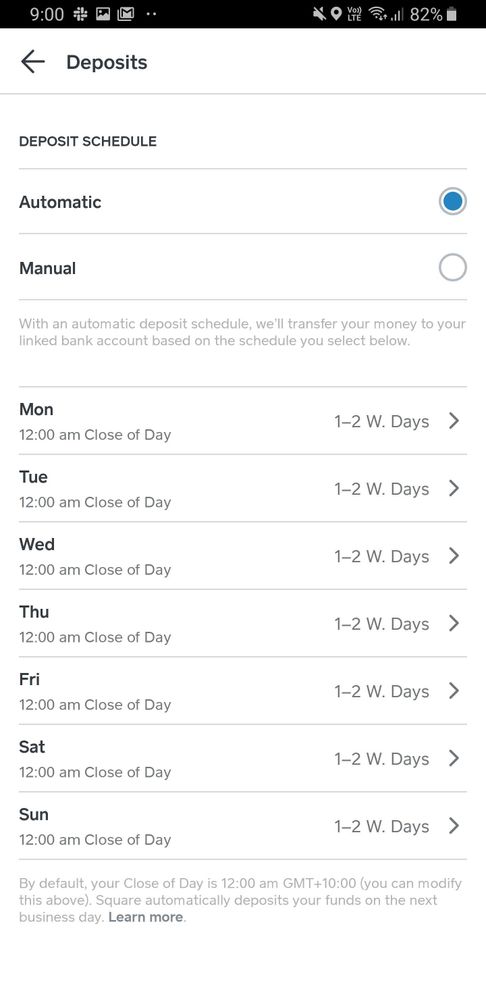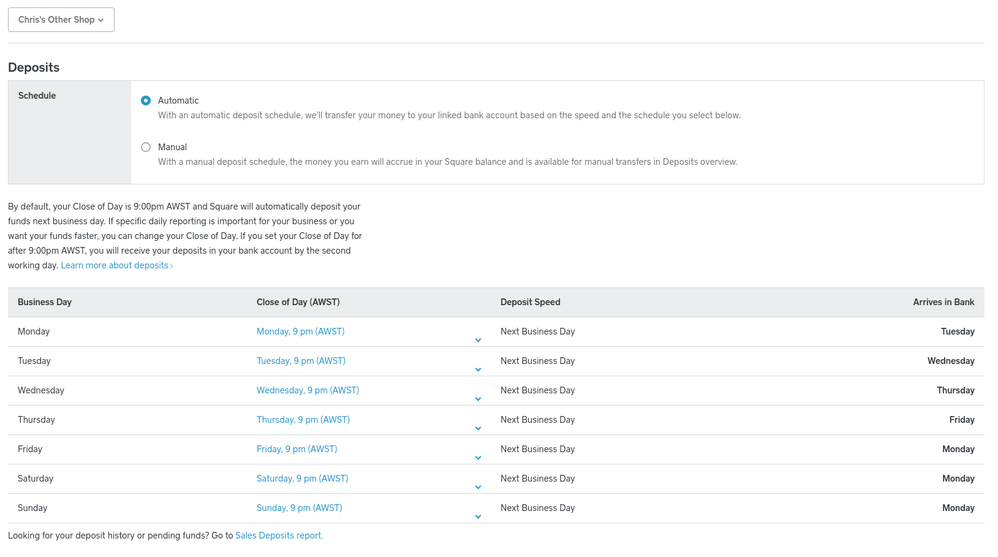10-16-2019
03:51 PM
Hi Seller Community,
Today we're introducing another option for transferring your money from Square to your bank account: manual deposits. This means your money will be available in your Square balance instead of automatically being transferred to your bank account on a next business day basis. When you decide to manually transfer your money, it’ll arrive in your bank account the next business day.
How to activate manual deposits:
- Go to Deposits > Settings in your Dashboard or Deposits on the Square Point of Sale app.
- In the Deposit Schedule section, select Manual.
Here’s how it looks in your Dashboard:
Here’s how it looks in the app: