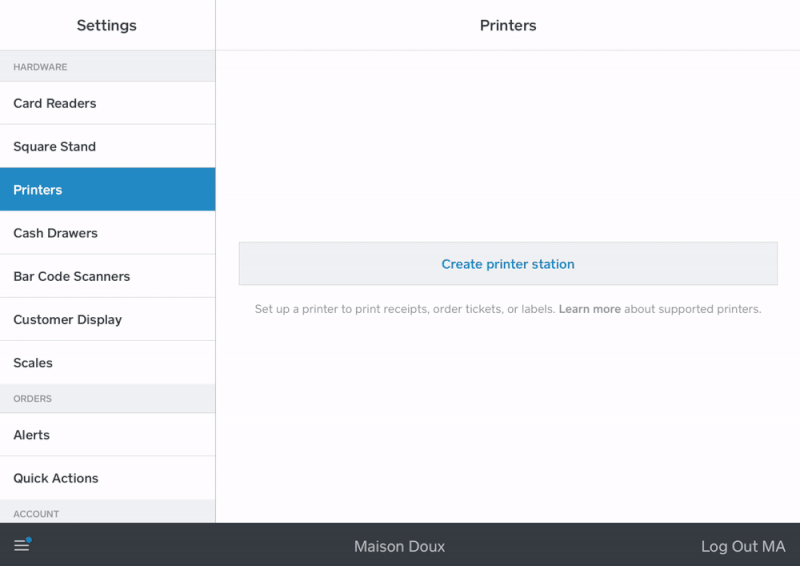06-09-2020
10:58 AM
We heard your feedback and we're improving our printer settings so you can better manage your orders. We know that each business is unique, so we have created more flexibility with Online Store and in-store order printing. Check out the new changes to online order printing on iPads:
- Within Printer Setup UI, we split up online from in-person orders to more clearly and intuitively allow you to configure a printer in the way you prefer to operate your business. You can select a printer to print either or both in-person (regular Square Point of Sale orders) vs. online (Order Manager) orders.
- Now you can apply specific (vs. universal) settings to online vs. in-person orders, such as selecting only some categories to print for remote orders (e.g. drinks) vs. others for dine-in ones (e.g. food). More flexibility allows you to set up the hardware in your location in the way most convenient for you and your employees.
- We simplified the multi-step setup process for order printing by moving all printer configuration under Settings > Hardware > Printers.
_________________________________________________________________
On Square Point of Sale on iPads, you can enable your device to automatically print new incoming online orders. To do so:
- From the navigation panel, navigate to Settings > Hardware>Printers.
- Set up your Printer by setting up the printer name.
- Under Use this printer for, tap on Online order tickets.
- Toggle on this printer for online order tickets to allow the printer to print order tickets as your customers place orders remotely.
- Toggle on Automatically Print New Orders. Turning this allows the printer to print tickets when they come in.
Once the feature is enabled, new orders will automatically print from your supported printing device.
Thanks for commenting about Square’s changes to printing online orders with iPads! Keep an eye on the Square Community for upcoming changes on Android devices.
Labels: