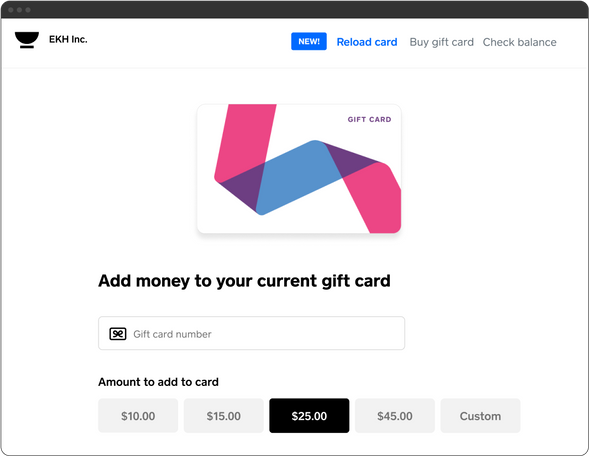Your customers can now reload their existing Square Gift Cards and eGift Cards with more money using your online Square eGift Card order site or gift card check balance site.
How does it work?
All buyers will need to add more funds to their gift card balance online is the gift card number found on the back of their physical card or in their eGift card email, a credit or debit card, and the link to your online Square eGift Card order site or your online Square gift card check balance site.
If you are currently offering physical gift cards or eGift cards, you can find the URL to your online order site or check balance site from the Gift Card tab in your online Square Dashboard. Customers who have received eGift cards for your business will also be able to directly link to your order site to reload their card from their eGift card email.
It's simple for customers to reload their gift cards and eGift cards online:
- Customers visit your online Square eGift card order site or check balance site, click Reload card.
- Customers provide their gift card number and PIN, if applicable. If their physical gift card does not have a PIN or they have a digital eGift card, they will check off I don’t have a PIN.
- Customers can choose an amount to add to their gift card and add a promo code if applicable then click Continue.
- They will then add their payment details and click Pay now.
As always, you can also reload a customer's gift card anytime directly from your point of sale using the Square app. Funds can be added before or when the balance reaches $0 and you can also clear a card’s balance and reuse it for another customer.
Why?:
When you encourage your customers to purchase gift cards for themselves or as gifts and let them continually reload their balances online, you will build loyalty and generate repeat business as buyers store value with you and return in-store and online to spend and replenish their balance.
It's also possible that you will save money in the long run on credit card processing fees if your customer loads their card with a larger balance than your average ticket size - revisiting repeatedly to spend the balance.
Promote:
Make sure that you let your customers know that you are offering gift cards or eGift cards and that they can reload them online:
- Share your eGift Card order page on social media
- Send a marketing email to customers promoting your gift cards
- Offer a special discount for loading and reloading gift cards online
To learn more about gift cards, see the Using Your Square Gift Cards support article.