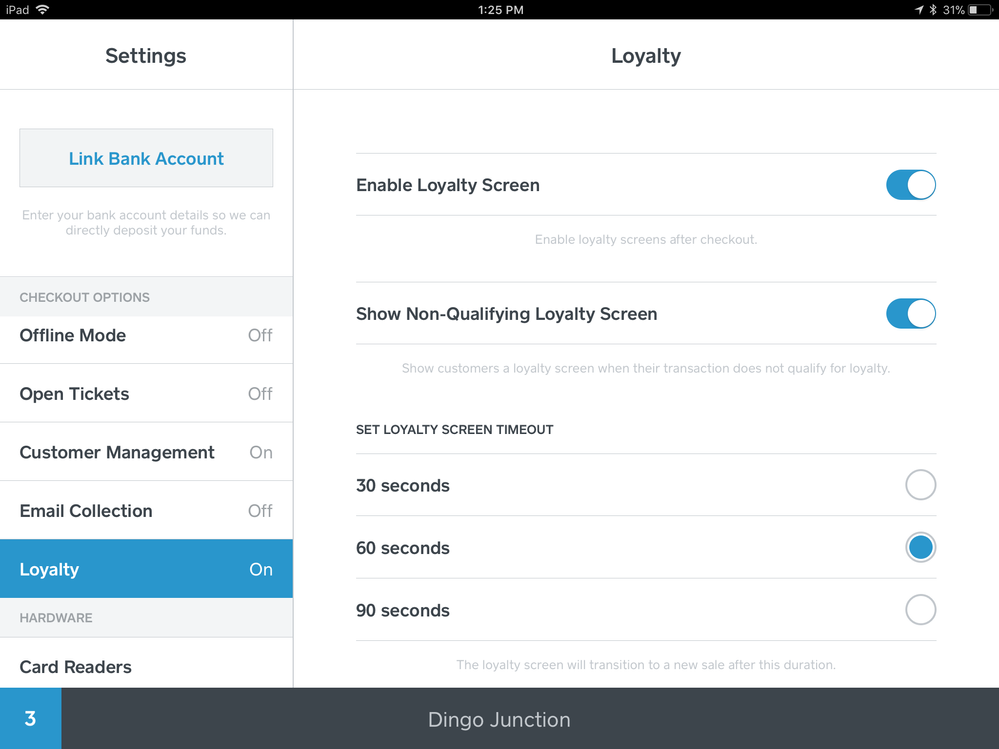06-19-2018
11:14 AM
Update: this now is available for iOS and Android. Make sure to download the latest version of the software/app.
We have heard feedback from many of you about giving you more control on how the Loyalty sign in screen shows on your Square Point of Sale. We have launched some new setting features that will give you just that including:
- Turning off the loyalty screen for non-qualifying transactions
- Customize the display time of the Loyalty sign-in screen
- Turning off Loyalty sign-in screen completely
To find these settings:
- Login to your Square Point of Sale
- Select Settings on the left sidebar
- Select the setting you would like to adjust for your Loyalty Program
We understand these features are important for Android and Square Register, and it is on our roadmap to build feature parity, we are working on that as well and it will come soon.
Let us know if you have any feedback or questions!
Labels: