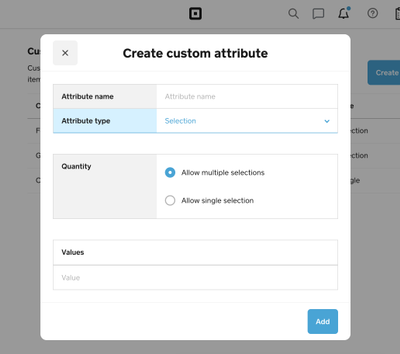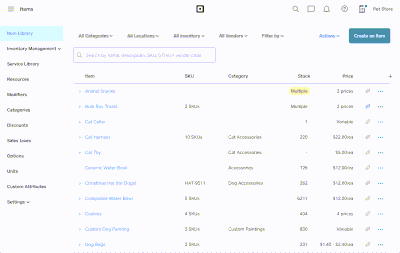Hello Seller Community!
You can now create your own custom attributes to add to items and variations. To get started: navigate to Items > Custom Attributes in your Square Dashboard and then click Create custom attribute. Simply give the new attribute a name and select the preferred data format among the following options:
- Text – free-form text entry, useful for open-ended use cases
- Selection – allows merchants to define a set of options to select from, and if one or more may be selected
- Number – capture a single number, and limit the precision (0.00 for example)
- Toggle – a binary selection to simply capture “true” or “false”
Once saved, the new attribute can be added to any item or variation. You can create up to 10 custom attributes.
Custom Attributes can make searching and managing an item library much easier. From your Item Library, select Filter by, and choose which attribute to filter on. In the box that appears below, select the field data to filter for. Only items with those attributes and selected data will appear in the list.
We look forward to seeing the creative ways you use these attributes! Learn more about this new feature in our Support Centre, and please share your feedback on ways we can make item management easier for you.