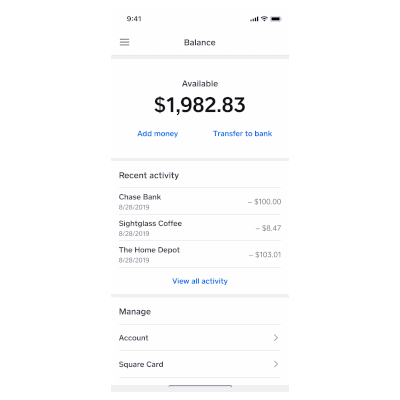Add funds to your Square Checking balance with free mobile check deposit
Hi Seller Community! We’re thrilled to announce that Square Checking now includes access to mobile check deposit.
Do you have clients or customers who pay with paper checks? Maybe you’ve got a few checks from vendors sitting on your desk.
Now you can deposit checks right from your smartphone — and straight to your Square Checking balance. All without setting foot inside a bank.
But first, you’ll need to open a Square Checking account. It takes just 2 minutes to sign up.
More options, more flexibility
With mobile check deposit, you have another way to add money to your Square Checking account. It’s easy, and free — as it should be.
How it works
Ready to make a deposit? To get started, open your Square Point of Sale app and follow these steps:
- Go to the Balance section and tap Add money (be sure to update to the latest version of the Point of Sale app)
- Select Check Deposit
- Enter amount of check > Continue
- Before scanning your check, sign the back and write, “For Square mobile deposit only” beneath your signature
- Scan (take a pic) of both sides of check
- Review > Confirm Deposit
After you’ve made a deposit, you can see the transfer conflation in your checking account activity.
Learn more about Square Checking at squareup.com/banking/checking.
Did you know there’s a correct way to fill out and deposit a check? Find out how.
Have any questions about mobile check deposits? Feel free to ask in the comments section or check out the FAQ!
* Square Checking is provided by Sutton Bank, Member FDIC. Square Debit Card is issued by Sutton Bank, Member FDIC, pursuant to a license from Mastercard. Square Debit Card may be used wherever Mastercard is accepted. Accounts are FDIC-insured up to $250,000. Funds generated through Square’s payment processing services are generally available in the Square checking account balance immediately after a payment is processed. Fund availability times may vary due to technical issues.