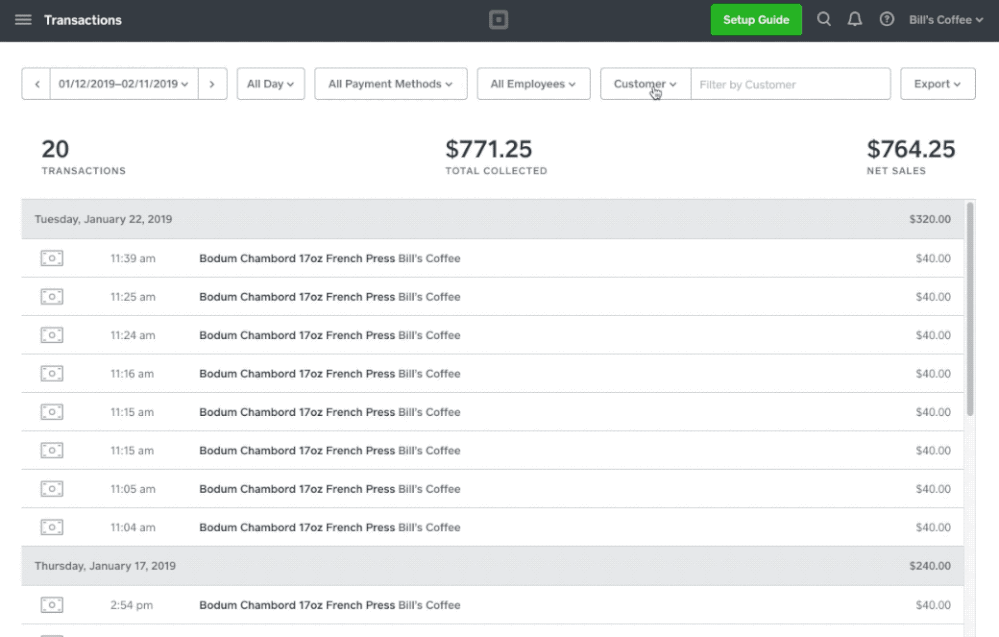Ever get the feeling that you’re trying to find a needle in a haystack? Let’s say a customer asks for a receipt or a refund from a purchase they made 6 months ago. You remember the receipt number off the top of your head, right? What’s that? You don’t recall? And you haven’t memorized each of your customers’ last 4 digits of their credit cards? Sigh. Well, I think I have news you’ll be excited to hear then. You can now search through your transactions by customer name. Or phone number. Or email. Or all 3 at once, if you really want to get crazy.
“I’m in,” you say. “Show me how I can search my transactions like a pro (or like a boss, whatever you prefer).” Ok, so here’s the deal. First, log on to your Square Dashboard (for those of you who haven’t checked out your dashboard, we highly recommend it - there’s lots of great insights and tools to help you grow and manage your business). Then, go to the Transactions page (or, if you want to cut to the chase, you can go directly to the Transactions Page here). Above your transactions and sales, you’ll see a drop down menu that defaults to Card #. Click on that, and select Customer. Then, search away to your heart’s content. Keep in mind that each time you hit return you’ll add another filter to the search, so you’ll want to remove existing filters if you want a new search.
Here’s what it looks like in action:
As always, we hope you’ll find this update helpful! Leave a comment and tell us what you think, or let us know if there are additional improvements to this feature (or Customer Directory more generally) you’d like to see. Thanks for using Square!