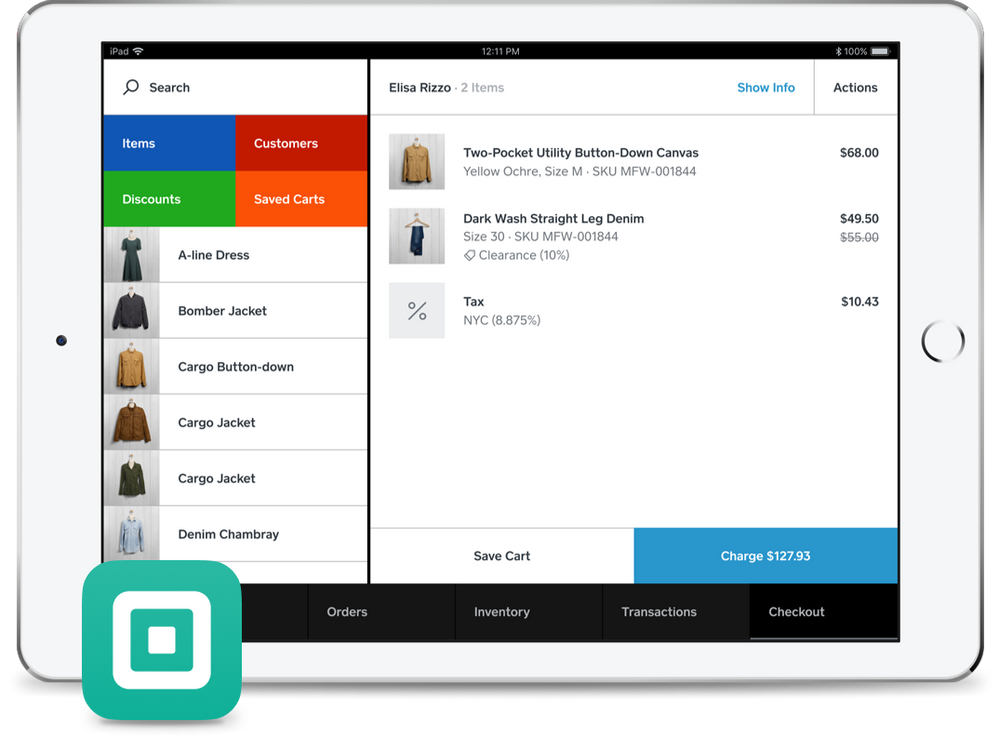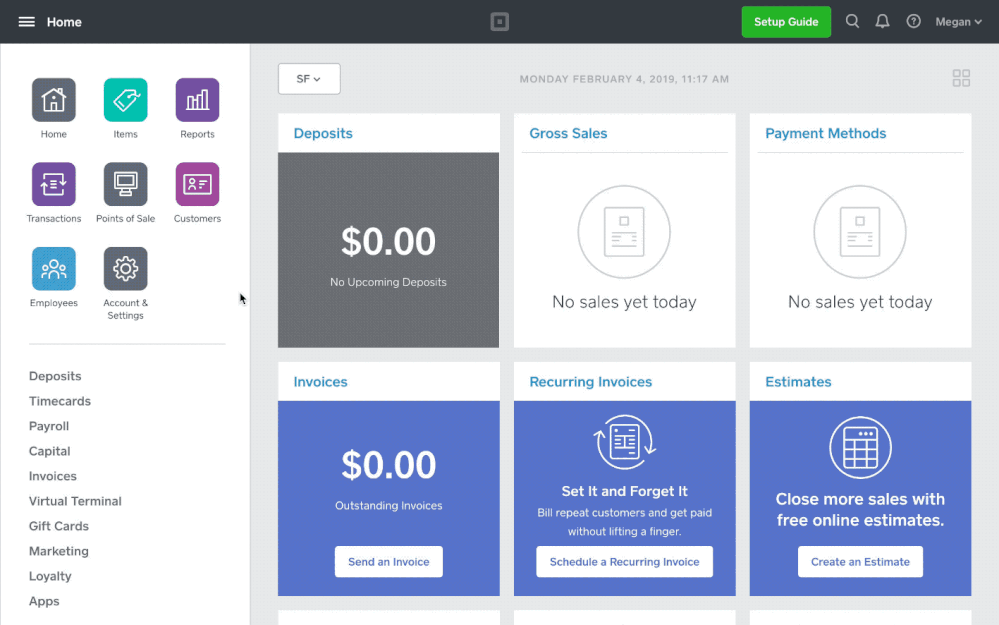It's here!
We couldn't be more excited to announce the launch of the newly redesigned Square for Retail POS app. If you're currently using only Square for Retail's features in Square Dashboard, you're missing out! Download the Square for Retail app to get access to premium features like the ability to offer exchanges and intake inventory from your POS.
What's new:
- New look: Find tools like Exchanges, Saved Carts, and Favorites more easily
- Offline Mode: Never miss a sale. Your business always stays up—even when your signal goes down.
- Invoices: Quickly and easily create and send invoices right from your Retail POS.
- Images: View item images in checkout so you can be sure you’ve selected the right thing.
- Improved Search: Filter searches and browse your library by category to get where you want faster.
There's no risk - you can use one Square for Retail POS app per location at no additional cost. And there's no additional set up - all your catalog, customer, and transaction information will automatically transfer to the new app.
Don't wait, get the new app today:
- Log in to your Square Dashboard and go to Points of Sale
- Click Devices, then Add a Device.
- Enter your device details and review the settings, then click Create to generate a device code.
- Download the Square for Retail app from the App Store on your iPad.
- Use that device code to log in to the app on your iPad.
Need more help? Check out the video below and view our support content on downloading the app.
To see the most current Square for Retail app (version 2.0), make sure your iPad is updated to iOS 11 or above.
Not a Square for Retail seller? Learn more and start a free trial today.
Thanks as always for being a Square seller!
The Square for Retail Team