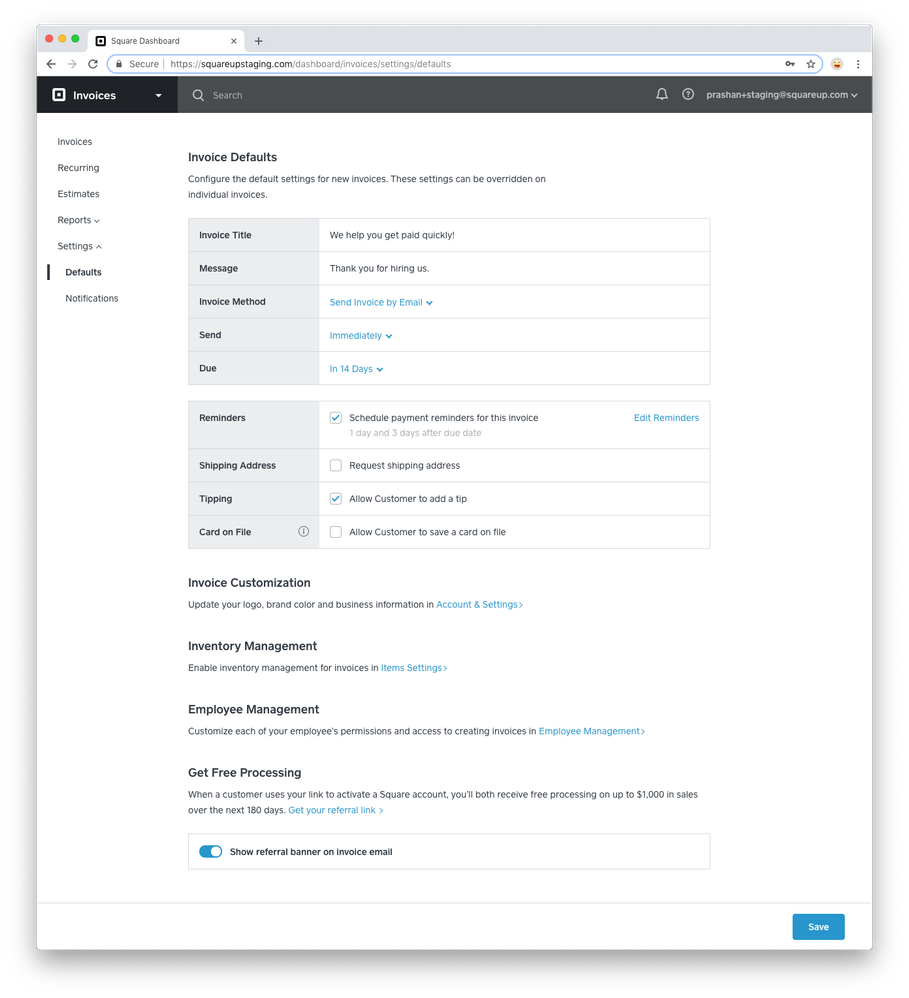11-12-2018
11:24 AM
We are aware many of you were looking for the ability to edit your Square Invoices settings. You can now set your own default invoice settings that are loaded every time you create a new invoice.
Customize your invoices to include details such as your customer’s company and address, return policy, and invoice title. You can also configure your notifications to help you manage your inbox more efficiently.
To edit your default settings:
- Visit Invoices in your online Square Dashboard and click Settings.
- Select Defaults and make any changes you’d like > click Save.
Note: If you have multiple locations, select the correct one at the top of the page.
To edit your notification settings:
- Visit Invoices in your online Square Dashboard and click Settings.
- Select Notifications and make any changes you’d like > click Save.
Note: All settings modified from your online Square Dashboard will also be reflected in your mobile devices.
Learn more in our Support Center.
Labels: