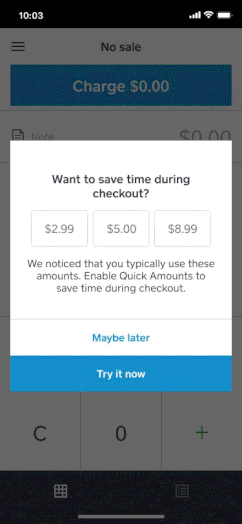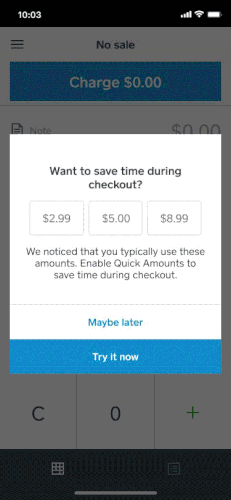At Square, we are constantly looking for ways to help save our sellers time by making the checkout experience as simple and efficient as possible. We know (based on transaction activity) that many sellers often charge the exact same amounts on a daily basis. Today for iOS, we are introducing Quick Amounts, a new shortcut that can be added to the checkout screen for sellers who repeatedly charge the same one, two, or three prices.
Here’s how it works:
Using a sophisticated data model (based on your transaction activity), we have identified sellers who repeatedly use the same amounts. Your frequently used amount(s) (up to three) will show on your keypad screen if you choose to toggle them on.
There are two ways to turn Quick Amounts on:
Via the pop-up displayed in-app
Select sellers will see a pop-up notice starting on 12/5, letting them know they are eligible for the feature with a list of the one to three repeat prices (Quick Amounts) we have identified. Make sure you have updated and are using the latest version of the Square App.
Select “Try it now” and voilà, you can now see the amounts featured at the top of your screen above the standard calculator screen.
Via settings
If you have previously dismissed the pop-up and are interested in turning the feature on at a later date, you can do so via your Settings.
In Settings, select Quick Amounts, and slide the toggle to the “on” position.
Return to the checkout screen and the amounts will be added to your keypad screen. If you ever want to turn off the Quick Amounts, you can do so via your Settings by using the same toggle.