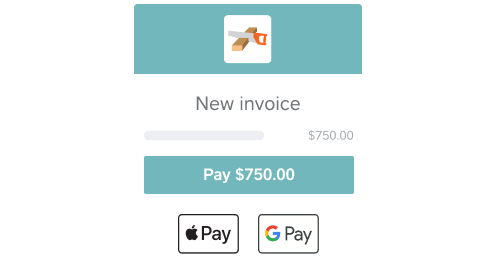07-22-2020
08:26 AM
Customers in Canada can now pay for Square Invoices by using funds from their digital wallet (e.g. Apple Pay, Google Pay). Once your customer has received their invoice, they’ll click Pay Invoice to pay using either Apple Pay or Google Pay.
If the ability to use one of those payment methods doesn’t appear, it’s possible that your customer may not have Apple Pay or Google Pay enabled on the device they’re using. Make sure they have registered a valid credit card in their digital wallet prior to payment. Learn more about setting up Apple Pay and Google Pay here.
If you have any questions about sending Square Invoices please let us know in the comments below.
Labels: