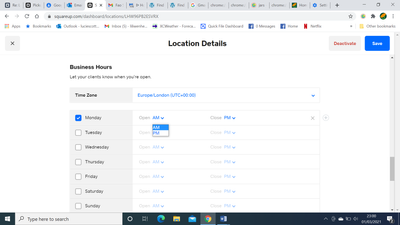- Subscribe to RSS Feed
- Mark Topic as New
- Mark Topic as Read
- Float this Topic for Current User
- Bookmark
- Subscribe
- Printer Friendly Page
Local Pick Up 'fix' anyone?
I've been reading that there has been some issues with the Local Pick Up feature in Square Online that have been going on for some time - the red 'Estimated delivery time' confusion text on product pages, random delivery dates on the Cart and Check out pages (regardless of settings), no way of turning these elements off etc. I am having these same issues with my new site www.happyearthrefills.com
I've tried everything. I'm assuming there has not yet been and 'fix' or update from Square after reading other posts.
I have a physical shop but want to offer local delivery to my local customers via the online store element, that's all. The local delivery I will have to do in the evenings outside of my physical shop hours. A simple request but impossible to do on a Square eCommerce site is seems.
Does anyone know of any work arounds for this or do I need to go to another platform?
Thanks
Dan, UK
- Mark as New
- Bookmark
- Subscribe
- Subscribe to RSS Feed
- Highlight
- Report Inappropriate Content
- Subscribe to RSS Feed
- Mark Topic as New
- Mark Topic as Read
- Float this Topic for Current User
- Bookmark
- Subscribe
- Printer Friendly Page
Hello. I just got started here (published yesterday www.liliwenherbs.com) and having a similar issue it seems. I am a grower and offer a once a week delivery round, but when I set my settings to delivery on a Thursday, the first date it offers to order is Thurs 11th, even though the first Thursday from now is Thurs 3rd March. Also agree about the random times it generates if I change the settings in back end. Not sure what to do next, so if you get any pointers, please share. Many thanks
- Mark as New
- Bookmark
- Subscribe
- Subscribe to RSS Feed
- Highlight
- Report Inappropriate Content
- Subscribe to RSS Feed
- Mark Topic as New
- Mark Topic as Read
- Float this Topic for Current User
- Bookmark
- Subscribe
- Printer Friendly Page
- Mark as New
- Bookmark
- Subscribe
- Subscribe to RSS Feed
- Highlight
- Report Inappropriate Content
- Subscribe to RSS Feed
- Mark Topic as New
- Mark Topic as Read
- Float this Topic for Current User
- Bookmark
- Subscribe
- Printer Friendly Page
Hi @Ash176 I set it for Thursdays 10-5 as that is when I deliver
- Mark as New
- Bookmark
- Subscribe
- Subscribe to RSS Feed
- Highlight
- Report Inappropriate Content
- Subscribe to RSS Feed
- Mark Topic as New
- Mark Topic as Read
- Float this Topic for Current User
- Bookmark
- Subscribe
- Printer Friendly Page
- Mark as New
- Bookmark
- Subscribe
- Subscribe to RSS Feed
- Highlight
- Report Inappropriate Content
- Subscribe to RSS Feed
- Mark Topic as New
- Mark Topic as Read
- Float this Topic for Current User
- Bookmark
- Subscribe
- Printer Friendly Page
The estimate is set at 30 mins to 5 hours which I did because the round takes about 5 hours and I get to the first one about half an hour after leaving. The 10-5 hours on Thursday are also pickup hours for those getting it from the farm gate, which I leave ready in a cool box, hence starting half an hour earlier. I have set zero prep time as I thought that would confuse the bots less! All I want is to show customers that if they order at any point up to Wednesday they will get it delivered or pickup ready on a Thursday, but for some reason it shows Thurs 11th March as the first date, when I want it to say Thurs 4th March. I am going to have to send an email to all my regulars saying that they must ignore it and order expecting it this week. Not a great start to the launch of my new online shop! My idea was to build something to replace my system from last year of just asking for and receiving orders by email, people doing bank transfers, and then me having to check the bank with a fine toothcomb to see if all payments went in etc. I have been off deliveries for the winter when not much is growing and I wanted to come back to it this week, starting with the new system. Sorry for the long moan and thanks for your input on this, much appreciated.
- Mark as New
- Bookmark
- Subscribe
- Subscribe to RSS Feed
- Highlight
- Report Inappropriate Content
- Subscribe to RSS Feed
- Mark Topic as New
- Mark Topic as Read
- Float this Topic for Current User
- Bookmark
- Subscribe
- Printer Friendly Page
Hi @Liliwen, thanks for your post! It's really strange that the first date shown is 11th March rather than 4th March. Aside from the prep time and pickup/delivery hours set, the only other thing I can think of is the opening hours. Have you set a business hours as well in your Square Dashboard? Without this, there can be some issues with the pickup & delivery hours as well.
If you have set a business hours but the issues still persist, please let me know. I can definitely replicate the setup on my end and troubleshoot what might be causing an issue as well.
Community Engagement Program Manager, Square
Have a burning question to ask in our Question of the Week? Share it with us!
- Mark as New
- Bookmark
- Subscribe
- Subscribe to RSS Feed
- Highlight
- Report Inappropriate Content
- Subscribe to RSS Feed
- Mark Topic as New
- Mark Topic as Read
- Float this Topic for Current User
- Bookmark
- Subscribe
- Printer Friendly Page
I tried to set business hours but it doesn't work. Just gives me an AM/PM option but no hours to set.
- Mark as New
- Bookmark
- Subscribe
- Subscribe to RSS Feed
- Highlight
- Report Inappropriate Content
- Subscribe to RSS Feed
- Mark Topic as New
- Mark Topic as Read
- Float this Topic for Current User
- Bookmark
- Subscribe
- Printer Friendly Page
Hi @Liliwen
Where it says open or closed click on the wording it will allow you type hours in via a 24 hour clock format 😉
- Mark as New
- Bookmark
- Subscribe
- Subscribe to RSS Feed
- Highlight
- Report Inappropriate Content
- Subscribe to RSS Feed
- Mark Topic as New
- Mark Topic as Read
- Float this Topic for Current User
- Bookmark
- Subscribe
- Printer Friendly Page
Thank you @Ash176 - who knew? Anyway that has now created several new problems! When I try to run a sale now it tells me the store is no longer accepting pickup orders and even if I order for delivery (not pickup), when I go to checkout it removes everything and says there are no items in your cart! This is getting ridiculous. I need my orders today for picking tomorrow and delivery Thursday. Clearly I was crazy to think a website was going to make this easier than my old system of emailing everybody!
- Mark as New
- Bookmark
- Subscribe
- Subscribe to RSS Feed
- Highlight
- Report Inappropriate Content
- Subscribe to RSS Feed
- Mark Topic as New
- Mark Topic as Read
- Float this Topic for Current User
- Bookmark
- Subscribe
- Printer Friendly Page
@Ash176 oh and entering the opening times still didn't resolve the problem of first deli very date being offered as 11 March not 4 March!!
- Mark as New
- Bookmark
- Subscribe
- Subscribe to RSS Feed
- Highlight
- Report Inappropriate Content
- Subscribe to RSS Feed
- Mark Topic as New
- Mark Topic as Read
- Float this Topic for Current User
- Bookmark
- Subscribe
- Printer Friendly Page
Hi @Liliwen, I'm really sorry that the issue is still happening. I can definitely take a look into this for you here. Just to make sure I have a full understanding of the issue, would you mind confirming the current settings for the site?
- What's the opening hours set to?
- Delivery is only available on Thursday between 10 and 5pm
- Estimate delivery time is 30 minutes to 5 hours
- No prep time available
Once I have this, I will be able to replicate it on my end and also check in with our ECOM specialist team to see if there's anything else they recommend as well.
Community Engagement Program Manager, Square
Have a burning question to ask in our Question of the Week? Share it with us!
- Mark as New
- Bookmark
- Subscribe
- Subscribe to RSS Feed
- Highlight
- Report Inappropriate Content
- Subscribe to RSS Feed
- Mark Topic as New
- Mark Topic as Read
- Float this Topic for Current User
- Bookmark
- Subscribe
- Printer Friendly Page
Thanks @tranguyen I will try and give you all the info you need. By open hours I assume you mean physical location? These are Mon and Tues 6am-6pm and Wed-Fri 9am-6pm, Sat and Sun closed. These could be changed to anything - I was just putting some hours in this morning in a vain attempt to get the online shop to behave.
Delivery is available as you state. I myself drive a delivery round with my produce once a week on a Thursday. Pickup happens simultaneously from my gateway (I leave a box out for self serve). The delivery time of 30 mins to 5 hours reflects the fact that I make my first drop about half an hour after leaving, and the entire round takes about 5 hours. This again is something that can be changed if needed to make settings work as my customers are used to delivery being just some time on a Thursday and do not require a time slot. They all allow me to leave goods on a doorstep or other safe place if they are not there.
No prep time is clearly not true, but the reason I set it at that was following advice from people on this platform suggesting that it might expedite things better on the shop. Again it can be changed. The true situation is that I need a whole day to pick all the fresh produce orders, which is every Wednesday, but I have already placed a rider on my site 'How delivery works' section telling people they need to order by Weds 6am to guarantee a delivery on the Thursday.
What I want my online shop to do:
1.Let local customers order anything at any time for a weekly delivery or pick up, on the understanding that there is a cut off for fresh produce orders of 6am Wed for delivery Thursday. Non-fresh items it's not so crucial, they can be ordered up to Wed evening as long as its before Thursday when I go out to deliver. Being able to book a delivery date a week or two ahead is a nice feature I hadn't thought of, but good to be able to offer that also.
2. Let anyone from anywhere order anything non-fresh at any time. This will be posted by courier to them
3. Have stock displayed up to date in real time as other customers order (I frequently have limited amounts of products, as these are mostly things I grow or made from growing things, hence conditions vary as to how much of what is ready and when).
4. The only relevance to me for my 'opening' hours is that people might occasionally use them to come for a farm visit. I am not a business that has customers on my physical location very often, except when people come to pick up orders. Nor do I have times when I don't pick up the phone. It is not a shop or restaurant, it is a farm and my family and I live there too, so open/closed don't have the same meaning for me. Farmers work all hours of the day and night!
I should say I did all this last year using email, bank transfers and good will and common sense. For some reason I believed it might make things easier for me and my customers to 'upgrade' this to an online shop. I'm hoping I was not mistaken!
All help very much appreciated. It's a disappointing start as I thought I was following all the set-up guides, but I guess we'll get there in the end.
Thanks
- Mark as New
- Bookmark
- Subscribe
- Subscribe to RSS Feed
- Highlight
- Report Inappropriate Content
- Subscribe to RSS Feed
- Mark Topic as New
- Mark Topic as Read
- Float this Topic for Current User
- Bookmark
- Subscribe
- Printer Friendly Page
Hi @Liliwen, thank you for all the information.
I think I was able to set everything up as per the information above. Here's my current business hours, delivery hours and estimate (i've only set delivery up right now since I think it's the bigger piece. Is pickup giving you some trouble as well? If so, I'll definitely go back and test this again on my end):
- Business hours are set to 6AM - 6PM Mon & Tue, then 9AM-6PM Wed to Fri, with Sat & Sun closed
- Delivery estimate is 30 minutes to 5 hours, with no scheduled delivery and no prep time. I did however limit my order to 1 every 15 minutes.
- Delivery hours are only Thursday, 10AM-5PM
When I get to checkout, I did get a slot for this Thursday between 10:30 and 15:00 which is based on the delivery hours and the delivery estimate set.


If you have all the settings implement, it should give tomorrow as the first delivery date. One thing I'd check as well is that the items all have prep time set to Use location default. This is to make sure what you've set under Pickup & Delivery applied. If you've checked everything and the delivery date still comes up wrong, can you send me a link to the website? I can try testing it myself. You can also contact our Support team directly for further troubleshooting as well as they'd be able to check the specific settings you've setup and might get a better understanding of it than myself.
With regards to all the features you need, I'll do my best to answer so please bear with me!
1. At the moment, there isn't a way to set an order cut-off time. One way to control this would either to set a limited stock for items you want to cut off. Once an item is out of stock, customers will not be able to order them anymore. Alternatively, others have set a banner/pop-up to let people know about the cutoff time and refund/cancel any orders that come in after this. Or, you can also turn off Accept Order Online but this would turn it off for the whole store, so customers won't be able to purchase other items either.
2. You can enable Shipping for your items as well. That way, people outside of your radius can select Shipping at checkout instead and get their items deliver Shipping can be enabled for selected items only.
3. While you can control stocks within the backend, right now there isn't a way to display stock quantity to customers/
4. The opening hours is used by Square to help manage pickup & order online only. While you can choose to display this on the website, you should have the option to I'll enter this information myself and edit it to what you need, or simply hide this from the website as well.
I understand this is not ideal but if I come across any additional workarounds that will help achieve what you need, I'll be sure to share them here as well.
Community Engagement Program Manager, Square
Have a burning question to ask in our Question of the Week? Share it with us!
- Mark as New
- Bookmark
- Subscribe
- Subscribe to RSS Feed
- Highlight
- Report Inappropriate Content
- Subscribe to RSS Feed
- Mark Topic as New
- Mark Topic as Read
- Float this Topic for Current User
- Bookmark
- Subscribe
- Printer Friendly Page
Hi Tra, I really appreciate the effort you are putting into this, but none of it seems to make any difference when I go and try and shop on the website. First I put something in my cart for delivery and it offers Thursday 11th March still, and then when I go to check out it says 'this store is no longer accepting pickup orders' with an exclamation mark in a yellow bubble in front of it, and then if I still proceed to checkout (having ticked delivery not pickup) I then see my cart emptied and the message 'You don't have any items in your cart'.
I don't know what else to tell you
- Mark as New
- Bookmark
- Subscribe
- Subscribe to RSS Feed
- Highlight
- Report Inappropriate Content
- Subscribe to RSS Feed
- Mark Topic as New
- Mark Topic as Read
- Float this Topic for Current User
- Bookmark
- Subscribe
- Printer Friendly Page
Hey @Liliwen, I'm really sorry that the steps above didn't help. I'm going to send you a direct message shortly just to get some additional information specifics to your account so do keep an eye on your inbox!
Community Engagement Program Manager, Square
Have a burning question to ask in our Question of the Week? Share it with us!
- Mark as New
- Bookmark
- Subscribe
- Subscribe to RSS Feed
- Highlight
- Report Inappropriate Content