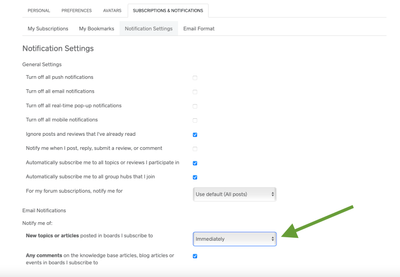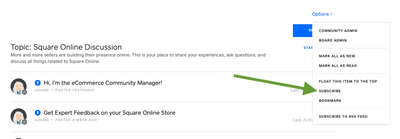Thread Options
- Subscribe to RSS Feed
- Mark Thread as New
- Mark Thread as Read
- Float this Thread for Current User
- Bookmark
- Subscribe
- Printer Friendly Page
If you’d like to get an email whenever a member of a group creates a new post, then all you need to do is make a quick change to your Seller Community subscription settings. Getting email notifications will make it really easy to stay up-to-date with other group members.
- Go to your Notification Settings.
- Make sure that the Turn off all email notifications option is unchecked (this is default).
- Scroll down to Email Notifications.
- Make sure that the New topics or articles option is set to Immediately.
That’s it! You’ll now get an email any time someone makes a new thread in a group you are a member of.
You can also subscribe to different forums so this setting will work for those, too!
- Go to the board you want to subscribe to, like the Square Online discussion board for example.
- Click on Options on the top right of the list of threads.
- Click on the Subscribe option.
Have any questions? Let me know in the comments below!
Adam
Seller Community, Platform
Seller Community, Platform
Labels:
- Labels:
-
Seller Community
Reply
- Mark as New
- Bookmark
- Subscribe
- Subscribe to RSS Feed
- Permalink
- Report
0 REPLIES 0