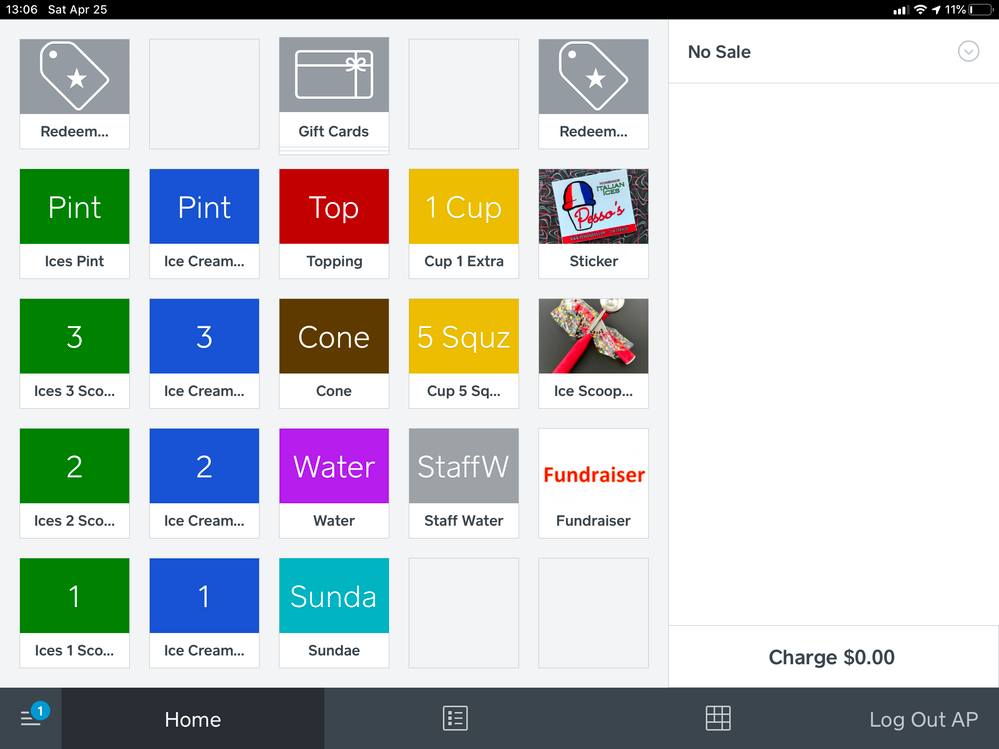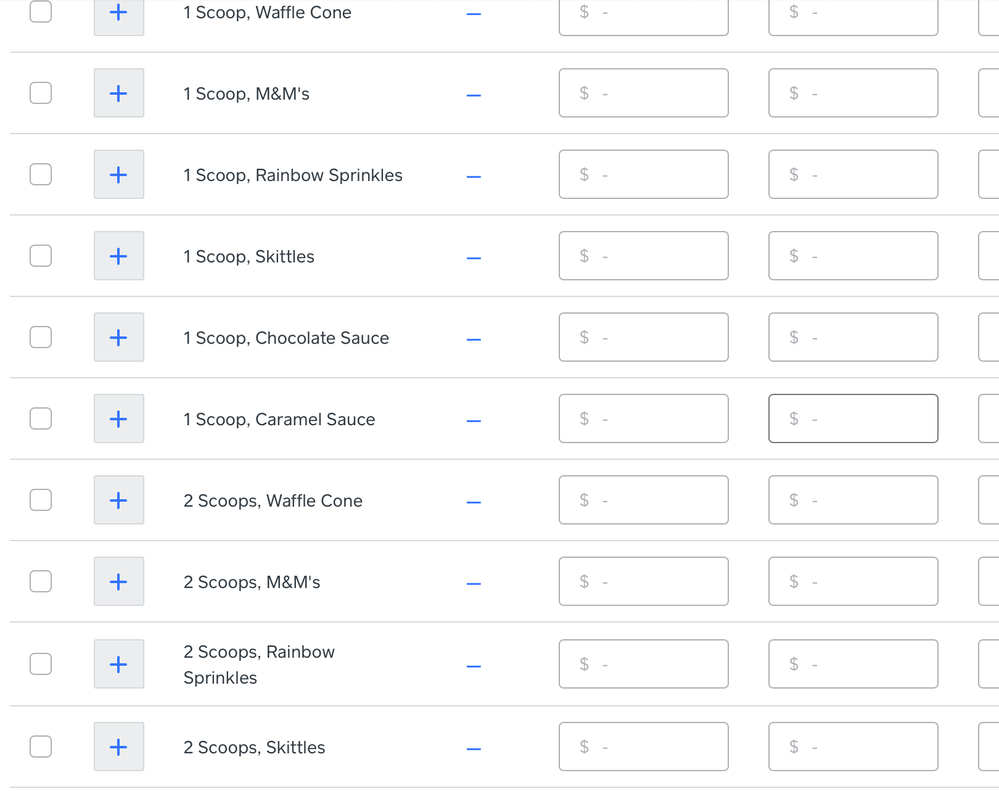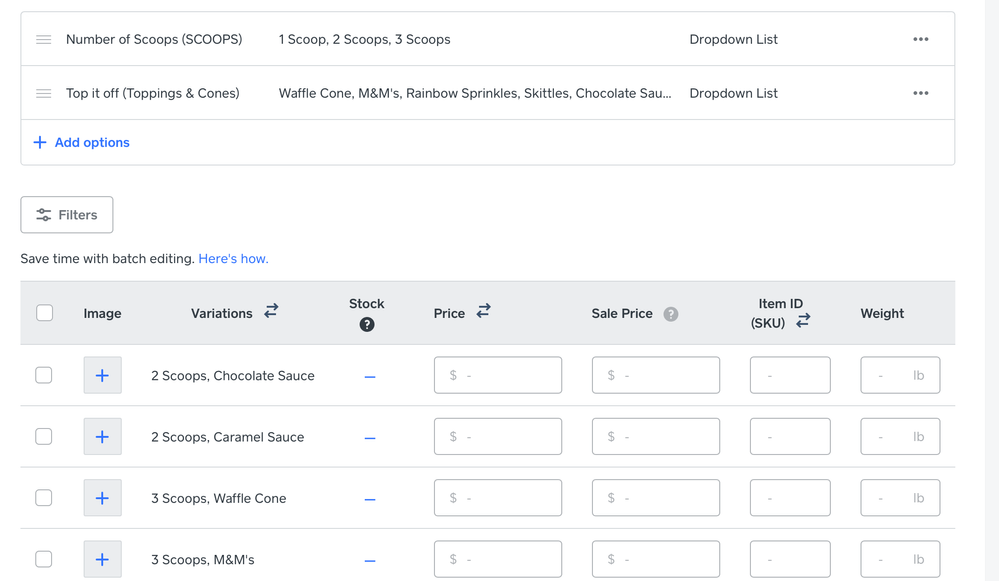- Subscribe to RSS Feed
- Mark Thread as New
- Mark Thread as Read
- Float this Thread for Current User
- Bookmark
- Subscribe
- Printer Friendly Page
I own an ice cream store and just recently went to online ordering through weebly. For ease of ordering in store I do not put all the flavor selections and each topping possible etc. It would take too long to enter a customers order having to search for each modifier instead of just selecting one, two, or three scoops, one button for toppings etc. Going to online ordering makes this ease of entering in store a nightmare for the customer because I don't have those modifiers in my pos so they are not online. If I add them to my online store it will change my pos and I don't want that for the reason mentioned above. I saw a post that you could set up another location called "on line" and have those modifiers there but no one answered the question about the $60/mo extra to do another location (even tho it's not really another location). My question is, if anyone in this group has an ice cream store retail front and online, and would like to help me figure this out I would be forever grateful. We are going to reopen on 5/1 and I am hoping to have this figured out by then. $60/mo extra is not worth it for me. I can always just have them write in the note section what they want...... But that's kind of a pita.
- Mark as New
- Bookmark
- Subscribe
- Subscribe to RSS Feed
- Permalink
- Report
Hi @bbutler222,
I don't have an ice cream shop (yum! 😋🍧), but I think I can help you here. The modifiers are not required to be used on your POS, so even though they are there you/your staff do not have to click them every time making a sale in your shop.
I would be against making a second location, as this may cause confusion, extra steps for customers online, and cost you money.
You may find these articles helpful: 'create and manage item modifiers' and 'customize modifiers for order entry.' Try adjusting say, one scoop with one modifier at first, then test out a sample experience on your online store and POS.
Also, @pessosices has an ice cream shop and he may be able to help out more.
- Mark as New
- Bookmark
- Subscribe
- Subscribe to RSS Feed
- Permalink
- Report
Thanks @mattd for the assist!
Hey @bbutler222 - I run my shop in a similar way, no flavor choices in-store POS.
For my online shop, I created a separate item called Ice Cream, with variations for the sizes, and modifiers for the flavors, and for toppings - it works really well!
I did it as a separate item so it doesn’t mess with my in-store items.
Here’s my site so you can click through and see:
Let me know if you have any questions!
- Mark as New
- Bookmark
- Subscribe
- Subscribe to RSS Feed
- Permalink
- Report
Thank you so much Pesso! I'm going to try what you are doing. I have a question. Did you set up the Ice Cream item through the online store? Did it show up in your POS item list?
- Mark as New
- Bookmark
- Subscribe
- Subscribe to RSS Feed
- Permalink
- Report
@bbutler222
I set it up on my Square Items and it Imported to Online Store - but I'm sure you could do it on Online Store & it will show up on Square too
- Mark as New
- Bookmark
- Subscribe
- Subscribe to RSS Feed
- Permalink
- Report
Thank you Pesso! Btw I love your website! I am definitely confused. If I already have the items on my POS (under categories) and say I add ICE CREAM as an item with the modifiers to my online ordering then how will my girls at the POS register not get confused with this item on the screen along with the other ice cream items? I'm assuming now I will have both showing up on my POS register. I really appreciate your time in helping me figure this out. Thank you!!!
- Mark as New
- Bookmark
- Subscribe
- Subscribe to RSS Feed
- Permalink
- Report
Thanks so much!
Do you use the Item Grid on your POS?
We don't put the items that we use for our Online Store into the Item Grid, and we only train our employees use the Item Grid and not the Items List - so they don't even know the Online Store Items even exist.
Here's my POS Item Grid - for my In-Store Items only, without my Online Store Items
- Mark as New
- Bookmark
- Subscribe
- Subscribe to RSS Feed
- Permalink
- Report
Yes ok I get it now! Maybe this isolation has gotten to my brain. So I started to set up the options with a drop down menu but then I got an error message saying I had gone over my limit of 250. I must be adding the options wrong. They are multiplying each option together. So Number of Scoops adds to Toppings and then adds to the flavor. Any suggestions on what I may be doing wrong? Thank you!!
- Mark as New
- Bookmark
- Subscribe
- Subscribe to RSS Feed
- Permalink
- Report
@bbutler222 @Ah, are you using the new Options thing?
I would recommend using Item Variations for the sizes, and Modifiers for Flavors & Toppings
And I’d recommend making them in Square Items rather than Online Store, and then syncing it over
- Mark as New
- Bookmark
- Subscribe
- Subscribe to RSS Feed
- Permalink
- Report
Thank You! Thank You! I can't tell you how much I appreciate you walking me through this. I had no idea about modifiers. You have been such a tremendous help and so patient. You're the best! Have an awesome weekend!
- Mark as New
- Bookmark
- Subscribe
- Subscribe to RSS Feed
- Permalink
- Report
It’s absolutely my pleasure @bbutler222 !
Im just glad I could help and hopefully save some time, effort, and frustration! That’s the awesome thing about the Square Seller Community - I’ve done it & learned it, and I get to share it!
Let me know how it all goes and if you have any other questions!
We’d love to see your site when you’re all set too!
- Mark as New
- Bookmark
- Subscribe
- Subscribe to RSS Feed
- Permalink
- Report
Here is my website: https://www.eatsandsweetsplymouth.com/
The ice cream menu items look great! Thank you again for all your help. I am working on an ice cream survival kit that I will be adding to the menu.
I have a retail side so that has been challenging. One Square POS in the ice cream area and Square Retail POS in the front of the store for my gifts etc. I'm still struggling on how not to list all my candles so when the customer is checked out we just hit candle instead of searching the name. I may just eliminate how many different ones I sell. I don't think modifiers can help me with that type of issue.
You've been a great help. If I can ever return the favor, please let me know.
- Mark as New
- Bookmark
- Subscribe
- Subscribe to RSS Feed
- Permalink
- Report
We operate a summer ice cream and burger place and just converted to square last year from another system.
I have the ice cream set as menu items and toppings as modifiers.
Right now I do not have online ordering via square but am working on it via The Ordering App, which is now owned by Google. It appears they create a separate web site that feeds into the Square POS system.
I also understand that you can do something similar via weebly and will look at that.
What application did you choose to set up your online store.
We are opening for pickup only next thurs and gotta get some stuff figured out.
Thanks
Blake
- Mark as New
- Bookmark
- Subscribe
- Subscribe to RSS Feed
- Permalink
- Report
Thanks Blake! I use Weebly through Square. It is free but I ended up upgrading because I needed additional features. But it wasn't that much.
Pesso helped me figure out modifiers and it works really well for the ice cream part of my business. See his explanation in this thread.
Good luck with your reopening! We are going to reopen on Friday. Online ordering is being strongly pushed and I will do local delivery with in 2 miles. So far I have gotten preorders for pick up on Friday. I'm a happy gal right now!
- Mark as New
- Bookmark
- Subscribe
- Subscribe to RSS Feed
- Permalink
- Report
Thank you Matt I appreciate your suggestions. I am going to read Pesso's response and see if I can do what works for him. Thanks again for all your help!
- Mark as New
- Bookmark
- Subscribe
- Subscribe to RSS Feed
- Permalink
- Report
Hello,
How do I set up different size and pricing options for the same item? For example, I have one type of vodka. When a customer orders a cocktail, they can order a "single," "on the rocks," or "tall." Each type of drink uses a different amount of alcohol and has a different price.
Any input is greatly appreciated!
- Mark as New
- Bookmark
- Subscribe
- Subscribe to RSS Feed
- Permalink
- Report
Hey @CBElks!
I moved your question to this thread. Even though the chatter is around ice cream, the same ideas can be applied to your situation with vodka (equally as yummy as ice cream in my opinion!)
Modifiers would probably be your best bet. But don't be shy to ask other questions about your set up and tag other sellers on this thread!
- Mark as New
- Bookmark
- Subscribe
- Subscribe to RSS Feed
- Permalink
- Report