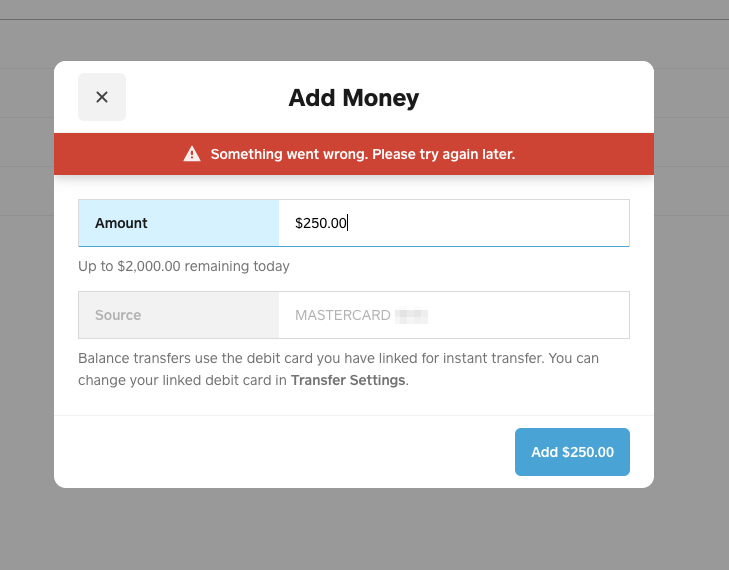- Subscribe to RSS Feed
- Mark Thread as New
- Mark Thread as Read
- Float this Thread for Current User
- Bookmark
- Subscribe
- Printer Friendly Page
"Win up to $250 by adding to your balance" Contest problems
Anyone else try to get in on Square's Add to your Balance contest today?
From the email I received yesterday about it:
|
|
|
I linked/confirmed my debit card last night, then woke up bright and early to take a shot at this.
At exactly 6am PST, I added $250, then the loading spinner popped up and eventually I got an error:
I repeated this several times and got the same error each time. Seems Square servers were DOS'd over this?
After about 20 minutes, I gave up. I then checked my bank transactions and could see several pending transfers, some of which have now processed and added to my Square balance! So now I have $1750 in pending/processed transfers from my banks to my Square account.
So awesome...
Did anyone run into this? What a mess.
- Labels:
-
Square Card
- Mark as New
- Bookmark
- Subscribe
- Subscribe to RSS Feed
- Permalink
- Report
- Subscribe to RSS Feed
- Mark Thread as New
- Mark Thread as Read
- Float this Thread for Current User
- Bookmark
- Subscribe
- Printer Friendly Page
For the 'Win up to $250 by adding to your balance' contest you all give instructions to add money to our Square Accounts from a linked debit card. The problem is that I followed the instructions to add the money, but the 'ADD MONEY' option is not available. How are we to do this?
Here are the instructions:
Add funds from the Square app:
-
Tap the three horizontal lines > Balance.
-
Select Add money.
-
Enter the amount to transfer.
-
In the Source field, you can review the last three digits of your linked bank account.
-
Once you’ve confirmed the transfer details, tap Add.
Add funds from your online Square Dashboard:
-
Sign in to the Balance section of your online Square Dashboard.
-
Click the Overview tab > Add money.
-
Enter the amount to transfer.
-
In the Source field, you can review the last three digits of your linked bank account or add a new one.
-
Once you’ve confirmed the transfer details, tap Add.
- Mark as New
- Bookmark
- Subscribe
- Subscribe to RSS Feed
- Permalink
- Report
- Subscribe to RSS Feed
- Mark Thread as New
- Mark Thread as Read
- Float this Thread for Current User
- Bookmark
- Subscribe
- Printer Friendly Page
Yup, same here. It started at 9am my time, and as an added bonus, it took until nearly 11am for the money to show up in my square balance.
- Mark as New
- Bookmark
- Subscribe
- Subscribe to RSS Feed
- Permalink
- Report
- Subscribe to RSS Feed
- Mark Thread as New
- Mark Thread as Read
- Float this Thread for Current User
- Bookmark
- Subscribe
- Printer Friendly Page
I did the same but, $3400 was transferred!! Multiple $250 and one $150.
- Subscribe to RSS Feed
- Mark Thread as New
- Mark Thread as Read
- Float this Thread for Current User
- Bookmark
- Subscribe
- Printer Friendly Page
Apologies for the hiccup guys. Yesterday we experienced multiple reports from Sellers being unable to transfer funds to their Square Cards which resulted in pending charges for some. This issue has been fixed since and pending charges will drop from your account depending on your bank's processing speeds.
Everything is up and running now, but if run into any problems, reach out to our CS Team so they can dig deeper for you.
Community Moderator, Square
Sign in and click Mark as Best Answer if my reply answers your question.
- Mark as New
- Bookmark
- Subscribe
- Subscribe to RSS Feed
- Permalink
- Report
- Subscribe to RSS Feed
- Mark Thread as New
- Mark Thread as Read
- Float this Thread for Current User
- Bookmark
- Subscribe
- Printer Friendly Page
This happened to me, as well. However, I already had a linked account. I pressed submit for the transfer at 9am EST, on the dot, 6am PST. It immediately gave me an error after the server "wheel" kept twirling. I should have known this was a hoax. This mess caused my bank account to lock up due to suspected fraud attempt, because I'm sitting here and trying to get it to go through like 10 times with all these pending attempts to transfer money. A complete mess to go through all of this and no transfer match. They knew this was not going to work to begin with. Probably some internal way to get a lot of money in their account in a single day with not intention to match any of these funds for anyone. Too good to be true. I really need that money during a time like this. Horrible stunt on Squares behalf.
- Mark as New
- Bookmark
- Subscribe
- Subscribe to RSS Feed
- Permalink
- Report
- Subscribe to RSS Feed
- Mark Thread as New
- Mark Thread as Read
- Float this Thread for Current User
- Bookmark
- Subscribe
- Printer Friendly Page
I actually did receive matching funds, so they definitely did come through on their end.
- Mark as New
- Bookmark
- Subscribe
- Subscribe to RSS Feed
- Permalink
- Report
- Subscribe to RSS Feed
- Mark Thread as New
- Mark Thread as Read
- Float this Thread for Current User
- Bookmark
- Subscribe
- Printer Friendly Page
Yep. Same. I did it several times, both from app and desktop. So, not only do I pay a fee to transfer all back into my bank account, it seems the whole thing was a joke.
Come Monday, no email. Today? Nothing. I spent 20 minutes on hold today, and when the manager finally called me back (after listening to Here Comes the Sun on a constant loop), she explained that the contest winners were chosen “at random”.
idk about you, but I read the contest terms, and understood it to read 6am Friday to 6pm Sunday. 1st come 1st serve until they hit $50k. It even said (paraphrasing) “ so, if each contestant transfers the max $250, then the first 200 contestants would be awarded the prize. So which is it? Well, according to this manager, the contest rules were amended mid-game to a random pick. Last time I’ll fall for that scam.