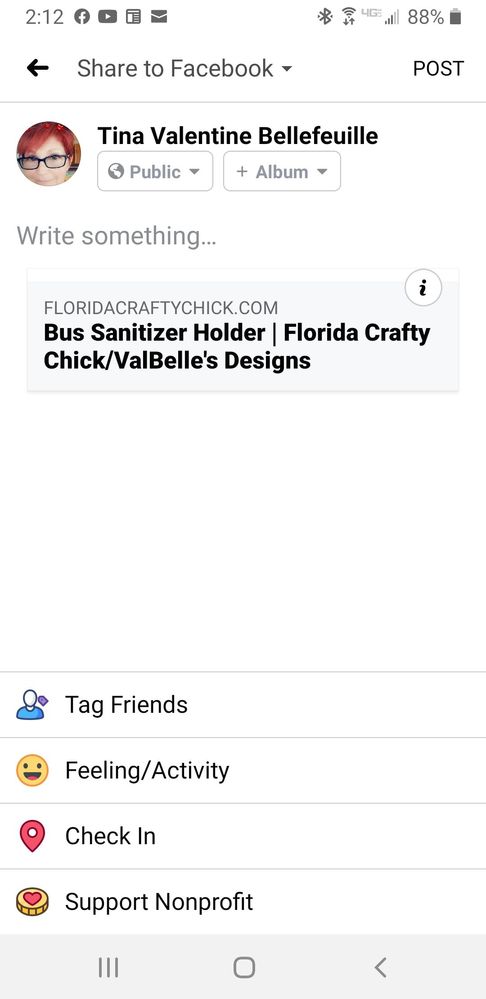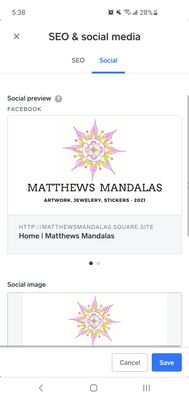- Subscribe to RSS Feed
- Mark Thread as New
- Mark Thread as Read
- Float this Thread for Current User
- Bookmark
- Subscribe
- Printer Friendly Page
Just wondering why there's no photo when I post a link to my website or a product on social media. I attached a photo of what it looks like. Hope someone can help
- Mark as New
- Bookmark
- Subscribe
- Subscribe to RSS Feed
- Permalink
- Report
I think I actually.solved this. Go to SEO & social media under website. On your over iew page. And then upload a photo to the facebook link section let me know I this works. 🙂
- Mark as New
- Bookmark
- Subscribe
- Subscribe to RSS Feed
- Permalink
- Report
Thank you! This worked for me:).
- Mark as New
- Bookmark
- Subscribe
- Subscribe to RSS Feed
- Permalink
- Report
Go to overview web page. Click more options. Then click website and SEO & Social Media. Upload a photo to your link
- Mark as New
- Bookmark
- Subscribe
- Subscribe to RSS Feed
- Permalink
- Report
It's a year after this post. I guess it was never fixed. I just build my store last week. Facebook doesn't show the pic I added in Square. Maybe this will help the tech crew. When I do Facebook debugger I get this Warning that should be fixed:
Provided og:image, https://steve-allen-films-outdoors.square.site could not be downloaded. This can happen due to several different reasons such as your server using unsupported content-encoding. The crawler accepts deflate and gzip content encodings.
- Mark as New
- Bookmark
- Subscribe
- Subscribe to RSS Feed
- Permalink
- Report
I REALLLLLLLLLLY wish this issue were fixed. we can only make a page for each item ourselves to get the image to show, which is really just ridiculous. THERE must be a way for square to link the image that we want on our site match the OG...
how hard could it be. we pay for this crappy software. gah to me. yes I could build my own website, have a shop that i designed etc etc. but in this day and age, why cannot square fix this simple little one-line thing to make this possible???
Just make it so the image address and not this whole weebly blah blah blah directory. The answer to how to fix it is right here. and the fix is not just for facebook sharing, but will fix sharing on any social media site. PLEASEEEEE

- Mark as New
- Bookmark
- Subscribe
- Subscribe to RSS Feed
- Permalink
- Report
Hello @Inannas1,
While I would not have the ability to dig into your account specifics, I do recommend reaching out to our e-commerce team directly so that they can assist and view your account settings.
Just to confirm, are you using the Square online store?
Community Moderator, Square
Sign in and click Mark as Best Answer if my reply answers your question.
- Mark as New
- Bookmark
- Subscribe
- Subscribe to RSS Feed
- Permalink
- Report
@nkc2022
Because we're unable to discuss account-specific details here - as this is a public platform - we recommend reaching out directly here. If you give us a call or send an email our way, our Customer Success team will be able to take a look at your account and provide some clarity behind what you're seeing here. Let us know if you have any trouble getting in touch.
Customer Success will be able to determine if your issue is part of the known issue, and it it is, report it to engineering for a solution.
P.S I noticed this is your first Community post! Welcome!
We hope to see you around the community often.
Community Moderator, Square
Sign in and click Mark as Best Answer if my reply answers your question.
- Mark as New
- Bookmark
- Subscribe
- Subscribe to RSS Feed
- Permalink
- Report
It's been 3 years since this issue has been brought up. Has there been any resolution to this yet? I am actually kind of surprised that after 3 years a platform as large as this has not been able to resolve this. New business here, but trying to do the same as others. Thank you!!
- Mark as New
- Bookmark
- Subscribe
- Subscribe to RSS Feed
- Permalink
- Report
Hello there @melferk and welcome to the Seller Community
When you or someone else shares a link to your Square Online site or any of your products on Facebook or Twitter, the appearance of the link is determined by the platform you’re sharing the link on. I recommend reaching out to Meta so they can confirm why your product images are not displaying correctly.
On our side, there isn't a known issue that would affect this visibility.
Community Moderator, Square
Sign in and click Mark as Best Answer if my reply answers your question.
- Mark as New
- Bookmark
- Subscribe
- Subscribe to RSS Feed
- Permalink
- Report
- « Previous
- Next »