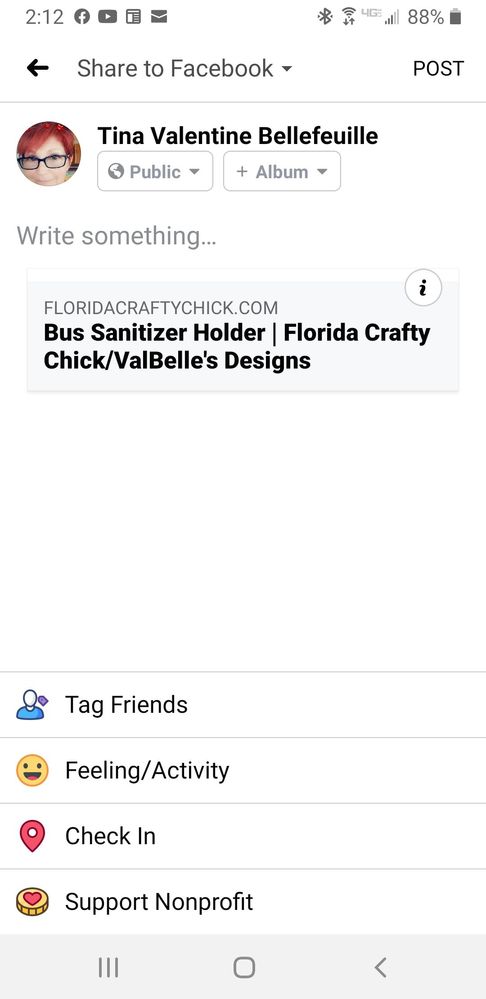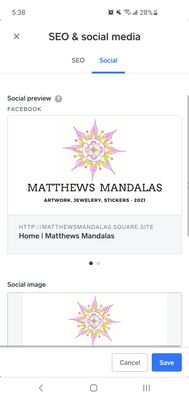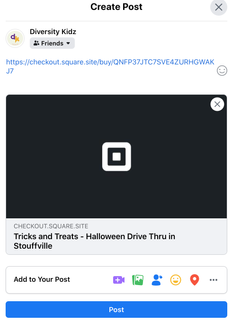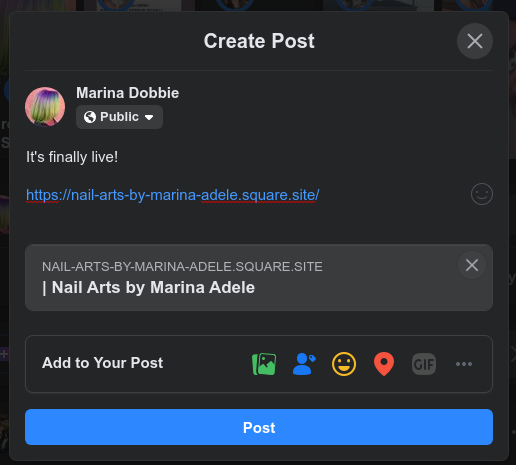- Subscribe to RSS Feed
- Mark Thread as New
- Mark Thread as Read
- Float this Thread for Current User
- Bookmark
- Subscribe
- Printer Friendly Page
Just wondering why there's no photo when I post a link to my website or a product on social media. I attached a photo of what it looks like. Hope someone can help
- Mark as New
- Bookmark
- Subscribe
- Subscribe to RSS Feed
- Permalink
- Report
I think I actually.solved this. Go to SEO & social media under website. On your over iew page. And then upload a photo to the facebook link section let me know I this works. 🙂
- Mark as New
- Bookmark
- Subscribe
- Subscribe to RSS Feed
- Permalink
- Report
Any update on this? This has been a know issue for years. This is a huge problem that hinders sales for all of us that use your Online site.
- Mark as New
- Bookmark
- Subscribe
- Subscribe to RSS Feed
- Permalink
- Report
Hey @ExpRobot - Adam, one of our Square Online exports mentioned it not being an option for checkout links through social media.
Community Moderator, Square
Sign in and click Mark as Best Answer if my reply answers your question.
- Mark as New
- Bookmark
- Subscribe
- Subscribe to RSS Feed
- Permalink
- Report
I've been sharing links to social media and the product images don't show up
- Mark as New
- Bookmark
- Subscribe
- Subscribe to RSS Feed
- Permalink
- Report
Thanks for your post and welcome to Seller Community, @Mushroomjesus.
Checkout links do not currently use an image when shared to social media, unfortunately. I'm merging your post into another thread about this so that if this changes you can be updated more easily.
Seller Community, Platform
- Mark as New
- Bookmark
- Subscribe
- Subscribe to RSS Feed
- Permalink
- Report
Thanks for the heads up. I can and have been adding an image to the post. I'm not a code guy but know it would be an easy thing to attach an image to the actual link.
Thanks again ✌️
- Mark as New
- Bookmark
- Subscribe
- Subscribe to RSS Feed
- Permalink
- Report
Hi Everyone. I need some help.
I have created a donation item and am sharing the link via social media and mobile. When I access the link directly from a browser - the image shows up nicely, but when sent via mobile or on socials (facebook, etc) the preview image is the square logo rather than my own image. This is what I see:
How do I change the settings so the preview link shows my own image?
- Mark as New
- Bookmark
- Subscribe
- Subscribe to RSS Feed
- Permalink
- Report
Thanks for posting, @DiversityKidz, and welcome to Seller Community!
Checkout links currently will only use a default image when shared on social media or through messaging apps. We're tracking this request for our Product team, so if this changes we will post again and let everyone know!
Seller Community, Platform
- Mark as New
- Bookmark
- Subscribe
- Subscribe to RSS Feed
- Permalink
- Report
Hi,
My home page have a category image as a preview but it does not show when I share on Facebook. I don't understand because on page setting it clearly show me how it is going to appeared when shared. I used the Facebook debugger but nothing change. Can anyone help me ?
- Mark as New
- Bookmark
- Subscribe
- Subscribe to RSS Feed
- Permalink
- Report
Hey @louis999!
I believe @DiversityKidz had this issue as well. Did you find a solution @DiversityKidz?
I went ahead and merged your question with theirs ✨
- Mark as New
- Bookmark
- Subscribe
- Subscribe to RSS Feed
- Permalink
- Report
Hi! I'm really happy that I've managed to build my new shop, however, I just went to share on FB and no photos populate. H
- Mark as New
- Bookmark
- Subscribe
- Subscribe to RSS Feed
- Permalink
- Report
Screenshot of what I'm seeing.
- Mark as New
- Bookmark
- Subscribe
- Subscribe to RSS Feed
- Permalink
- Report
Hey @marinadobbie- Check out this thread I merged your question to. This is a known issue at the moment that our team is working on. If it changes, we'll update everyone here.
- Mark as New
- Bookmark
- Subscribe
- Subscribe to RSS Feed
- Permalink
- Report
Ah! I guess I'm glad to know it's not just me, but it also makes me a bit sad to know that it's an issue that hasn't been resolved. My sales rely entirely on what people can see.
Thanks for the reply though, it is much appreciated!!
- Mark as New
- Bookmark
- Subscribe
- Subscribe to RSS Feed
- Permalink
- Report
When I share my shop link on Facebook or messenger there is no photos attached to the link. Only the website name. No descriptions or anything.
I would like some help to make my shared links look nicer and more appealing.
- Mark as New
- Bookmark
- Subscribe
- Subscribe to RSS Feed
- Permalink
- Report
Hey @Matthewsmandala!
Welcome to the Seller Community ✨
Are you copying and pasting a Square Checkout link or your Square Online site link?
Let me know! 👩🏼💻
- Mark as New
- Bookmark
- Subscribe
- Subscribe to RSS Feed
- Permalink
- Report
Hi, I accidentally pressed best answer lol.
OK I'm just getting my link from the address bar. Am I supposed to make a custom link called a checkout link instead?
- Mark as New
- Bookmark
- Subscribe
- Subscribe to RSS Feed
- Permalink
- Report
From my understanding. A checkout link can only link a single item. A donation or requesting a payment from somebody. What I want it to just share my website. With the main picture. Or better yet my logo. All I'm seeing is that it's impossible. Please help.
- Mark as New
- Bookmark
- Subscribe
- Subscribe to RSS Feed
- Permalink
- Report
I just want to share my shops home page. No thumbnail 😞
- Mark as New
- Bookmark
- Subscribe
- Subscribe to RSS Feed
- Permalink
- Report
Stepping in for Isabelle! I'm afraid this is a known issue our Engineers are aware of and are working to fix. No word yet on the resolution but we'll update this thread when we know more.
Community Moderator, Square
Sign in and click Mark as Best Answer if my reply answers your question.
- Mark as New
- Bookmark
- Subscribe
- Subscribe to RSS Feed
- Permalink
- Report
I think I actually.solved this. Go to SEO & social media under website. On your over iew page. And then upload a photo to the facebook link section let me know I this works. 🙂
- Mark as New
- Bookmark
- Subscribe
- Subscribe to RSS Feed
- Permalink
- Report
Thanks for sharing @Matthewsmandala! ✨
- Mark as New
- Bookmark
- Subscribe
- Subscribe to RSS Feed
- Permalink
- Report