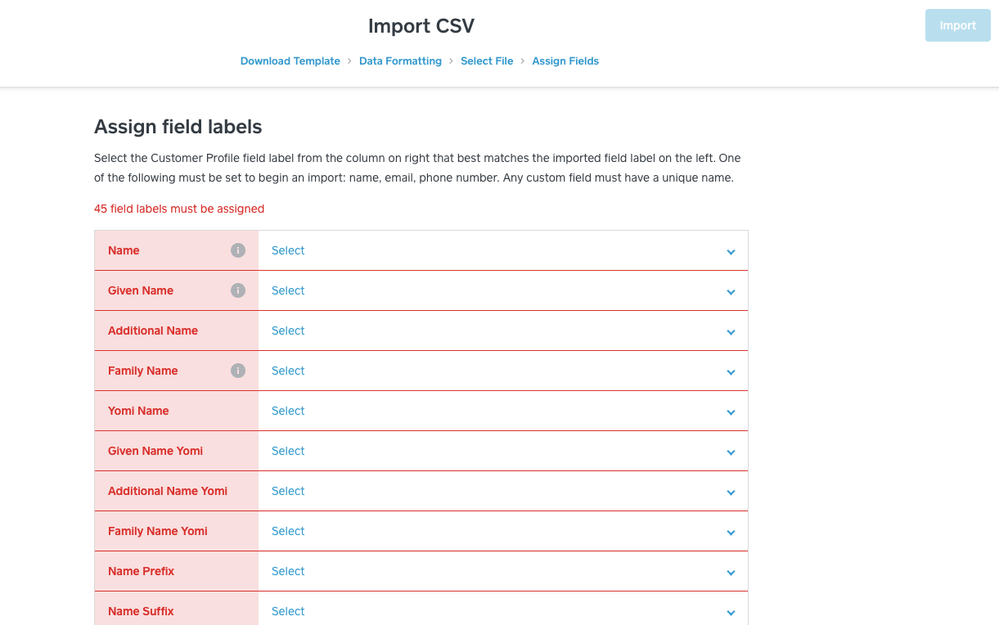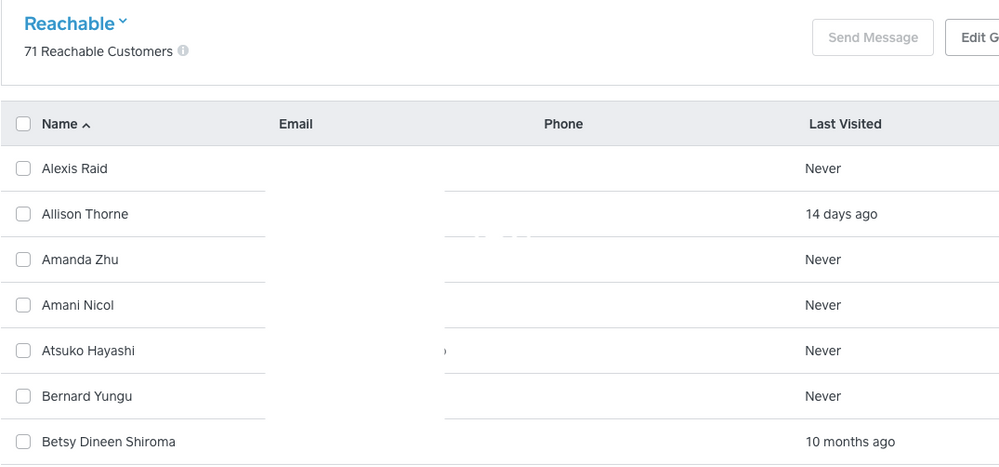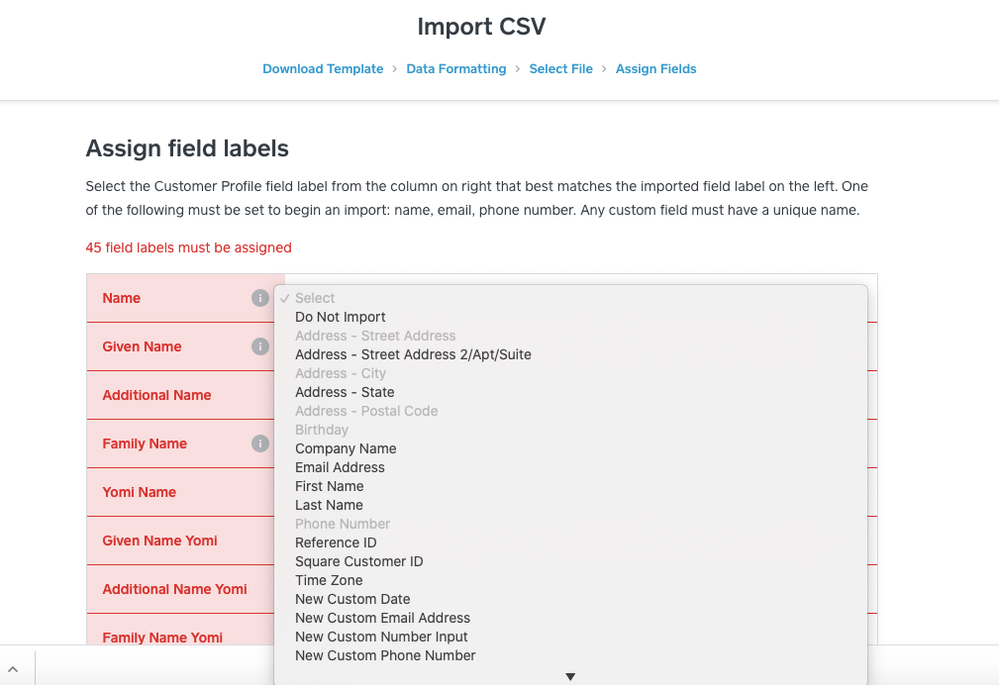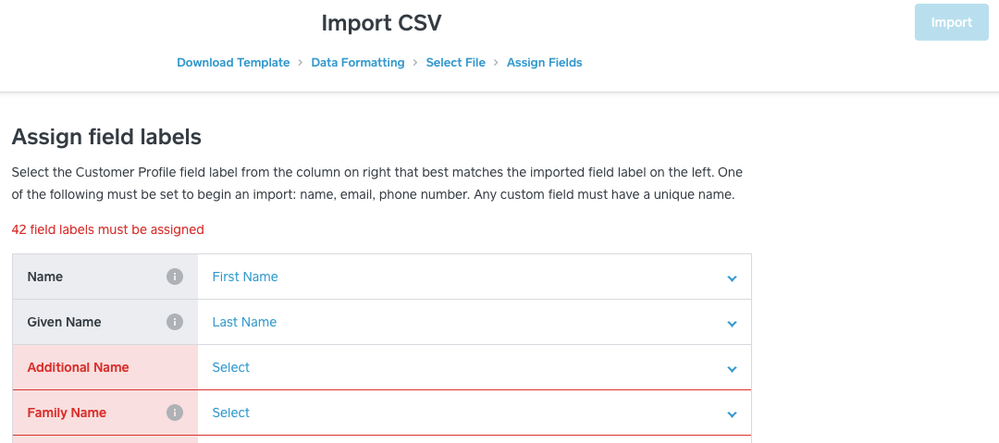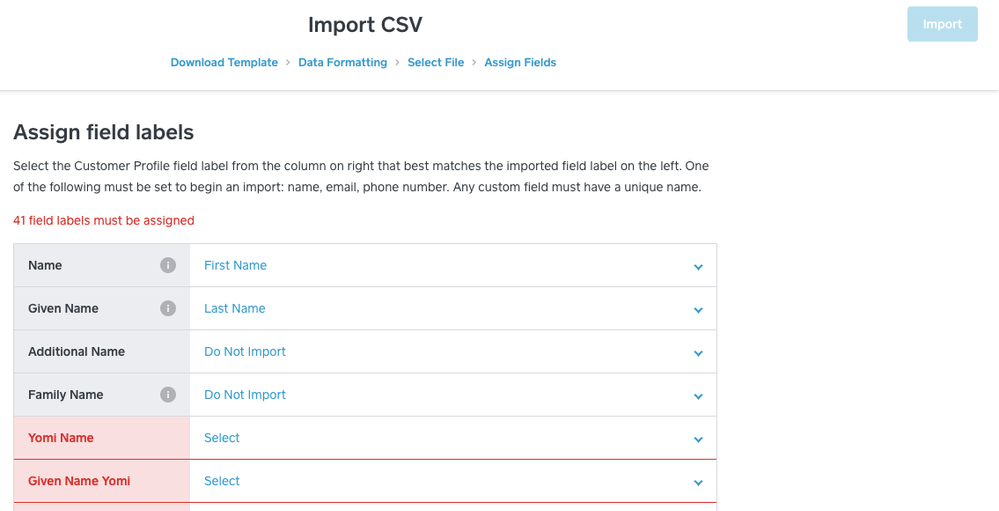- Subscribe to RSS Feed
- Mark Thread as New
- Mark Thread as Read
- Float this Thread for Current User
- Bookmark
- Subscribe
- Printer Friendly Page
Why can't use my contact list?
I used other sources for payment for sometime, so now I want to send all my customers e-gift cards from square. Here is my problem, I imported my contacts from gmail and it is not going to help me send e-gift cards to those clients. Square works only for those whom I sent invoice only. Why is there no place to import manually? Even if I imported my massive clients list, it does not go further after imported. Any suggestions?
- Mark as New
- Bookmark
- Subscribe
- Subscribe to RSS Feed
- Permalink
- Report
- Subscribe to RSS Feed
- Mark Thread as New
- Mark Thread as Read
- Float this Thread for Current User
- Bookmark
- Subscribe
- Printer Friendly Page
Hey @SWACIA- I might be misunderstanding the issue/question. Once you've imported a mass customer list, what is it you're looking to do when you say "it does not go further after imported"?
- Mark as New
- Bookmark
- Subscribe
- Subscribe to RSS Feed
- Permalink
- Report
- Subscribe to RSS Feed
- Mark Thread as New
- Mark Thread as Read
- Float this Thread for Current User
- Bookmark
- Subscribe
- Printer Friendly Page
Thanks Nika_S, for responding. I imported the customer's list. I want to send all of them a e-gift card whether they were once paid through square or not. Most are unrelated. I only managed to import the list. Then when I am about to send the card, it does not go. I can send the e-gift cards to only those who were the customers via Square.
- Mark as New
- Bookmark
- Subscribe
- Subscribe to RSS Feed
- Permalink
- Report
- Subscribe to RSS Feed
- Mark Thread as New
- Mark Thread as Read
- Float this Thread for Current User
- Bookmark
- Subscribe
- Printer Friendly Page
Hello again @SWACIA! Hmmm. What do you mean by "it does not go"? Are you getting an error message after you try to send them an eGift card? Or are you seeing from their customer profiles that the eGift cards haven't been sent?
- Mark as New
- Bookmark
- Subscribe
- Subscribe to RSS Feed
- Permalink
- Report
- Subscribe to RSS Feed
- Mark Thread as New
- Mark Thread as Read
- Float this Thread for Current User
- Bookmark
- Subscribe
- Printer Friendly Page
No, below is how it looks when I uploaded CSV from gmail. You can see import on the right top corner almost fading because this does not go any further than this. - does not move any further. Down below is the name lists I managed to enter manually and see under "last visited" there are many names listed as "Never" because they were not the customers who paid me via Square. When I send them campaign email they will not receive it.
- Mark as New
- Bookmark
- Subscribe
- Subscribe to RSS Feed
- Permalink
- Report
- Subscribe to RSS Feed
- Mark Thread as New
- Mark Thread as Read
- Float this Thread for Current User
- Bookmark
- Subscribe
- Printer Friendly Page
@SWACIA thanks so much for the screenshot!! What happens when you click on the drop down menus and select the appropriate columns? Like, "Name" to "Name" etc? That should help push it through.
Community Moderator, Square
Sign in and click Mark as Best Answer if my reply answers your question.
- Mark as New
- Bookmark
- Subscribe
- Subscribe to RSS Feed
- Permalink
- Report
- Subscribe to RSS Feed
- Mark Thread as New
- Mark Thread as Read
- Float this Thread for Current User
- Bookmark
- Subscribe
- Printer Friendly Page
It reads field label must be assigned but even by clicking it doesnt do anything.
So far when I click the field can be chosen and that is all. Nothing else happens
- Mark as New
- Bookmark
- Subscribe
- Subscribe to RSS Feed
- Permalink
- Report
- Subscribe to RSS Feed
- Mark Thread as New
- Mark Thread as Read
- Float this Thread for Current User
- Bookmark
- Subscribe
- Printer Friendly Page
Can you select "Do not Import" for Additional Name and Family Name?
Community Moderator, Square
Sign in and click Mark as Best Answer if my reply answers your question.
- Mark as New
- Bookmark
- Subscribe
- Subscribe to RSS Feed
- Permalink
- Report
- Subscribe to RSS Feed
- Mark Thread as New
- Mark Thread as Read
- Float this Thread for Current User
- Bookmark
- Subscribe
- Printer Friendly Page
Here you are.
- Mark as New
- Bookmark
- Subscribe
- Subscribe to RSS Feed
- Permalink
- Report
- Subscribe to RSS Feed
- Mark Thread as New
- Mark Thread as Read
- Float this Thread for Current User
- Bookmark
- Subscribe
- Printer Friendly Page
@SWACIA At this point I would recommend contacting our Customer Success team so they can file an engineering ticket for you. Engineering will help to transfer the file into the customer directory as well. Thank you!
Community Moderator, Square
Sign in and click Mark as Best Answer if my reply answers your question.
- Mark as New
- Bookmark
- Subscribe
- Subscribe to RSS Feed
- Permalink
- Report