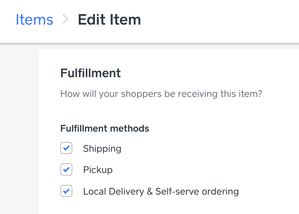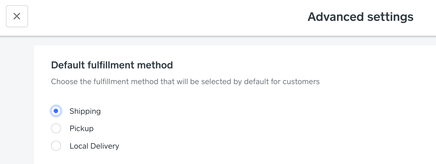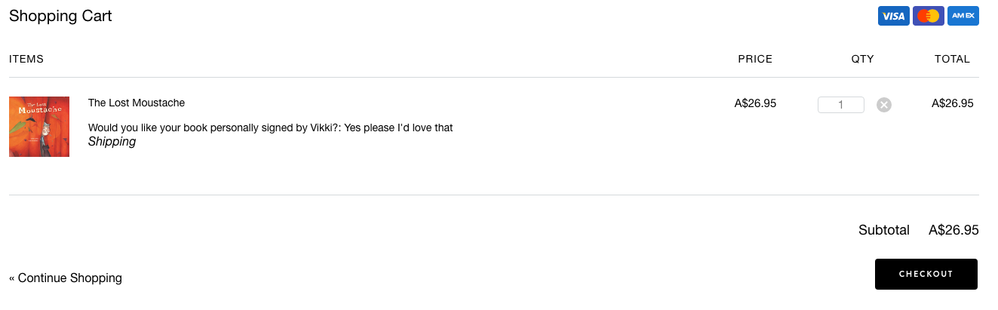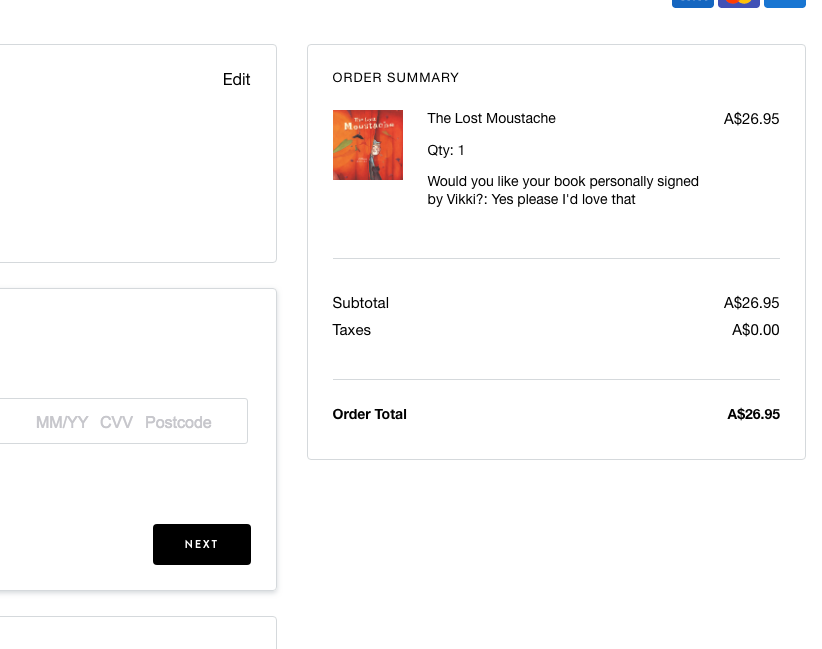- Subscribe to RSS Feed
- Mark Thread as New
- Mark Thread as Read
- Float this Thread for Current User
- Bookmark
- Subscribe
- Printer Friendly Page
The title of this post has been edited from the original: How to set up Real Time Shipping?
I just started selling online but the shipping doesn't shows during checkout. When I read some post here, someone mentioned about creating RTS. Not sure how. I have already created UPS and USPS account.
- Subscribe to RSS Feed
- Mark Thread as New
- Mark Thread as Read
- Float this Thread for Current User
- Bookmark
- Subscribe
- Printer Friendly Page
Hi @Dek - all of the information you'll need to set up Real Time Shipping can be found be right here in this article from our Support Center.
There are a couple of settings you'll want to pay close attention to while setting up to ensure that Shipping appears as a fulfillment option for your customers. The first thing you'll need to do is check the Shipping box within the Fulfillment section while editing or creating the item you want to be shippable.
If you plan to ship most of your items, I recommend going ahead and changing your default fulfillment type as well (Settings > Checkout > Advanced settings):
If any questions come up after you've run through the directions outlined there, let us know right here, or reach out to our Support team directly. Good luck!
This post was edited in December 2020 by a moderator to include updated screenshots and directions
Community Moderator, Square
Sign in and click Mark as Best Answer if my reply answers your question.
- Subscribe to RSS Feed
- Mark Thread as New
- Mark Thread as Read
- Float this Thread for Current User
- Bookmark
- Subscribe
- Printer Friendly Page
Hi @Dek - all of the information you'll need to set up Real Time Shipping can be found be right here in this article from our Support Center.
There are a couple of settings you'll want to pay close attention to while setting up to ensure that Shipping appears as a fulfillment option for your customers. The first thing you'll need to do is check the Shipping box within the Fulfillment section while editing or creating the item you want to be shippable.
If you plan to ship most of your items, I recommend going ahead and changing your default fulfillment type as well (Settings > Checkout > Advanced settings):
If any questions come up after you've run through the directions outlined there, let us know right here, or reach out to our Support team directly. Good luck!
This post was edited in December 2020 by a moderator to include updated screenshots and directions
Community Moderator, Square
Sign in and click Mark as Best Answer if my reply answers your question.
- Subscribe to RSS Feed
- Mark Thread as New
- Mark Thread as Read
- Float this Thread for Current User
- Bookmark
- Subscribe
- Printer Friendly Page
I set up shipping to auto calculate with UPS or USPS. I created some boxes with max weights and max items and added weights to my items but when checking out it only shows free shipping. Is there a button somewhere I need to turn on so that all my items have a shipping charge? They all show shipping as delivery method.
Thanks in advance for any help
- Mark as New
- Bookmark
- Subscribe
- Subscribe to RSS Feed
- Permalink
- Report
- Subscribe to RSS Feed
- Mark Thread as New
- Mark Thread as Read
- Float this Thread for Current User
- Bookmark
- Subscribe
- Printer Friendly Page
It sounds like you're trying to set up Real Time Shipping, but I'm not 100% sure, @ArtShed. I've moved your post to this thread so you can take a look at the tips provided in the Best Answer.
If you're still running into a bit of trouble, our Support team can help you wrinkle out the kinks if you get in touch with us directly.
Community Moderator, Square
Sign in and click Mark as Best Answer if my reply answers your question.
- Mark as New
- Bookmark
- Subscribe
- Subscribe to RSS Feed
- Permalink
- Report
- Subscribe to RSS Feed
- Mark Thread as New
- Mark Thread as Read
- Float this Thread for Current User
- Bookmark
- Subscribe
- Printer Friendly Page
This reply was created from merging an existing thread: Incorrect delivery methods
Why are my items on weebly showing up as in-store pickup only when I have shipping selected? This is getting ridiculous. I can’t get anyone from square to pickup phone or return my emails.
- Mark as New
- Bookmark
- Subscribe
- Subscribe to RSS Feed
- Permalink
- Report
- Subscribe to RSS Feed
- Mark Thread as New
- Mark Thread as Read
- Float this Thread for Current User
- Bookmark
- Subscribe
- Printer Friendly Page
Hi there @Boutik 👋 I took a quick peek and it looks like I'm currently able to choose between in-store pickup and shipping for the items I clicked on. Were you able to make changes to your settings to get to this point, or are you still seeing in-store pickup as the only fulfillment option on some of your items?
I've moved your post to this thread where I outlined two settings that have the most impact on fulfillment settings shown at checkout. If you're still running into a bit of trouble, and this thread doesn't help shine a light on what's going on, please log into your Square account and head to this page to give us a call.
Community Moderator, Square
Sign in and click Mark as Best Answer if my reply answers your question.
- Mark as New
- Bookmark
- Subscribe
- Subscribe to RSS Feed
- Permalink
- Report
- Subscribe to RSS Feed
- Mark Thread as New
- Mark Thread as Read
- Float this Thread for Current User
- Bookmark
- Subscribe
- Printer Friendly Page
This reply was created from merging an existing thread: Shipping is not showing up as an option
nothing in my online store is showing a shipping option but everything is marked for all three fulfillments
- Mark as New
- Bookmark
- Subscribe
- Subscribe to RSS Feed
- Permalink
- Report
- Subscribe to RSS Feed
- Mark Thread as New
- Mark Thread as Read
- Float this Thread for Current User
- Bookmark
- Subscribe
- Printer Friendly Page
I've moved your post over to this thread, as it should help shine a light on what you're seeing @Unitylifestylez. If you're still running into a bit of difficulty after taking a look at my Best Answer, please be sure to reach out so a member of our team can dig in with you! To get in touch, please log into your Square account and head here.
Community Moderator, Square
Sign in and click Mark as Best Answer if my reply answers your question.
- Mark as New
- Bookmark
- Subscribe
- Subscribe to RSS Feed
- Permalink
- Report
- Subscribe to RSS Feed
- Mark Thread as New
- Mark Thread as Read
- Float this Thread for Current User
- Bookmark
- Subscribe
- Printer Friendly Page
Hi. Several customers have contacted me saying there is no shipping option at checkout? I went into inventory multiple times to reset fulfillment but it doesn’t seem to update? Anyone else encountering this problem?
- Mark as New
- Bookmark
- Subscribe
- Subscribe to RSS Feed
- Permalink
- Report
- Subscribe to RSS Feed
- Mark Thread as New
- Mark Thread as Read
- Float this Thread for Current User
- Bookmark
- Subscribe
- Printer Friendly Page
Heya @THIRDEYERECS,
I moved your post to one of the many existing threads for this issue.
Check out the Best Answer for more details to make sure fulfillment is set up for your items individually as well!
Community Moderator, Square
Sign in and click Mark as Best Answer if my reply answers your question.
- Mark as New
- Bookmark
- Subscribe
- Subscribe to RSS Feed
- Permalink
- Report
- Subscribe to RSS Feed
- Mark Thread as New
- Mark Thread as Read
- Float this Thread for Current User
- Bookmark
- Subscribe
- Printer Friendly Page
When a customer purchased items from our new website however the shipping shows free, why? How can I charge shipping even when the customers already paid only for the items? Please advise me, thanks.
- Mark as New
- Bookmark
- Subscribe
- Subscribe to RSS Feed
- Permalink
- Report
- Subscribe to RSS Feed
- Mark Thread as New
- Mark Thread as Read
- Float this Thread for Current User
- Bookmark
- Subscribe
- Printer Friendly Page
I went ahead moved this second post over to the thread where I responded earlier today, @Dek. Are you still running into this issue with shipping, or did my response from earlier help you get your shipping set up properly? 😊
Just want to make sure you're all taken care of - thanks in advance!
Community Moderator, Square
Sign in and click Mark as Best Answer if my reply answers your question.
- Subscribe to RSS Feed
- Mark Thread as New
- Mark Thread as Read
- Float this Thread for Current User
- Bookmark
- Subscribe
- Printer Friendly Page
Thank you, Valentina, for your time in responding and some valuable methods to solve my issue on shipping. I just read the link that you attached and it was indeed very helpful. Thank you for your help and other member discussions that I read in addition to was very helpful. I'll manually input weight on each item now.
- Mark as New
- Bookmark
- Subscribe
- Subscribe to RSS Feed
- Permalink
- Report
- Subscribe to RSS Feed
- Mark Thread as New
- Mark Thread as Read
- Float this Thread for Current User
- Bookmark
- Subscribe
- Printer Friendly Page
Of course, @Dek! The Support Center is a valuable source of information - but we're always here if you need a nudge in the right direction, or have any questions about anything you see there.
Reach back out if anything else come up 😊
Community Moderator, Square
Sign in and click Mark as Best Answer if my reply answers your question.
- Subscribe to RSS Feed
- Mark Thread as New
- Mark Thread as Read
- Float this Thread for Current User
- Bookmark
- Subscribe
- Printer Friendly Page
Hi @Valentina I've been looking at these examples and wondering if you can help me fix an issue I am having. I can't get the shipping to appear and calculate in the checkout. I've set up the shipping in the Weebly settings. Do I have to do anything from the square end??
- Mark as New
- Bookmark
- Subscribe
- Subscribe to RSS Feed
- Permalink
- Report
- Subscribe to RSS Feed
- Mark Thread as New
- Mark Thread as Read
- Float this Thread for Current User
- Bookmark
- Subscribe
- Printer Friendly Page
Hi @WordWoman! I've gone ahead and moved your post over to this thread, where I helped someone who had a similar question - I think this should point you in the right direction.
If you're still not seeing shipping costs appear during checkout after checking your item fulfillment settings, definitely let me know here. I'm happy to run through additional troubleshooting with you!
Community Moderator, Square
Sign in and click Mark as Best Answer if my reply answers your question.
- Mark as New
- Bookmark
- Subscribe
- Subscribe to RSS Feed
- Permalink
- Report
- Subscribe to RSS Feed
- Mark Thread as New
- Mark Thread as Read
- Float this Thread for Current User
- Bookmark
- Subscribe
- Printer Friendly Page
Hi I have the item fulfilment set to shipping and I have added weight for each item. That is all in place. So there must be something else that is stopping it from appearing. You can see below that shipping is mentioned on the first cart screen, but it is not being calculated in the second section (or appearing), even after an address has been added. It should appear above the taxes, yes? Help!
- Mark as New
- Bookmark
- Subscribe
- Subscribe to RSS Feed
- Permalink
- Report
- Subscribe to RSS Feed
- Mark Thread as New
- Mark Thread as Read
- Float this Thread for Current User
- Bookmark
- Subscribe
- Printer Friendly Page
Hi Word Woman, I had a similar issue with shipping showing free during checkout. Some members advised to add weight on each items under your item categories which I did and it worked. Now the shipping does shows during checkout.
Good luck.
- Mark as New
- Bookmark
- Subscribe
- Subscribe to RSS Feed
- Permalink
- Report
- Subscribe to RSS Feed
- Mark Thread as New
- Mark Thread as Read
- Float this Thread for Current User
- Bookmark
- Subscribe
- Printer Friendly Page
I created a store and my shipping cost or taxes aren’t showing up once I add to cart. Please help
- Mark as New
- Bookmark
- Subscribe
- Subscribe to RSS Feed
- Permalink
- Report
- Subscribe to RSS Feed
- Mark Thread as New
- Mark Thread as Read
- Float this Thread for Current User
- Bookmark
- Subscribe
- Printer Friendly Page
Hi, I had this similar issue and I feel ya. Some members advised to add weight on each items under your item categories which I did and it worked. Now the shipping does shows during checkout. The only problem is you need to add different shipping rates for locals and other states which I'm still pending on. Good Luck, dear.
- Mark as New
- Bookmark
- Subscribe
- Subscribe to RSS Feed
- Permalink
- Report
- Subscribe to RSS Feed
- Mark Thread as New
- Mark Thread as Read
- Float this Thread for Current User
- Bookmark
- Subscribe
- Printer Friendly Page
- Mark as New
- Bookmark
- Subscribe
- Subscribe to RSS Feed
- Permalink
- Report