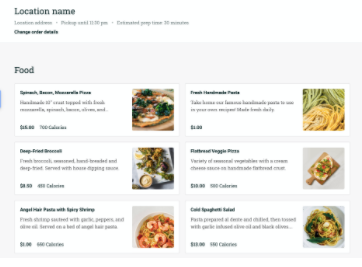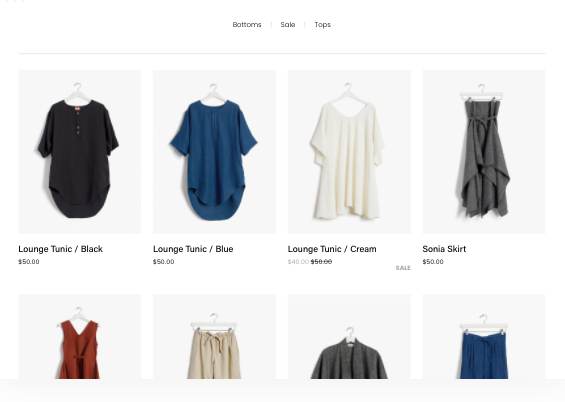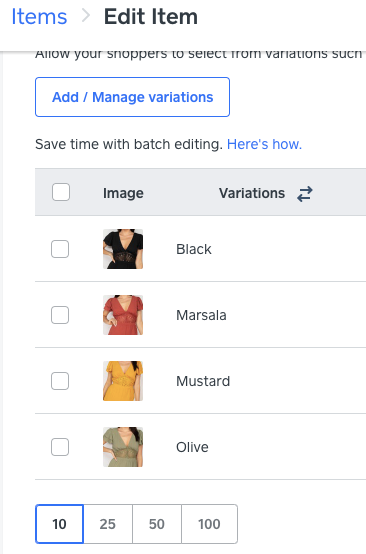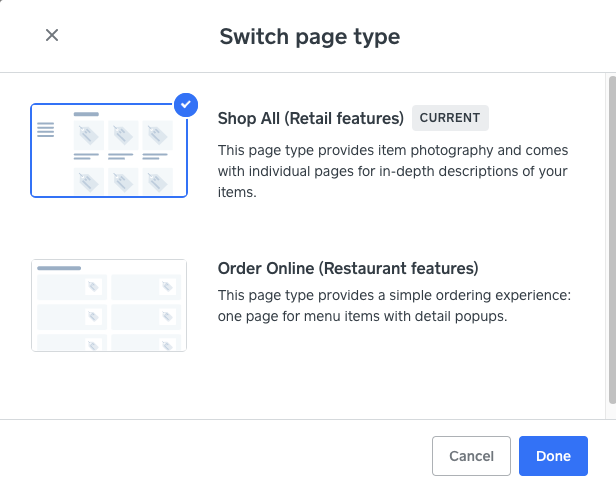- Subscribe to RSS Feed
- Mark Thread as New
- Mark Thread as Read
- Float this Thread for Current User
- Bookmark
- Subscribe
- Printer Friendly Page
It is absolutely unacceptable that you do not provide a method to upload separate photos for variations of an item. Explain to me how someone is to view colors or other "VARIATIONS" in an online shop if you can't show them what it is? I literally just spent 6 months working on getting my inventory in... now I need to go back and change everything and eliminate variations because they are UNUSABLE in an online shop!!! I'm furious!
- Subscribe to RSS Feed
- Mark Thread as New
- Mark Thread as Read
- Float this Thread for Current User
- Bookmark
- Subscribe
- Printer Friendly Page
HI, if you are using the Menu Format template it will only display one image. If you are using the Retail Format template you can add the image under the Variations.
Screenshot 1 Menu
Screenshot 2 Retail
Screenshot 3 different colors under Variations
Screenshot 4 how to change to Retail
Breadcrumbs and screenshot to change template.
Online Dashboard, Website, Edit Site, Shop All click the 3 little dots, select Switch Template, popup to select for Shop All (Retail Features).
TERRI
- Subscribe to RSS Feed
- Mark Thread as New
- Mark Thread as Read
- Float this Thread for Current User
- Bookmark
- Subscribe
- Printer Friendly Page
HI, if you are using the Menu Format template it will only display one image. If you are using the Retail Format template you can add the image under the Variations.
Screenshot 1 Menu
Screenshot 2 Retail
Screenshot 3 different colors under Variations
Screenshot 4 how to change to Retail
Breadcrumbs and screenshot to change template.
Online Dashboard, Website, Edit Site, Shop All click the 3 little dots, select Switch Template, popup to select for Shop All (Retail Features).
TERRI
- Subscribe to RSS Feed
- Mark Thread as New
- Mark Thread as Read
- Float this Thread for Current User
- Bookmark
- Subscribe
- Printer Friendly Page
Thank you. Unfortunately, due to the horrendous limitations of Square, I've had to set up separate items to use in the online shop instead of variations. The reason for this is that they have no way to offer discounts on sets. We also sell these same items in sets of 10 for a discount. The ONLY way to allow for that is a variation for the 10% discount. Having 10 variations and then another 10 variations with a 10 pack under a single item is too convoluted for a customer. It's better customer flow to show the item, then have a dropdown with the 10 pack (created as a different item since Square's "discounts" or "coupons" don't work for this. This also results in us having to manually track inventory on each of these sales. I'm seriously amazed at the poor design and lack of basic tools within this ecosystem.
- Subscribe to RSS Feed
- Mark Thread as New
- Mark Thread as Read
- Float this Thread for Current User
- Bookmark
- Subscribe
- Printer Friendly Page
Greetings, thanks for the instructions. I don't see the option to add pictures under the variations, is this a feature specific to the square for retailing or the online shop? Thanks in advance for your help.
- Mark as New
- Bookmark
- Subscribe
- Subscribe to RSS Feed
- Permalink
- Report