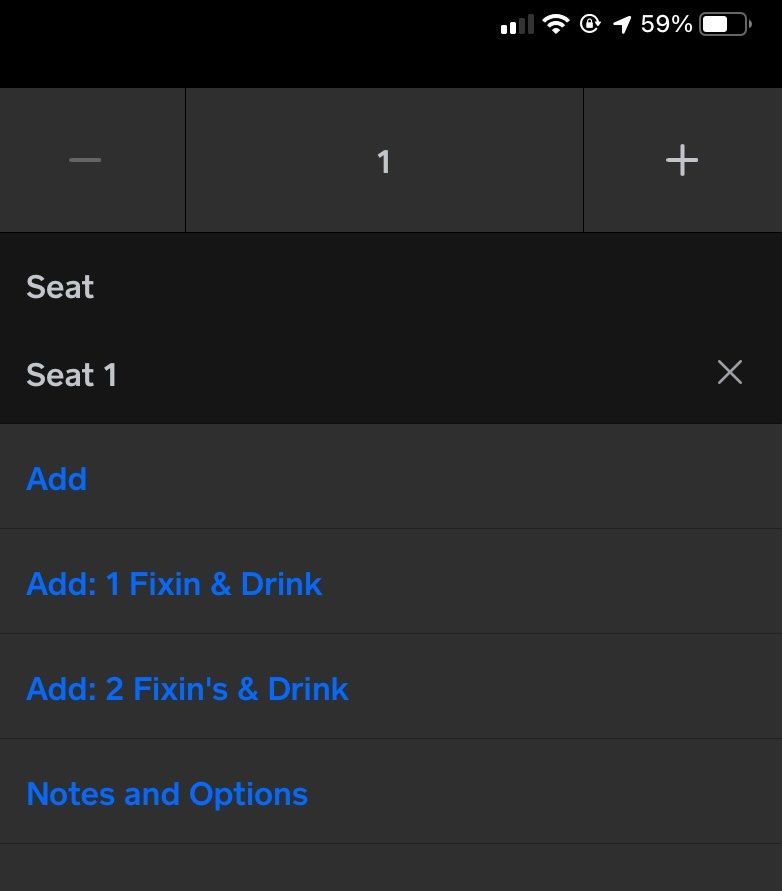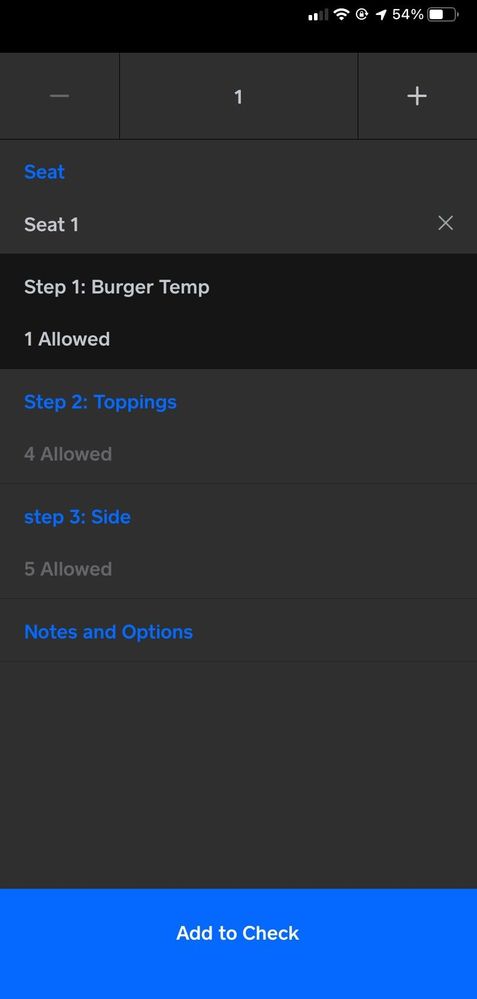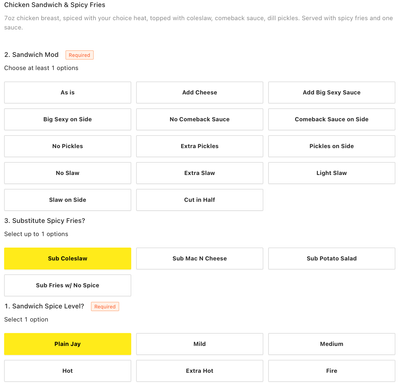- Subscribe to RSS Feed
- Mark Thread as New
- Mark Thread as Read
- Float this Thread for Current User
- Bookmark
- Subscribe
- Printer Friendly Page
Square for Restaurants Devs - PLEASE READ: Modifiers, Modifiers, Modifiers
With the previous thread archived, I'm starting a new thread to keep this discussion at the front and center as best as possible.
The way modifiers work with Square for Restaurants is a HUGE opportunity, and no matter how much I contact support for feature requests, I'm told that devs are on here looking to see which improvements are needed. Well, this has been one of them.
If you're a restaurant like ours where you sell and item that comes with a side, the only way to do so is connecting a modifier that lists such sides. Herein lies two problems:
1. You can't modify a modifier, so in cases where people don't want salt on fries or something, you have to create an exhaustive list of every possible request you might receive on those modifiers, and
2. The progression of modifiers is arranged very specifically based on Square's requirements (see below). This is a problem because you cannot control the flow in which you take customers orders, Square does.
Example - Burger w/ fries:
- Required modifier 1 w/ maximum of 1 modifier: Burger cook temperature (rare, medium rare, medium, etc)
- Required modifier 2 w/ NO maximum of modifier: As is, no cheese, extra cheese, no pickles, extra pickles, etc.
- Required modifier 3 w/ maximum of 1 modifier: Sub fries for mac n cheese, etc
Naturally, the way to take this order would be in that sequence, but because of #2 not having a maximum modifier, it moves down below the next modifier and also is printed that way.
This is not how Square should set this up. Instead, like most restaurant software, the sides that you serve with your main dish should be a true side and there should be a way to hard link that item with such side so that a modifier set can be applied to the side AND the entree equally. Additionally, there should be freedom in arranging how the modifiers progress and that order should be reflect on the printed ticket.
Feel free to check out our online ordering site for an example of how things get so funky no matter how hard we try to organize it: jaybirdschicken.com
I know everyone in the restaurant space who's using Square can feel my pain, and if you're reading this, please chime in to share your experiences.
THIS IS A PROBLEM. Please Square devs.... please... help us help you. Thank you.
Modifier Rules
Required Modifiers: Modifier set will automatically appear when an item is selected.
No Required Modifiers: Modifier set will be available to add to an item, but will not automatically appear when an item is selected.
Maximum Modifier Limit: If required, the modifier set will stay on the screen until maximum number of selections are made. If not required, the modifier set will only allow selection of the maximum number of modifiers.
No Maximum Modifier Limit: If required, the modifier set will stay on the screen until another selection is made or an item is added to check.
Note: Modifier sets progress in order of how many requirements/maximums are required — from the least number of requirements to the most. If multiple modifier sets have the same requirements, they’ll progress in alphanumeric order.
- Subscribe to RSS Feed
- Mark Thread as New
- Mark Thread as Read
- Float this Thread for Current User
- Bookmark
- Subscribe
- Printer Friendly Page
Hi @JayBirdsChicken ! We have had the same issue but have worked to establish a few workarounds/ different workflows.
Here is a list on exactly how Modifiers work specifically for Restaurants:
If multiple modifier sets have the same requirements, they’ll progress in alphabetical order. "I USE THIS TO MY ADVANTAGE"
- 1 Required modifier, 1 maximum modifier option: this can be specified by enabling Customer can only select one option. E.g. meat temperature: only one meat
temperature can be selected, after temperature is selected you’ll be
auto-progressed to the next set. - 1 Required modifier, no maximum modifier limit.
- 1 Required modifier, maximum is greater than 1 modifier.
- More than 1 required modifier, 1 maximum modifier option.
- More than 1 required modifier, no maximum modifier limit.
Square for Restaurants Setup Guide 13 - More than 1 required modifier, maximum is greater than 1 modifier option.
- No modifier options required, maximum number of modifiers is greater than 0.
- No modifier options required, no maximum modifier limit (for example: optional add ons or additional up charges for extras).
For more info, download or print the Square for Restaurants Setup Guide.
See below how I have developed a work around. Its not "Fool" Proof by any means, but it allows my staff to have a consistent and fast work flow.
So...
1. Instead of "Requiring" any mods. I left them set to "0 required 0 Maximum"
2. This allowed me to then let the modifiers arrange in "Alphabetical Order" As you can see... I chose to Put "ADD" in front of each modifier. Then I either add Numbers or Just letters. Example: Add: 1 or Add: 2 OR Add: A or ADD B
3. It does leave room for some error on your employees part... As they can accidentally choose more than what is Technically allowed for each modifier. I have just had to drill in my employees heads and make sure that they are trained the best that i can to ensure they know the menu and don't choose more than allowed.
So I made an item based off or your example to show you how I would fid this work flow issue!
So... This fixed the "Item's Modifier's Order" {Meaning you controlled the order}, Making it flow better. I know this is not a 100% fix... But it has increased our work flow times and less mistakes and less jumping around while taking orders. NOTE: It is important to set this Item to NOT "Automatically add to Check" IF it is selected... and you do not have any required Modifier's It will add it to the check without allowing you to select Sides, toppings, ect. Ceasing you to have to reselect the item and Select "Edit"
I hope this information is helpful, but let me know if there is anything I can assist you with. I'm happy to help!
JJs Meat Shak - Co-Owner& Operations Manager
Supper Seller- Here to help! Just Ask!
http://www.jjsmeatshak.com
- Mark as New
- Bookmark
- Subscribe
- Subscribe to RSS Feed
- Permalink
- Report
- Subscribe to RSS Feed
- Mark Thread as New
- Mark Thread as Read
- Float this Thread for Current User
- Bookmark
- Subscribe
- Printer Friendly Page
3. It does leave room for some error on your employees part... As they can accidentally choose more than what is Technically allowed for each modifier. I have just had to drill in my employees heads and make sure that they are trained the best that i can to ensure they know the menu and don't choose more than allowed.
Point 3 as you wrote is one of the reasons why I think Square has work to do. Not only for the cashiers/servers taking the orders, but in our case, for customers that are ordering online from our website. What we do on our register is what's reflected online, and this is what it looks like:
I am a big proponent of Square and know it will be the ideal platform for most restaurants out there, but this is low-hanging fruit in my opinion and even reading your journey to create a solution is the reason why the devs need to evaluate this. Square is very close, but I think they put out a product for the restaurant world that isn't entirely baked (yet).
Thank you so much for your input though. I will look into ways of working around the parameters, but with how many customers we see sometimes, I can't afford to slow down our line. Hopefully they will listen here.
- Mark as New
- Bookmark
- Subscribe
- Subscribe to RSS Feed
- Permalink
- Report
- Subscribe to RSS Feed
- Mark Thread as New
- Mark Thread as Read
- Float this Thread for Current User
- Bookmark
- Subscribe
- Printer Friendly Page
Correct! That is why I found this way of making things go faster. This allowed MY location to become much more efficient with this work around. Again... it is not ideal... and does leave room for error. But The error on our end is very minimal if any most days. I have talked with several managers with Square about this feature and request and it is being heard and I do believe is being worked on!
JJs Meat Shak - Co-Owner& Operations Manager
Supper Seller- Here to help! Just Ask!
http://www.jjsmeatshak.com
- Mark as New
- Bookmark
- Subscribe
- Subscribe to RSS Feed
- Permalink
- Report
- Subscribe to RSS Feed
- Mark Thread as New
- Mark Thread as Read
- Float this Thread for Current User
- Bookmark
- Subscribe
- Printer Friendly Page
I really hope so, but do appreciate your inputs again. I am going to do some testing, but the mirroring that occurs with our online ordering is the real kicker. Thanks again!
- Mark as New
- Bookmark
- Subscribe
- Subscribe to RSS Feed
- Permalink
- Report