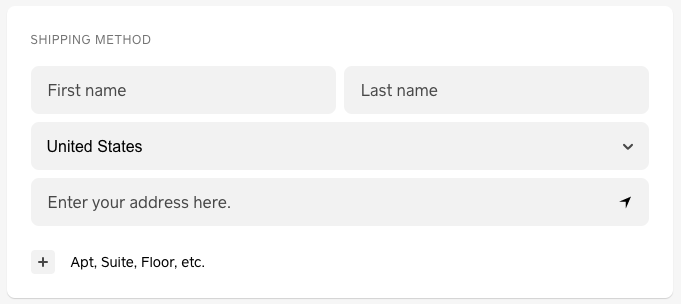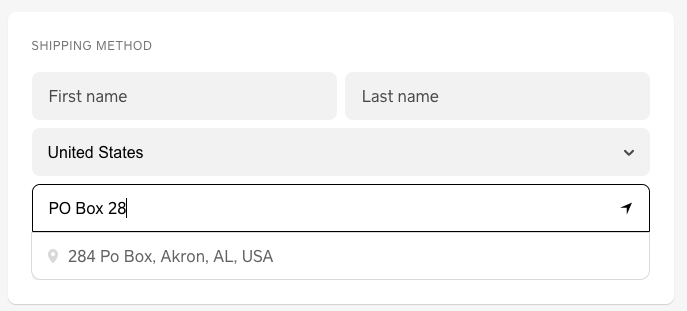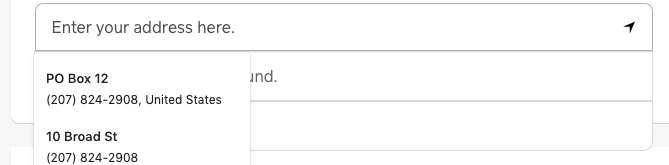- Subscribe to RSS Feed
- Mark Thread as New
- Mark Thread as Read
- Float this Thread for Current User
- Bookmark
- Subscribe
- Printer Friendly Page
Square has a big unaddressed problem for customers entering PO Boxes as their shipping address. When the customer goes to check out they see an option like this:
In the box where it says "Enter your address here," the default mode is to use "Autofill Address" and as the person types it will seek to autocomplete their address for them. This does not work for PO Boxes and to enter a PO Box the customer has to choose the "Enter Address Manually" option that sometimes appears. I say "sometimes" because if they start to type the PO Box, it will try to match it up with a street address and that option drops off, as seen below:
To get the "Enter Address Manually" option back, they have to clear this out. But this is not at all intuitive. Furthermore, if they have autocomplete information saved into Chrome or whatever browser, that box can cover up the "Enter Address Manually" option so that it cannot be seen.
I think it should go without saying that this is a major design flaw, and will result in many customers with PO Boxes believing they cannot be used, getting frustrated, and leaving the site without completing their purchase. Square should address this immediately, and all sellers should be alarmed that they may be losing potential customers with PO Boxes.
- Mark as New
- Bookmark
- Subscribe
- Subscribe to RSS Feed
- Permalink
- Report
Hello @will_chapman
Firstly, welcome to the Seller Community + sorry to hear that you're here because you've run into trouble.
I have gone a head and escalated this to the product team so they can investigate this closely.
If you haven't already, your may also get in touch with us directly, so that a member of our E-commerce team can dig in with you. When you have a moment, please reach out directly by logging into your Square account and heading here.
Community Moderator, Square
Sign in and click Mark as Best Answer if my reply answers your question.
- Mark as New
- Bookmark
- Subscribe
- Subscribe to RSS Feed
- Permalink
- Report
Hi! Yes, I did reach out to someone through the contact page. They said there was no way to alter the settings right now and that I should make a thread here. Thank you for referring it to the product team.
- Mark as New
- Bookmark
- Subscribe
- Subscribe to RSS Feed
- Permalink
- Report
I would like to second that this is a major problem... we need a way to turn the address autofill off or have it default to manual entry and give the option to AutoFill... This has been a recurring issue with my international customers as well as PO Boxes.
- Mark as New
- Bookmark
- Subscribe
- Subscribe to RSS Feed
- Permalink
- Report
Hi @will_chapman + @nicholasfeigen - Alanah here, stepping in for JJ 👋
I've just reached out to our Square Online Support Team to see if we can get more context behind this for you.
I'll be sure to come back here with an update once I receive more information. I appreciate your patience in the meantime!🙏
Community Moderator, Square
Sign in and click Mark as Best Answer if my reply answers your question.
- Mark as New
- Bookmark
- Subscribe
- Subscribe to RSS Feed
- Permalink
- Report
This is still happening. Or AGAIN happening. Last 2 customers who had PO boxes were not able to use them. Any news?
- Mark as New
- Bookmark
- Subscribe
- Subscribe to RSS Feed
- Permalink
- Report
Hi there @NewMexicoSoap thanks for adding your comment to this thread.
I reached out to our Square Online Advance Support Team and they have confirmed this is indeed a feature request as @JJ_ and @will_chapman mentioned above.
Additionally, they let me know that when they tested this out, they were able to see the option to either select a predictive text from the popup but the option to enter an address manually stayed readily available to type out the correct address by hand.
Since @JJ_ has already reached out to our Product Team with the feedback provided here, we'll have to sit tight until we have any updates on this. To learn more about how feature requests work, please see this post from one of our Seller Community Moderators.
We appreciate your patience and understanding in the meantime! 🙏
cc: @nicholasfeigen
Community Moderator, Square
Sign in and click Mark as Best Answer if my reply answers your question.
- Mark as New
- Bookmark
- Subscribe
- Subscribe to RSS Feed
- Permalink
- Report