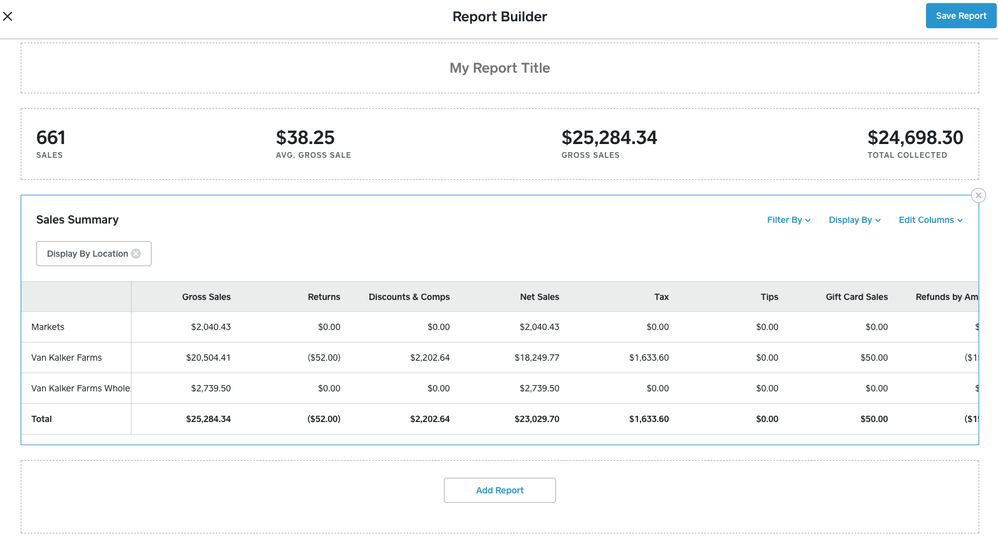- Subscribe to RSS Feed
- Mark Thread as New
- Mark Thread as Read
- Float this Thread for Current User
- Bookmark
- Subscribe
- Printer Friendly Page
I have 2 locations and would like to find a way to show the sales for today for both locations on the same graph so I can compare the 2 rather than viewing the sales summary for today for store 1, then going to store 2, then going back to store 1, then back to store 2, etc. or having to write it down so I can look at both at the same time. Is there a report ath shows them both on 1 graph? It's basically a sales report for all locations, but one location would have a blue line and the other location would have a red line. I tried selecting both locations on the sales summary screen, but it gives me a single blue line with a combined total. I want to have each location shown separately. THANKS!
- Mark as New
- Bookmark
- Subscribe
- Subscribe to RSS Feed
- Permalink
- Report
- Subscribe to RSS Feed
- Mark Thread as New
- Mark Thread as Read
- Float this Thread for Current User
- Bookmark
- Subscribe
- Printer Friendly Page
you can use the "create a report" button on this page. https://squareup.com/dashboard/sales/reports/sales-summary
then when you create the report choose to display by location. you can then save that report for one click access to that later. you just have to choose the date or date range before you run the report.
you'll get something like this.
- Subscribe to RSS Feed
- Mark Thread as New
- Mark Thread as Read
- Float this Thread for Current User
- Bookmark
- Subscribe
- Printer Friendly Page
you can use the "create a report" button on this page. https://squareup.com/dashboard/sales/reports/sales-summary
then when you create the report choose to display by location. you can then save that report for one click access to that later. you just have to choose the date or date range before you run the report.
you'll get something like this.
- Subscribe to RSS Feed
- Mark Thread as New
- Mark Thread as Read
- Float this Thread for Current User
- Bookmark
- Subscribe
- Printer Friendly Page
Thanks! That's what I was looking for!
- Subscribe to RSS Feed
- Mark Thread as New
- Mark Thread as Read
- Float this Thread for Current User
- Bookmark
- Subscribe
- Printer Friendly Page
Thanks for that response @VanKalkerFarms 👍🏼
@yumyos The custom reporting tools can create some pretty useful reports that can help view a lot of the information you're looking for.
Let us know if you need more help building these reports.
- Mark as New
- Bookmark
- Subscribe
- Subscribe to RSS Feed
- Permalink
- Report