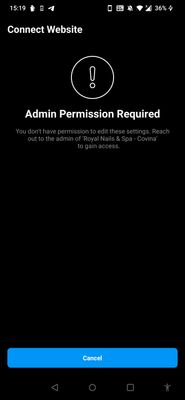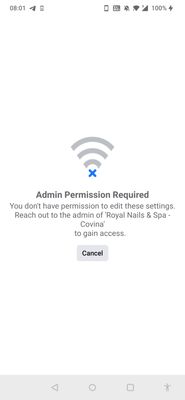- Subscribe to RSS Feed
- Mark Thread as New
- Mark Thread as Read
- Float this Thread for Current User
- Bookmark
- Subscribe
- Printer Friendly Page
Administrative Access for Facebook Page - Appointments Powered by Square
Apparently, Appointments by Square made a Facebook Page to Book Appointments that's meant for my business. The problem is that I don't have to Administrative Access to that Page even though it's under my business name. The Page seemed to have been created automatically when I decided to add the Book button to my Instagram profile. I linked my Appointments by Square to my Instagram account. I unlinked my Appointments by Square from my Instagram account and now they're unable to link together. Any attempt would bring up an error page saying that I need permission from the admin when I am the account holder.
This issue also doesn't allow me to connect my Appointments by Square account to book appointments with my other Facebook Page that I created.
I've looked through all of the tabs on the Square Online Dashboard and I couldn't find any way to manage other apps I was connected to with Square. Just more apps I could use. I also tried to see if I could claim the Facebook Page but there wasn't an option for that.
How can I resolve this issue?
- Subscribe to RSS Feed
- Mark Thread as New
- Mark Thread as Read
- Float this Thread for Current User
- Bookmark
- Subscribe
- Printer Friendly Page
Hi there, @denhche 👋
This page should help clarify how to connect your business' Facebook to Square for booking.
If you have questions about what you see, our Appointments team should be able to help shine a light if you give us a call - they can take a look at your account with you! Since we don't have the ability to discuss account-specific details with you openly here in the Seller Community, feel free to reach out by phone or email when you have a moment by logging into your Square account and heading here.
P.S. Welcome to the Seller Community ✨
Community Moderator, Square
Sign in and click Mark as Best Answer if my reply answers your question.
- Mark as New
- Bookmark
- Subscribe
- Subscribe to RSS Feed
- Permalink
- Report
- Subscribe to RSS Feed
- Mark Thread as New
- Mark Thread as Read
- Float this Thread for Current User
- Bookmark
- Subscribe
- Printer Friendly Page
I have been having the same issue. Did you find a solution. It is very frustrating.
- Subscribe to RSS Feed
- Mark Thread as New
- Mark Thread as Read
- Float this Thread for Current User
- Bookmark
- Subscribe
- Printer Friendly Page
Hey there @Endless_Beaute 👋
If @Valentina's answer above did not solve your issue then I would be a good question for our Appointments team
They can take a look at your account with you to help a shine light here, as they are able look at your account alongside you in order to pinpoint what's going on here. Please reach out by phone or email when you have a moment by logging into your Square account and heading here.
P.S. Welcome to the Seller Community ✨
Community Moderator, Square
Sign in and click Mark as Best Answer if my reply answers your question.
- Mark as New
- Bookmark
- Subscribe
- Subscribe to RSS Feed
- Permalink
- Report
- Subscribe to RSS Feed
- Mark Thread as New
- Mark Thread as Read
- Float this Thread for Current User
- Bookmark
- Subscribe
- Printer Friendly Page
Thanks! Looks like I’m going to have to reach out!
- Mark as New
- Bookmark
- Subscribe
- Subscribe to RSS Feed
- Permalink
- Report
- Subscribe to RSS Feed
- Mark Thread as New
- Mark Thread as Read
- Float this Thread for Current User
- Bookmark
- Subscribe
- Printer Friendly Page
They still didn’t have an answer for me
- Mark as New
- Bookmark
- Subscribe
- Subscribe to RSS Feed
- Permalink
- Report