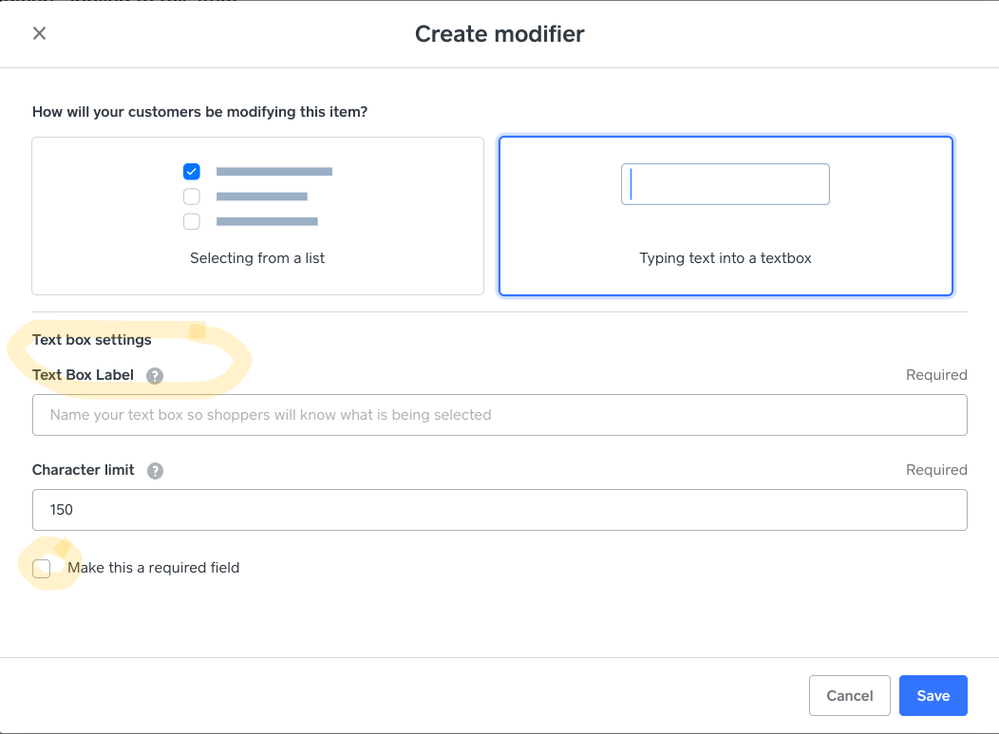- Subscribe to RSS Feed
- Mark Topic as New
- Mark Topic as Read
- Float this Topic for Current User
- Bookmark
- Subscribe
- Printer Friendly Page
As I sell customised items, it would be fab if there was an option that we could add to certain listings that allow a customer to attach a photo or image that they would like used on their chosen item, ie a photo mug
Also, on the modifiers, could we have an option where the customer enters text, ie name to be printed on mug, they enter Chris
something along those lines
Many thanks
- Labels:
-
Online Store
- Mark as New
- Bookmark
- Subscribe
- Subscribe to RSS Feed
- Highlight
- Report Inappropriate Content
- Subscribe to RSS Feed
- Mark Topic as New
- Mark Topic as Read
- Float this Topic for Current User
- Bookmark
- Subscribe
- Printer Friendly Page
Hi @thecraftygs, thank you for reaching out! At the moment there isn't a way to attach a photo to the Note to Sellers box at checkout, but I'll definitely pass your suggestion to our Product team so they can look into this for future releases.
In the meantime, you can leave a note on customised items and ask customers to perhaps email in their photo to you directly.
On the modifier, you can definitely have it as a text box so customer can enter text or customised message.
When you go to create a modifier from your Item Library on the Online Store, you just need to select the Typing text into a textbox option, give it a label and make it a required field if applicable.
Once you save it and apply it to a particular item, customers will see this option when to go to purchase!
Community Engagement Program Manager, Square
Have a burning question to ask in our Question of the Week? Share it with us!
- Mark as New
- Bookmark
- Subscribe
- Subscribe to RSS Feed
- Highlight
- Report Inappropriate Content
- Subscribe to RSS Feed
- Mark Topic as New
- Mark Topic as Read
- Float this Topic for Current User
- Bookmark
- Subscribe
- Printer Friendly Page
Hi @thecraftygs, thank you for reaching out! At the moment there isn't a way to attach a photo to the Note to Sellers box at checkout, but I'll definitely pass your suggestion to our Product team so they can look into this for future releases.
In the meantime, you can leave a note on customised items and ask customers to perhaps email in their photo to you directly.
On the modifier, you can definitely have it as a text box so customer can enter text or customised message.
When you go to create a modifier from your Item Library on the Online Store, you just need to select the Typing text into a textbox option, give it a label and make it a required field if applicable.
Once you save it and apply it to a particular item, customers will see this option when to go to purchase!
Community Engagement Program Manager, Square
Have a burning question to ask in our Question of the Week? Share it with us!
- Mark as New
- Bookmark
- Subscribe
- Subscribe to RSS Feed
- Highlight
- Report Inappropriate Content
- Subscribe to RSS Feed
- Mark Topic as New
- Mark Topic as Read
- Float this Topic for Current User
- Bookmark
- Subscribe
- Printer Friendly Page
I'm looking for the same option as I offer customisable products but I see this message is nearly 1 year old, is there any update on having an upload document option?
- Mark as New
- Bookmark
- Subscribe
- Subscribe to RSS Feed
- Highlight
- Report Inappropriate Content
- Subscribe to RSS Feed
- Mark Topic as New
- Mark Topic as Read
- Float this Topic for Current User
- Bookmark
- Subscribe
- Printer Friendly Page
I dont believe there is an update as the option is still not there, I feel like we could wait a while for a few features : (
Sign in and click Mark as Best Answer if my reply answers your question!
Shop MJD Photography
Visit MJD Web Services
- Mark as New
- Bookmark
- Subscribe
- Subscribe to RSS Feed
- Highlight
- Report Inappropriate Content
- Subscribe to RSS Feed
- Mark Topic as New
- Mark Topic as Read
- Float this Topic for Current User
- Bookmark
- Subscribe
- Printer Friendly Page
I’m looking for the same option as I do engraving, pictures and text
- Mark as New
- Bookmark
- Subscribe
- Subscribe to RSS Feed
- Highlight
- Report Inappropriate Content
- Subscribe to RSS Feed
- Mark Topic as New
- Mark Topic as Read
- Float this Topic for Current User
- Bookmark
- Subscribe
- Printer Friendly Page
Is there any update on this? It would be incredibly useful for those of us who offer items that can be personalised.
- Mark as New
- Bookmark
- Subscribe
- Subscribe to RSS Feed
- Highlight
- Report Inappropriate Content
- Subscribe to RSS Feed
- Mark Topic as New
- Mark Topic as Read
- Float this Topic for Current User
- Bookmark
- Subscribe
- Printer Friendly Page
Hi @TeddyPassports, welcome to the Seller Community and thank you for following up on this! We don't have any update on this feature at the moment but I'll be sure to follow up as soon as I have more information to share.
In the meantime, if you're interested in testing out and trying new features, I would encourage you to check out our Beta Community to potentially get access to new features first when we test them out.
Community Engagement Program Manager, Square
Have a burning question to ask in our Question of the Week? Share it with us!
- Mark as New
- Bookmark
- Subscribe
- Subscribe to RSS Feed
- Highlight
- Report Inappropriate Content