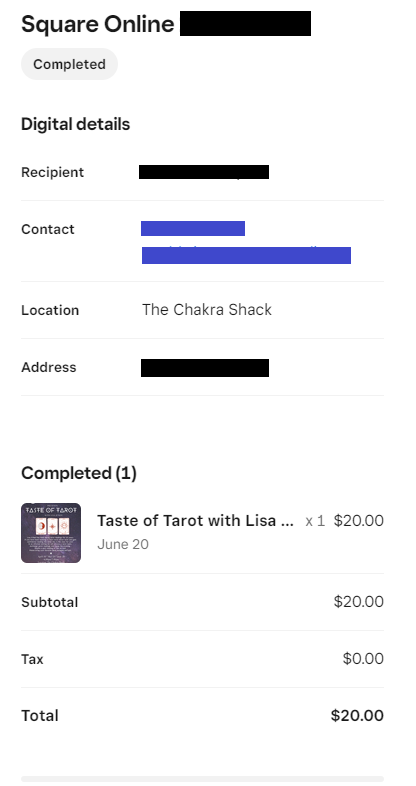- Subscribe to RSS Feed
- Mark Thread as New
- Mark Thread as Read
- Float this Thread for Current User
- Bookmark
- Subscribe
- Printer Friendly Page
Hi Seller Community,
Have questions about the Orders section on your Point of Sale or online Square Dashboard? Our product team wants to hear from you!
I'm thrilled to introduce you to @chada and @Aaron_Product, whose teams focus on order management. Whether you're set up with Square Point of Sale, Square for Retail, Square for Restaurants, or Square Online, this is an opportunity for you to ask questions and share feedback on the order manager’s role in managing your business, notifying you of new or updated orders, printing order tickets, or providing settings for configuring your order-specific workflows.
Post your questions to this thread ahead of time and check back with us on Wednesday, June 29, at 11 a.m. PDT/2 p.m. EDT when their team responds.
A few example questions:
- What are the latest feature improvements that will help me better manage orders with Square Online?
- If Square Order Manager could support "_______," the day-to-day operations at my restaurant would run so much smoother.
- I keep running into "_______" every time an order comes through at my retail store. What's the best practice for addressing this?
- What plans do you have for allowing me to configure Order Manager to suit the specific workflows of my business?
- Do you have any plans to improve the onboarding experience to Order Manager for new sellers or employees?
Note: We are not able to share specific details on our product roadmaps, though this information will be helpful as we continue to make improvements.
Click Reply below to post a question ahead of time, and we’ll address as many posts as we can on Wednesday, June 29.👇
- Labels:
-
Square Products
Posted 06-29-2022
Re: Meet the Order Manager product team: Which workflows are most critical to managing orders? 📨🧾
Posted 06-29-2022
Hello everyone!
The time for receiving new questions has closed for this event. Thank you to everyone who asked questions and shared their experiences — we received a lot of helpful feedback!
The Order Manager team will continue to address your posts as they are able. Due to the high volume of interest across all of our forums, it may take a few days to follow up on remaining inquires. We appreciate your patience and please keep watch for updates throughout the end of the week and early next week. 🙏🏻
- Subscribe to RSS Feed
- Mark Thread as New
- Mark Thread as Read
- Float this Thread for Current User
- Bookmark
- Subscribe
- Printer Friendly Page
Hello Everyone,
Thanks so much to all of you who took the time to share your questions and feedback with us! We were impressed with the level of engagement we received and were excited to see so much interest in this topic.
We hope your questions were answered—the experiences you've shared will help us as we continue to enhance Square’s Order Manager based on your feedback.
As we wrap up this event, we wanted to recap the main themes that we observed across all the feedback:
More personalization options for order management workflows and printing
Some sellers operate off of only printed tickets, while others want to be able to complete an order after it arrives with a single button press. Some sellers want to complete bulk actions with minimal screen interactions. We are kicking off new discovery next month around the most common ways sellers want to personalize their workflows so we can meet you where your business is to enable Order Manager to become a lever in your business growth plan. We will be reaching out to all sellers who raised this topic to better understand the most important ways you want to personalize your order management experience to optimize your workflows in a way that suits your specific business needs.
Editing orders after they have been paid and received
We understand that you have the ability to change the order after it appears in POS. In-store situations demand a change in the order—Situations such as selling out an item or having a customer call and request a change. We are working on enabling this capability for our order partners (including Square Online), such that the buyer is also made aware of the change. Please keep in mind that adoption will be dependent on the order partner (i.e. Doordash will have to enable this ability as well). We hope to have that out to you in the near future.
Customizing order and fulfillment settings on your Square Online site
We are working to centralize the fulfillment settings that apply to both your Square Online orders as well as any orders that are created through 3rd party apps and to expose those settings to developers via a public API so all orders are set with the correct fulfillment details. This will ensure that the same settings are adhered to no matter which channel your orders are placed so you can standardize your operations and deliver consistent service to all your customers.
Creating orders with fulfillments at POS
Sellers want to create orders with fulfillments like Delivery or Pickup at the POS. We heard you loud and clear that this is a gap you want filled and we are exploring ways to support this capability in the future so you can offer the same great service to your customers, no matter how they order from you.
Again, thanks for your participation. For the latest updates, keep watch for announcements of new features in Product Updates.
Thanks,
Aaron, Chada and Christian
- Subscribe to RSS Feed
- Mark Thread as New
- Mark Thread as Read
- Float this Thread for Current User
- Bookmark
- Subscribe
- Printer Friendly Page
Is there a way to view a contact list (including email and phone number) of everyone who signed up for an event?
We would like to have a list of people registered for events.
Transactions -> Filter by Item -> Export Items Detail CSV provides the event/item purchased, and the name of the customer that purchased the said event/item. However, it does not provide the phone number and email address of the customer.
Use case:
We would like to have a list of Customer Name, Phone Number, Email Address so that we can call and/or email the customer before the event to remind them, and then at the event do a sign-in. Currently we go through each Order and copy-paste the order information into an Excel sheet.
An amazing feature would be the ability in Square Marketing to email everyone signed up for a certain event.
- Subscribe to RSS Feed
- Mark Thread as New
- Mark Thread as Read
- Float this Thread for Current User
- Bookmark
- Subscribe
- Printer Friendly Page
Can you tell me more about how orders are placed for your events? Is an event defined as a line item on the order? Where on the order is the customer information captured today?
- Subscribe to RSS Feed
- Mark Thread as New
- Mark Thread as Read
- Float this Thread for Current User
- Bookmark
- Subscribe
- Printer Friendly Page
1000x this. We do event ticketing through our square site, gracehillwinery.square.site, and when it comes time to make an RSVP/contact list I have to go through back through all the online orders, download the terribly disorganized spreadsheet it creates (i.e. the items purchased and their quantities are on different rows than the names, c'mon guys), and then sort it out from the orders for different products. If it could just spit out a specific event's RSVP/contact info that would be a huge help.
- Subscribe to RSS Feed
- Mark Thread as New
- Mark Thread as Read
- Float this Thread for Current User
- Bookmark
- Subscribe
- Printer Friendly Page
@Aaron_Product Not sure about the question.
We create events through Square Online -> Items -> Site Items -> Create New Item -> Item Type: Event
We view signups through Dashboard -> Orders
From this we have to create an Excel sheet with:
Date Purchased, Order Number, Quantity, Name, Phone, Email
- Subscribe to RSS Feed
- Mark Thread as New
- Mark Thread as Read
- Float this Thread for Current User
- Bookmark
- Subscribe
- Printer Friendly Page
Hey @TCSlaguna, I'm following up with more information on this. We are aware that sellers would like a .csv export of Orders in order to use it as a pick list or a view on what’s upcoming in the day. It sounds like for you it would be valuable to group customers and message them for an event. We are aware of the pain point!
- Subscribe to RSS Feed
- Mark Thread as New
- Mark Thread as Read
- Float this Thread for Current User
- Bookmark
- Subscribe
- Printer Friendly Page
Glad to hear it's on the radar @Aaron_Product!
- Subscribe to RSS Feed
- Mark Thread as New
- Mark Thread as Read
- Float this Thread for Current User
- Bookmark
- Subscribe
- Printer Friendly Page
Right now- there isn't a link between marking something in progress in Register and seeing that in progress in online orders if you access orders from Weebly. I prefer the Weekly screen for e-commerce orders as it provides a preview of products ordered by the customer- the order section of square does not.
It would be amazing if there was a "notes" feature that we could use internally. Right now we have to print out the order and write notes on it as we go (say something is out of stock- or we left a message for the customer to clarify something, etc.). If the paper gets lost- well you're out of luck.
We use the orders list off the register for us to know what items have already been pulled off the selling floor- so "in progress" at that level I really important... it just doesn't seem to translate once we are viewing orders on the website. It would be helpful to see the history of the order as well - beyond when order was placed- it would be helpful to log when the order was printed so we can see that on our end as well.
To follow up with @TCSlaguna we have the same issue as events being treated the same as inventory. We have a separate category for those online and WE know what they are - but it would be much easier if there was a native way within square to manage these easier instead of printing out each individual order and creating some type of secondary list.
Co-Owner Amityville Apothecary
www.shopamityvilleapothecary.com
Instagram | TikTok @AmityvilleApothecary
Podcast: Apothecary After Dark (YouTube & Spotify)
- Subscribe to RSS Feed
- Mark Thread as New
- Mark Thread as Read
- Float this Thread for Current User
- Bookmark
- Subscribe
- Printer Friendly Page
Currently we only support a one-way integration between Weebly and Square and don’t have plans to allow data to flow back from updates in the Register back to Weebly.
We are planning a redesign of the current Order Manager to incorporate all the feature gaps between the Square and Square Online Order Managers
- Subscribe to RSS Feed
- Mark Thread as New
- Mark Thread as Read
- Float this Thread for Current User
- Bookmark
- Subscribe
- Printer Friendly Page
From a restaurant perspective, are there plans to add more integration with square for restaurants and square KDS? A lot of the square online and square orders features are geared towards e-commerce - but the infrastructure that y'all have built has the potential for some great tools for restaurants or businesses using square for physical stores and for restaurants, not just shipping tools.
I personally would love to be able to communicate with the customer from the POS, which is available on Square POS but not restaurant. It would also be great to be able to control more from the KDS, which currently only lets you mark items as done. Being able to mark orders as in progress, ready, and also picked up all from the KDS would be great.
- Subscribe to RSS Feed
- Mark Thread as New
- Mark Thread as Read
- Float this Thread for Current User
- Bookmark
- Subscribe
- Printer Friendly Page
Hey @CoffeeMafia, thanks for sharing!
Our Restaurants team is exploring deeper integrations with Order Manager in the future.
Can you tell us why you feel Order Manager is geared towards e-commerce more than restaurants or physical stores? What features would you like to see to better support those types of businesses?
Lastly, you can now message your customers directly through the phone number or email attached to the order in Square POS, Restaurant POS, Retail POS or Appointments POS.
- Subscribe to RSS Feed
- Mark Thread as New
- Mark Thread as Read
- Float this Thread for Current User
- Bookmark
- Subscribe
- Printer Friendly Page
in restaurants is there a way to be able to keep the items on the same place in the check even though a server enters them randomly. example: server enters items C D E A B…..but can the kitchen see A B C D E every time? right now it’s entry specific.
- Subscribe to RSS Feed
- Mark Thread as New
- Mark Thread as Read
- Float this Thread for Current User
- Bookmark
- Subscribe
- Printer Friendly Page
I'm afraid I don't understand the question...can you elaborate by what you mean by "the same place" using real world examples rather than A B C?
- Subscribe to RSS Feed
- Mark Thread as New
- Mark Thread as Read
- Float this Thread for Current User
- Bookmark
- Subscribe
- Printer Friendly Page
The poster hopes for the ability to assign a print order to items on a ticket.
If the C D E A B referenced above - equates to Cherries - Dates - Eggplants - Apples - Blueberries.
In the kitchen - Apples should always print 1st on the check - even if the server rings in 30 items - then Apples last.
Apples Hierarchy 100. Blueberries would print second (if on the order) Hierarchy 200. Cherries 3rd (300). Dates 4th (400). Eggplant 5th (500). If one of the items is not on the order - the next hierarchy assigned product prints on the ticket.
- Subscribe to RSS Feed
- Mark Thread as New
- Mark Thread as Read
- Float this Thread for Current User
- Bookmark
- Subscribe
- Printer Friendly Page
let's say you have 5 products (a) hamburger (b) cheeseburger (c) french fries (d) onion rings (e) chicken fingers
however the server INPUTS the order is how the order appears on a kitchen check or KDS:
example
order 1:
hamburger (a)
FF (c)
cheeseburger (b)
FF (c)
hamburger (a)
onion ring (d)
this is exactly how it shows on the KDS because this is how it was ordered.
can you change to
2 hamburger (a)
1 cheeseburger (b)
2 FF (c)
1 onion ring (d)
square currently cannot deviate from how the order was inputted. can you somehow group like items?
thank you
- Subscribe to RSS Feed
- Mark Thread as New
- Mark Thread as Read
- Float this Thread for Current User
- Bookmark
- Subscribe
- Printer Friendly Page
and yes we know about ALL DAY counts on KDS....it doesn't help tremendously when you are busy.
- Subscribe to RSS Feed
- Mark Thread as New
- Mark Thread as Read
- Float this Thread for Current User
- Bookmark
- Subscribe
- Printer Friendly Page
What a timely question since we will be launching this feature very soon. We are currently beta testing this ability to consolidate items so please email pongp@squareup.com if you’d like to participate in this beta.
- Subscribe to RSS Feed
- Mark Thread as New
- Mark Thread as Read
- Float this Thread for Current User
- Bookmark
- Subscribe
- Printer Friendly Page
Are we going to update the shipping process? It would wonderful to have the “complete” be when it’s actually delivered to the customer.
Example: ready to ship, shipped, delivered.
- Subscribe to RSS Feed
- Mark Thread as New
- Mark Thread as Read
- Float this Thread for Current User
- Bookmark
- Subscribe
- Printer Friendly Page
There are no plans to change the current shipping workflow in Square to indicate the actual delivery status of a shipment after it has left the seller’s possession, however we are working on enhancements to surface shipment status updates in our products. Would seeing the current status based on a tracking URL address your concerns?
- Subscribe to RSS Feed
- Mark Thread as New
- Mark Thread as Read
- Float this Thread for Current User
- Bookmark
- Subscribe
- Printer Friendly Page
Hello,
For food business with a daily inventory of products it would be great if for orders for later the inventory wouldn’t be checked and used. If the order is for in our case 48 hours from now we will make extra for it, so it’s useless to use today’s inventory plus it decreases today’s inventory when that inventory should still be free for todays orders. The other downside is only products which are still available today will be available to be in that order for later… I guess the first question should be « when do you need your order for? » and based on the answer the inventory from today would or would not be used… thank you for listening! I hope you have an answer to help us!!
- Subscribe to RSS Feed
- Mark Thread as New
- Mark Thread as Read
- Float this Thread for Current User
- Bookmark
- Subscribe
- Printer Friendly Page
Can you clarify if you are referring to how inventory availability is managed with Square Online orders?
- Subscribe to RSS Feed
- Mark Thread as New
- Mark Thread as Read
- Float this Thread for Current User
- Bookmark
- Subscribe
- Printer Friendly Page
i think editing orders from Sqaure is helpful, I know it will be a complicated task..
however, one thing Sqaure needs to do is look at the inventory count, if that is 0, they need to disable the item from ordering. For example, if the count = 0, then (hide from DoorDash flag = 1) if not then hide from DoorDash flag = 0)
very simple logic…