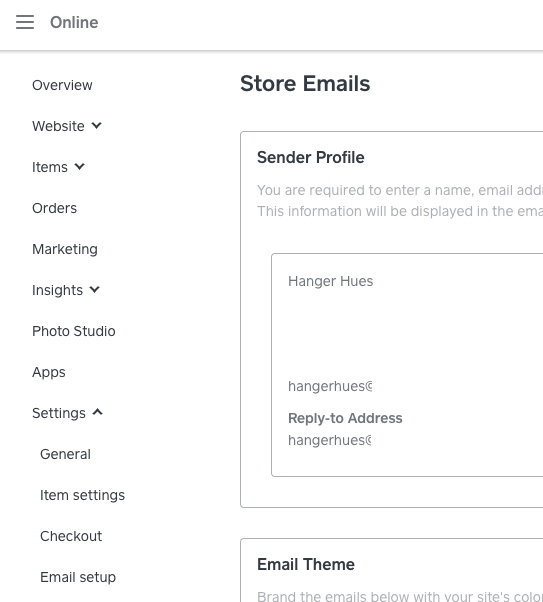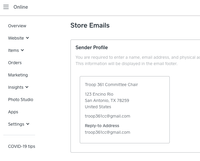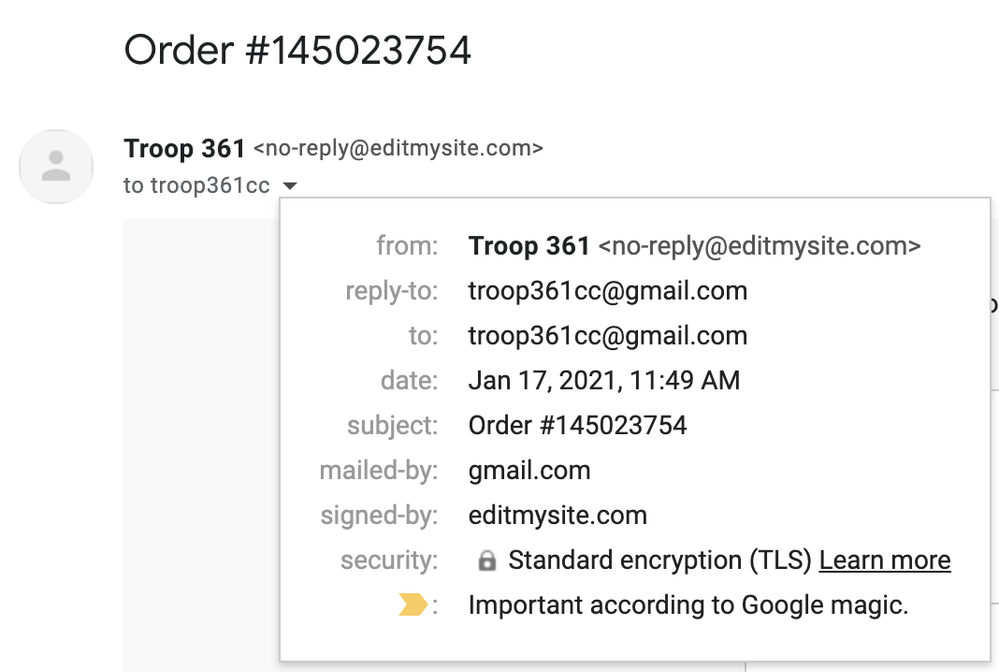- Subscribe to RSS Feed
- Mark Thread as New
- Mark Thread as Read
- Float this Thread for Current User
- Bookmark
- Subscribe
- Printer Friendly Page
The title of this post has been edited from the original: How to change email address for online orders?
I would like to change the text in my "from" line on my emails, where do I control this?
- Mark as New
- Bookmark
- Subscribe
- Subscribe to RSS Feed
- Permalink
- Report
- Subscribe to RSS Feed
- Mark Thread as New
- Mark Thread as Read
- Float this Thread for Current User
- Bookmark
- Subscribe
- Printer Friendly Page
HI, you can edit the store emails at Online Dashboard, Settings, Email Setup.
Hope this helps!
Terri
🛍 Shop my store
Resale Collection - http://bit.ly/HangerHues
TERRI
- Subscribe to RSS Feed
- Mark Thread as New
- Mark Thread as Read
- Float this Thread for Current User
- Bookmark
- Subscribe
- Printer Friendly Page
HI, you can edit the store emails at Online Dashboard, Settings, Email Setup.
Hope this helps!
Terri
🛍 Shop my store
Resale Collection - http://bit.ly/HangerHues
TERRI
- Subscribe to RSS Feed
- Mark Thread as New
- Mark Thread as Read
- Float this Thread for Current User
- Bookmark
- Subscribe
- Printer Friendly Page
I've got the same issue (return address on order confirmations stuck at no-reply@editmysite.com), but I've already checked (Home/Account & Settings / Email). The Menus referenced above don't exist on my setup.
- Mark as New
- Bookmark
- Subscribe
- Subscribe to RSS Feed
- Permalink
- Report
- Subscribe to RSS Feed
- Mark Thread as New
- Mark Thread as Read
- Float this Thread for Current User
- Bookmark
- Subscribe
- Printer Friendly Page
HI, the menu referenced is on your ONLINE Dashboard, not Square Dashboard.
TERRI
- Subscribe to RSS Feed
- Mark Thread as New
- Mark Thread as Read
- Float this Thread for Current User
- Bookmark
- Subscribe
- Printer Friendly Page
Sorry, was poking all around searching. I have set up the Store Emails page, but orders come from no-reply@editmysite.com - not a huge deal but doesn't really look professional.
- Mark as New
- Bookmark
- Subscribe
- Subscribe to RSS Feed
- Permalink
- Report
- Subscribe to RSS Feed
- Mark Thread as New
- Mark Thread as Read
- Float this Thread for Current User
- Bookmark
- Subscribe
- Printer Friendly Page
This has been moved, open your dashboard, select Online, expand Communications and select "Email & Text Alerts"
- Mark as New
- Bookmark
- Subscribe
- Subscribe to RSS Feed
- Permalink
- Report
- Subscribe to RSS Feed
- Mark Thread as New
- Mark Thread as Read
- Float this Thread for Current User
- Bookmark
- Subscribe
- Printer Friendly Page
Hmm. This is where I have customized the Order Confirmation email. When I use the Send Test Email command, I receive an example of what I have set up. Unfortunately, when a customer actually makes a purchase, they receive the default Square confirmation, which says "My Site" and the default text, which is incorrect for my product. This is embarrassing, but I see no way to tell Square to use my customized email.
- Mark as New
- Bookmark
- Subscribe
- Subscribe to RSS Feed
- Permalink
- Report
- Subscribe to RSS Feed
- Mark Thread as New
- Mark Thread as Read
- Float this Thread for Current User
- Bookmark
- Subscribe
- Printer Friendly Page
Welcome to the Seller Community, @12noon
Your customizations should be showing for a live order. Can you post a link to one of the items on your site so we can take a closer look?
- Mark as New
- Bookmark
- Subscribe
- Subscribe to RSS Feed
- Permalink
- Report
- Subscribe to RSS Feed
- Mark Thread as New
- Mark Thread as Read
- Float this Thread for Current User
- Bookmark
- Subscribe
- Printer Friendly Page
Thank you for taking a look. One such item is sold at https://checkout.square.site/buy/ZU2M2JMZEFPTE5LHSKY3EP7K
- Mark as New
- Bookmark
- Subscribe
- Subscribe to RSS Feed
- Permalink
- Report
- Subscribe to RSS Feed
- Mark Thread as New
- Mark Thread as Read
- Float this Thread for Current User
- Bookmark
- Subscribe
- Printer Friendly Page
It appears that the reply-to is working ok, but the from still carries the default address. More of an aesthetics issue to me now.
- Mark as New
- Bookmark
- Subscribe
- Subscribe to RSS Feed
- Permalink
- Report
- Subscribe to RSS Feed
- Mark Thread as New
- Mark Thread as Read
- Float this Thread for Current User
- Bookmark
- Subscribe
- Printer Friendly Page
Thank you. Can you navigate to the Square Online dashboard, then click Communications > Email & Text Alerts, then click Edit Email Theme. I believe the sender profile will only work properly if you select a theme and save.
- Mark as New
- Bookmark
- Subscribe
- Subscribe to RSS Feed
- Permalink
- Report
- Subscribe to RSS Feed
- Mark Thread as New
- Mark Thread as Read
- Float this Thread for Current User
- Bookmark
- Subscribe
- Printer Friendly Page
I had already selected the default theme, but I went and selected the "blue background" theme instead. Then I re-applied my changes to the Order Confirmation email. The test email is correct (as it was before). Unfortunately, it's the emails to the customer that do not reflect the theme or my edits. I have to wait for another order to come in to see if this has fixed anything. (It'd be very helpful if the test emails and the customer emails matched so that we had some confidence that our edits worked.) Thank you for your help.
- Mark as New
- Bookmark
- Subscribe
- Subscribe to RSS Feed
- Permalink
- Report
- Subscribe to RSS Feed
- Mark Thread as New
- Mark Thread as Read
- Float this Thread for Current User
- Bookmark
- Subscribe
- Printer Friendly Page
You're welcome! 😊 If you are still having an issue, please feel free to reach out to the support team directly.
- Subscribe to RSS Feed
- Mark Thread as New
- Mark Thread as Read
- Float this Thread for Current User
- Bookmark
- Subscribe
- Printer Friendly Page
I received another order, and the email still doesn't match what's in my configuration. I'll contact support as you suggested.
- Mark as New
- Bookmark
- Subscribe
- Subscribe to RSS Feed
- Permalink
- Report