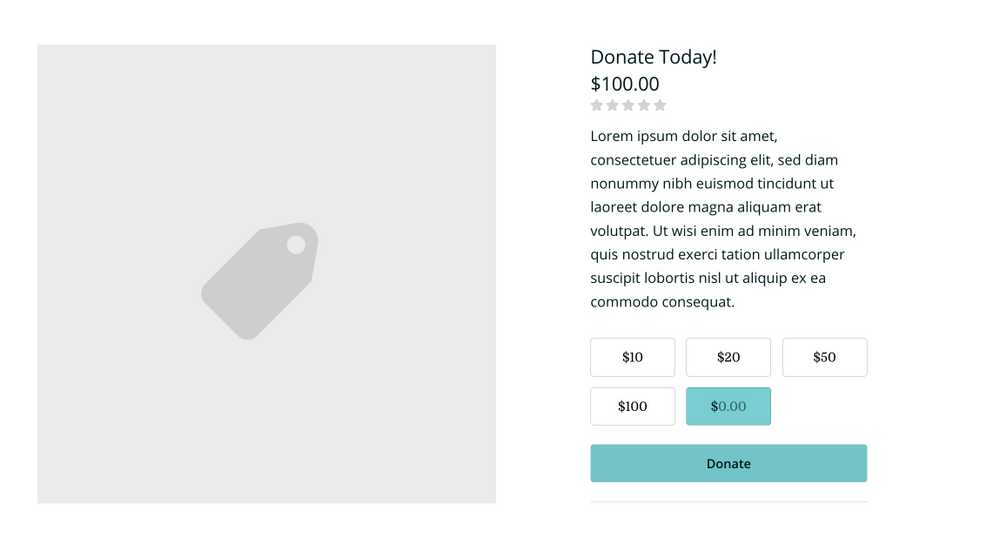- Subscribe to RSS Feed
- Mark Thread as New
- Mark Thread as Read
- Float this Thread for Current User
- Bookmark
- Subscribe
- Printer Friendly Page
How to set up and sell an online donation item for your business
As communities work together and find ways to support one another during these uncertain times, you may consider offering a donation item on your Square Online store.
With Square Online Store, you can quickly set up a donation item to give your customers the opportunity to support a charitable organization or to support your business. Your donation item could also be used to accept virtual tips to support your employees.
With a donation item, you can set suggested donation amounts, but you may also allow your customers to set up their own amounts.
How to add a donation item to your Online Store:
- Go to your Online Store dashboard.
- Go to Items > Item Library > Create new item.
- Under Item Type, select Donation.
- Set up the new donation item, and include donation amounts of your own.
- You may also toggle ON letting your customers set custom donation amounts.
- Save the new item.
- Add it to your site and publish it.
To learn more, please check out this help article.
Get Started with Square Online Store: Visit our Support Centre to learn how to set up your Square Online Store, and to start selling online. If you sell food items, check out this post to learn how to sell online and allow for pickup and curbside orders.
We hope you’re safe and well. We want to make sure you have the tools you need to manage your business, so if you have any questions about setting up a donation item, please reply here to let us know.
Seller Community Manager